Dreame L10 Ultra Bedienungsanleitung
Dreame Roboterstaubsauger L10 Ultra
Lies die bedienungsanleitung für Dreame L10 Ultra (50 Seiten) kostenlos online; sie gehört zur Kategorie Roboterstaubsauger. Dieses Handbuch wurde von 42 Personen als hilfreich bewertet und erhielt im Schnitt 3.6 Sterne aus 21.5 Bewertungen. Hast du eine Frage zu Dreame L10 Ultra oder möchtest du andere Nutzer dieses Produkts befragen? Stelle eine Frage
Seite 1/50
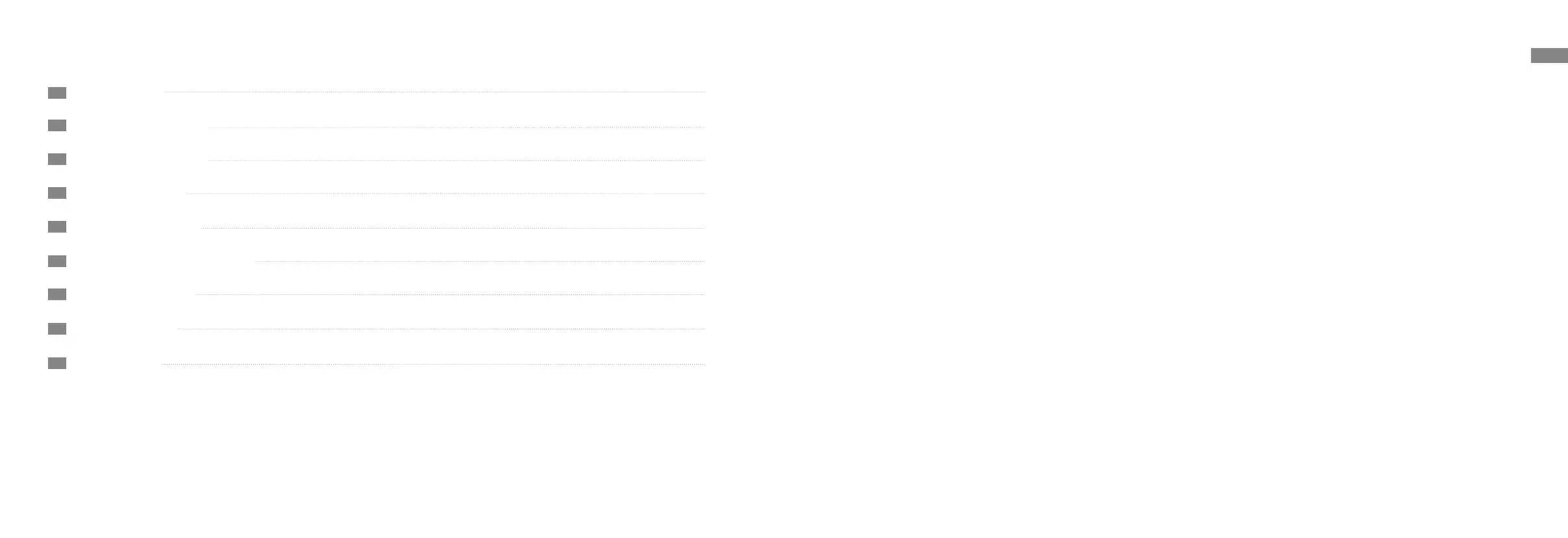
1
EN
Contents
User Manual
Benutzerhandbuch
Manuel d'utilisation
Manuale utente
Manual de usuario
Руководство пользователя
Instrukcja obsługi
1
25
51
76
100
124
150
174
198
EN
DE
FR
IT
ES
RU
PL
HE
SA
שמתשמל ךירדמ
Usage Restrictions
Safety Information
·
This product should not be used by children younger than 8 years old nor
persons with physical, sensory, intellectual deficiencies, or limited experience
or knowledge without the supervision of a parent or guardian to ensure safe
operation and to avoid any risks. Cleaning and maintenance shall not be
performed by children without supervision.
·
The appliance is only to be used with the power supply unit provided with the
appliance.
·
This appliance contains batteries that are only replaceable by skilled persons.
·
Clear the area to be cleaned. Children shall not play with the appliance.
Ensure children and pets are kept at a safe distance from the robot while it is
operating.
·
Do not install, charge or use the appliance in the bathrooms or around the
pools.
·
This product is for floor cleaning in a home environment only. Do not use it
outdoors, on non-floor surfaces, or in a commercial or industrial setting.
·
Ensure that the appliance operates correctly in a proper environment.
Otherwise, do not use the appliance.
·
If the power cord is damaged, it must be replaced by a special cord or
assembly available from the manufacturer or its service agent.
·
Do not use the robot in an area suspended above ground level without a
To avoid electric shock, re or injury caused by improper use of the appliance, please read the user
manual carefully before using the appliance and keep it for future reference.
Produktspezifikationen
| Marke: | Dreame |
| Kategorie: | Roboterstaubsauger |
| Modell: | L10 Ultra |
| Form: | Rund |
| Akku-/Batteriekapazität: | 5200 mAh |
| Breite: | 350 mm |
| Tiefe: | 97 mm |
| Gewicht: | 3700 g |
| Produktfarbe: | Weiß |
| Höhe: | 350 mm |
| Eingebautes Display: | Nein |
| Fassungsvermögen Wassertank: | 0.8 l |
| Einfach zu säubern: | Ja |
| Geräuschpegel: | 59 dB |
| Basisstation: | Ja |
| Gewicht Basisstation: | 8900 g |
| Staubbehälter Typ: | Staubbeutel |
| Laufzeit: | 210 min |
| Funktioniert mit Google Assistant: | Ja |
| Funktioniert mit Amazon Alexa: | Ja |
| Tragegriff(e): | Nein |
| Saugleistung: | 5300 Pascal |
| Batterielebensdauer: | 200 m² |
| Automatische Rückkehr zur Basisstation: | Ja |
| Schwellensteigerung (max): | 20 mm |
| Staubkapazität (gesamt): | 0.35 l |
| Nasswischen: | Ja |
| Funktionen der Basisstation: | Ladend |
| Staubkapazität (Basis): | 3 l |
| Basisstation Abmessungen (B x T x H): | 403 x 403 x 483 mm |
Brauchst du Hilfe?
Wenn Sie Hilfe mit Dreame L10 Ultra benötigen, stellen Sie unten eine Frage und andere Benutzer werden Ihnen antworten
Bedienungsanleitung Roboterstaubsauger Dreame

4 Januar 2026

2 Dezember 2025

29 November 2025

28 November 2025

3 November 2025

3 November 2025

26 September 2025

3 September 2025

3 September 2025

17 August 2025
Bedienungsanleitung Roboterstaubsauger
Neueste Bedienungsanleitung für -Kategorien-

19 Januar 2026

7 Januar 2026

31 Dezember 2026

30 Dezember 2026

28 Dezember 2025

28 Dezember 2025

28 Dezember 2025

25 Dezember 2025

24 Dezember 2025

24 Dezember 2025