Dymo LabelManager 150 Bedienungsanleitung
Dymo
Etikettendrucker
LabelManager 150
Lies die bedienungsanleitung für Dymo LabelManager 150 (12 Seiten) kostenlos online; sie gehört zur Kategorie Etikettendrucker. Dieses Handbuch wurde von 28 Personen als hilfreich bewertet und erhielt im Schnitt 5.0 Sterne aus 14.5 Bewertungen. Hast du eine Frage zu Dymo LabelManager 150 oder möchtest du andere Nutzer dieses Produkts befragen? Stelle eine Frage
Seite 1/12

LabelManager 150®
www.dymo.com
User Guide

2
LabelManager 150 User Guide
Figure 1 LabelManager 150 Labelmaker
LCD Display
Cutter Button
Print Button
Arrow Keys
with OK button
Backspace/
New Label Key
Return/OK Key
Symbols Key
Shift Keys
Space Key
CAPS Key
Alpha Keys
Numeric Keys
Extra Key
Font/Fixed
Length Key
On/Off Button
Style Key
Frame/Align Key
Cancel Button
Tape ExitAC Power Connector

3
About the LabelManager 150 Labelmaker
With the LabelManager™ 150 labelmaker, you can
create a wide variety of high-quality, self-adhesive
labels. You can choose to print your labels in many
different sizes and styles. The labelmaker uses DYMO
D1 tape cassettes in widths of 1/4” (6 mm), 3/8”
(9 mm), or 1/2” (12 mm). These tape cassettes are
available in a wide range of colors.
Visit www.dymo.com for information on obtaining
tapes and accessories for your labelmaker.
Warranty Registration
Please complete the warranty registration card and
return it to the appropriate customer service address
within seven days. See the Warranty booklet for
details.
Getting Started
Follow the instructions in this section to get started
printing your first label.
Inserting the Batteries
The labelmaker uses five (5) AA batteries.
To insert the batteries
1. Press the thumb catch to open the battery access
door. See Figure 2.
2. Insert the batteries following the polarity markings
(+ and –).
3. Close the access door.
Remove the batteries if the printer will not be
used for a long period of time.
Figure 2
Attaching the Power Adapter
Connecting the power adapter to the labelmaker
disconnects power from the batteries.
To connect the power adapter
1. Plug the power adapter into the power connector
on the top, left side of the printer.
2. Plug the other end of the power adapter into a
power outlet.
Make sure you disconnect the labelmaker from
the power adapter before you unplug the adapter from
the main power source. Otherwise, the most recent
memory settings will be lost.
Inserting the Tape Cassette
Your printer comes with one label tape cassette.
Additional tape cassettes can be purchased through
the DYMO Web site at www.dymo.com or through your
local office supply retailer.
To insert the tape cassette
1. Press the thumb catch to open the tape cassette
door.
The first time you use the printer, remove the
protective cardboard insert from between the print
head and pinch roller. See Figure 3.
!
!
!
Produktspezifikationen
| Marke: | Dymo |
| Kategorie: | Etikettendrucker |
| Modell: | LabelManager 150 |
| Breite: | 98 mm |
| Tiefe: | 212 mm |
| Gewicht: | 718 g |
| Produktfarbe: | Blau |
| Höhe: | 255 mm |
| Verpackungsbreite: | 230 mm |
| Verpackungstiefe: | 590 mm |
| Verpackungshöhe: | 283 mm |
| Vertikaler Druck: | Ja |
| PC angeschlossen: | Nein |
| Bandabschnitt: | Manuell |
| Drucktechnologie: | Direkt Wärme |
| Druckgeschwindigkeit (metrisch): | 6.8 mm/sek |
| Tastaturaufbau: | QWERTZ |
| Anzahl Stilen: | 7 |
| Anzahl Zeichensatz: | 3 |
| Anzahl Rahmenarten: | 5 |
| Unterstreichung: | Ja |
| Feste Länge einstelbar: | Ja |
| Zahl der Drucklinien (max): | 2 |
| Band-Größe: | 12 mm |
| Druckvorschau: | Ja |
| Bandtyp: | D1 |
| Band Speicher: | 1 Etikett(en) |
Brauchst du Hilfe?
Wenn Sie Hilfe mit Dymo LabelManager 150 benötigen, stellen Sie unten eine Frage und andere Benutzer werden Ihnen antworten
Bedienungsanleitung Etikettendrucker Dymo

31 August 2024

16 August 2024

11 August 2024

6 August 2024

6 August 2024

6 August 2024

6 August 2024

6 August 2024

6 August 2024

6 August 2024
Bedienungsanleitung Etikettendrucker
- Toshiba TEC
- Niimbot
- Toshiba
- Zebra
- Godex
- Kroy
- Denver
- POSline
- Dascom
- Adesso
- Olivetti
- Honeywell
- Star Micronics
- TSC
- Qoltec
Neueste Bedienungsanleitung für -Kategorien-

4 August 2025
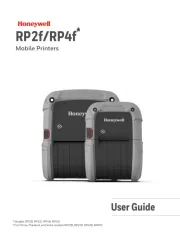
3 August 2025

3 August 2025

1 August 2025

31 Juli 2025

30 Juli 2025
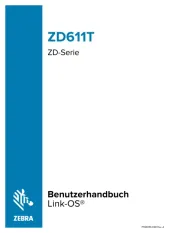
19 Juli 2025

18 Juli 2025

16 Juli 2025

10 Juli 2025