Easypix GoXtreme Omni 360° Bedienungsanleitung
Lies die bedienungsanleitung für Easypix GoXtreme Omni 360° (9 Seiten) kostenlos online; sie gehört zur Kategorie Kamera. Dieses Handbuch wurde von 51 Personen als hilfreich bewertet und erhielt im Schnitt 4.7 Sterne aus 9 Bewertungen. Hast du eine Frage zu Easypix GoXtreme Omni 360° oder möchtest du andere Nutzer dieses Produkts befragen? Stelle eine Frage
Seite 1/9
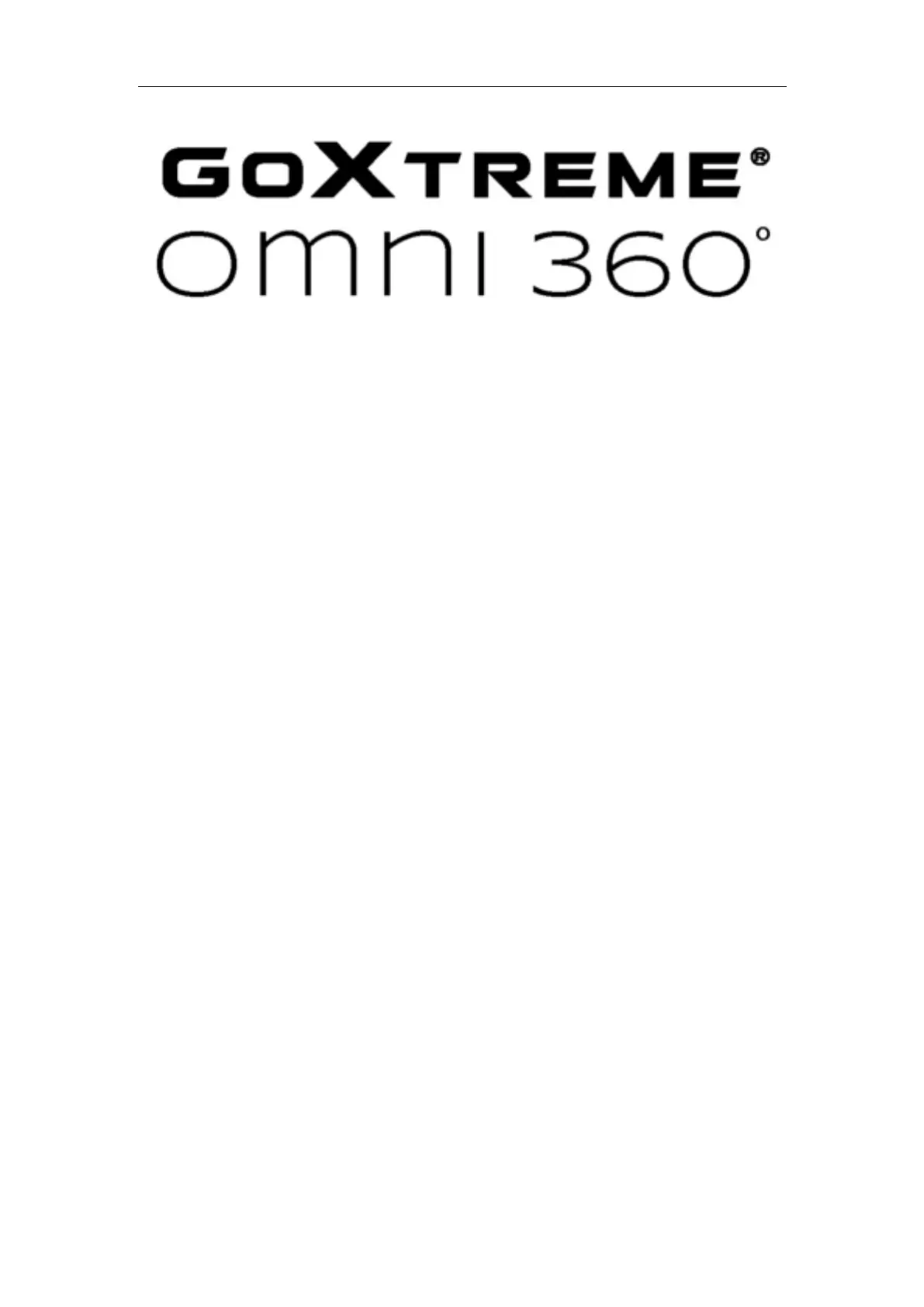
EN
!
!
!
!
Quick!Start!Guide!
!
!
!
!
!
!
!
!
!
!
!
!
!
Produktspezifikationen
| Marke: | Easypix |
| Kategorie: | Kamera |
| Modell: | GoXtreme Omni 360° |
| Eingebautes Mikrofon: | Ja |
| Unterstützte mobile Betriebssysteme: | Android |
| Breite: | 41 mm |
| Tiefe: | 41 mm |
| Gewicht: | - g |
| Produktfarbe: | Black,Grey |
| Höhe: | 41 mm |
| Energiequelle: | Schnittstellenanschluss |
| Zertifizierung: | CE |
| Betriebsanleitung: | Ja |
| Verpackungsart: | Box |
| HD-Typ: | Full HD |
| Montageset: | Ja |
| Unterstützte Video-Modi: | 1024p |
| Maximale Framerate: | 30 fps |
| Maximale Video-Auflösung: | 2048 x 1024 Pixel |
| Mikrofonenanzahl: | 1 |
| Tragetasche: | Ja |
| Blickwinkel (FOV): | 360 ° |
| Benutzerhandbuch: | Ja |
| Video-Auflösung: | 2048 x 1024 Pixel |
| Länge (mm): | 41 mm |
| Durchmesser: | 41 mm |
| Aufbewahrungstasche: | Ja |
| Speichermedien: | Nicht unterstützt |
| Megapixel insgesamt: | 2 MP |
| Virtual Realtity (VR) bereit: | Ja |
| Sensor-Typ: | Exmor CMOS |
| Maximale Bildauflösung: | 2048 x 1024 Pixel |
| Foto Auflösung(en): | 2048 x 1024 |
| Weißabgleich: | Auto |
| Objektivtyp: | weit |
| Sichtwinkel: | 360 ° |
| Fotomodus: | Ja |
| Kamera Oberfläche: | USB Type-C / Micro-USB |
| USB-Anschlussadapter: | Mikro-USB |
| Basishalterung: | Ja |
| Live-Stream-Funktion: | Ja |
| Mikrofonanzahl: | 1 |
Brauchst du Hilfe?
Wenn Sie Hilfe mit Easypix GoXtreme Omni 360° benötigen, stellen Sie unten eine Frage und andere Benutzer werden Ihnen antworten
Bedienungsanleitung Kamera Easypix

27 September 2025

24 September 2025

3 Oktober 2024

27 August 2024

10 August 2024

8 August 2024

5 August 2024

2 August 2024

27 Juli 2024

27 Juli 2024
Bedienungsanleitung Kamera
Neueste Bedienungsanleitung für -Kategorien-

4 Februar 2026

4 Februar 2026

4 Februar 2026

4 Februar 2026

4 Februar 2026

2 Februar 2026

2 Februar 2026

2 Februar 2026

1 Februar 2026

26 Januar 2026