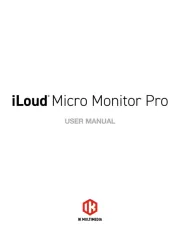Edifier S730 Bedienungsanleitung
Edifier
Lautsprecher
S730
Lies die bedienungsanleitung für Edifier S730 (1 Seiten) kostenlos online; sie gehört zur Kategorie Lautsprecher. Dieses Handbuch wurde von 21 Personen als hilfreich bewertet und erhielt im Schnitt 4.4 Sterne aus 11 Bewertungen. Hast du eine Frage zu Edifier S730 oder möchtest du andere Nutzer dieses Produkts befragen? Stelle eine Frage
Seite 1/1

S730
DIGITAL IN AUDIO IN
LE V EL
FU N /AD J
IN PU T
/ES C
S730
DIGITAL IN AUDIO IN
IMPORTANT SAFETY INSTRUCTION
SAFETY INSTRUCTIONS
1 2
3 4
7 8
Unpack the box
Illustrations and Functional Depict
Guidance for using remote controller Guidance for using remote controller
Battery loading:
Note:
Point the remote controller to the IR window on wired controller when operating the remote controller.
The optimum operational distance is 7 meters. When a remote command is received and executed,
figures shown in LCD display will blink.
Making connections
Specification
≤
±
±
±
±
Ф
Warnings:
Troubleshooting
Not all speakers function:
One satellite speaker does not function when playing CD from computer:
System does not work at all
Noise coming from speakers
Magnetic interference
System can not switch to analog signal input with digital input ports plugged in
System does not work with Dolby Digital (AC-3) signal
If you have any further questions or concerns regarding Edifier Products
Please visit our website at: www.edifier.com, or email Edifier Support for further
assistance at: main@edifier.com, If you prefer, you may contact us by phone,
Toll Free: 1-877-EDIFIER (334-3437).
Notice
www.edifier.com
EDIFIER INTERNATIONAL LIMITED
Made in China
For the need of technical improvement and system upgrade,
information contained herein may be subject to change
from time to time without prior notice.
Copyright 2008
All Rights Reserved.
Manual Edition 1.1, Feb. 2008
Printed in China
English
EnglishEnglish
EnglishEnglish
EnglishEnglish
5 6
EnglishEnglish
1. " " -- STBY/ON key
2. "MUTE"
3. "VOLUME +/-" keys -- Adjust the master volume
4. "BAL.L /BAL.R" keys -- Left and right channel balance
5. "TRE +/-" keys -- Treble trimmers
6. "BAS +/-" keys -- Bass trimmers
7. "SW +/-" -- Subwoofer adjustment
8. "CD" -- Direct the system to get signal from CD input;
9. "PC" -- Direct the system to get signal from PC input;
10. "LIGHT" key -- Recursively adjust the brightness of the LCD screen, from 1 to 7;
11. "ESC" key -- Force the system back the master volume adjustment interface during trimmer,
balance and back light adjustments.
12. “DI” key -- Direct the system to get signal from digital inputs;
1. Audio input
2. Digital inputs
3. Connector for wired controller
4. Satellite speaker output
5. Power switch
6. Fuse
7. Socket for power cord
8. LCD display on wired controller
9. "Function/Adjustment" knob
10. STBY/ON
11. Input selection/ Return
12. Headphone output
User’s Manual
Please carefully read this manual before operating the system
Multimedia Speaker
L EV E L
FUN/ADJ
INPUT/ESC
Produktspezifikationen
| Marke: | Edifier |
| Kategorie: | Lautsprecher |
| Modell: | S730 |
| Gewicht: | 23000 g |
| Produktfarbe: | Schwarz |
| Übertragungstechnik: | Kabelgebunden |
| Material: | Holz |
| RMS-Leistung: | 300 W |
| Audio Kanäle: | 2.1 Kanäle |
| Subwoofer-Treiberdurchmesser (imperial): | 10 " |
| Subwoofer Effektivwert Energie: | 150 W |
| Satelliten Effektivwert Energie: | 75 W |
| Anzahl der Satelliten: | 2 |
| Treiberdurchmesser Satellitenlautsprecher: | 3.5 " |
| Lautsprecherleistung: | 75 W |
Brauchst du Hilfe?
Wenn Sie Hilfe mit Edifier S730 benötigen, stellen Sie unten eine Frage und andere Benutzer werden Ihnen antworten
Bedienungsanleitung Lautsprecher Edifier

11 Juni 2025

4 Oktober 2024

3 Oktober 2024

29 September 2024

28 September 2024

9 September 2024

5 September 2024

3 September 2024

2 September 2024

29 August 2024
Bedienungsanleitung Lautsprecher
- LD Systems
- CyberData Systems
- J.W. SPEAKER
- Audio Design
- Labtec
- Technaxx
- Urbanista
- PreSonus
- Fun Generation
- TIC
- Speed-Link
- ISY
- Amazon
- B&W
- Nubert
Neueste Bedienungsanleitung für -Kategorien-
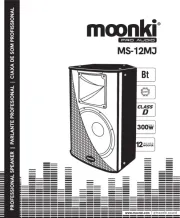
17 Juni 2025
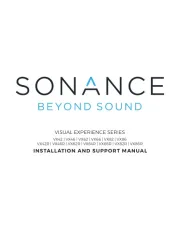
17 Juni 2025

16 Juni 2025

16 Juni 2025
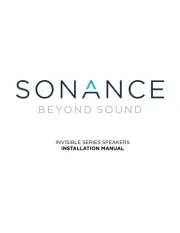
16 Juni 2025

16 Juni 2025
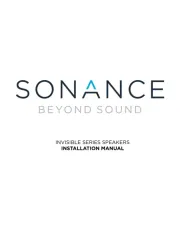
16 Juni 2025

16 Juni 2025
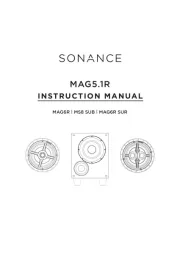
15 Juni 2025