Ednet 86280 Bedienungsanleitung
Lies die bedienungsanleitung für Ednet 86280 (7 Seiten) kostenlos online; sie gehört zur Kategorie Tastatur. Dieses Handbuch wurde von 25 Personen als hilfreich bewertet und erhielt im Schnitt 4.3 Sterne aus 13 Bewertungen. Hast du eine Frage zu Ednet 86280 oder möchtest du andere Nutzer dieses Produkts befragen? Stelle eine Frage
Seite 1/7

UNIVERSAL BLUETOOTH® KEYBOARD
CASE FOR TABLETS 7-8 INCHES
Quick Installation Guide
86280

INSTRUCTION ICONS
WARNNING: situation that could cause injury to yourself or others
Caution: situation that could cause damage to your device or other equipment
Disposal of Waste that batteries and Electrical & Electronic Equipment.
.
This symbol on the product or its batteries or its packing means that this product and any
batteries it contains must not be disposed of with your household waste. Instead, it is your
responsible to hand this over to an applicable collection and recycling will help to
conserve natural resources and prevent potential negative consequences for human
health and the environment due to the possible presence of hazardous in batteries and
electrical and electronic equipment, which could be caused by inappropriate disposal. For
more information about where to drop off your batteries and electrical and electronic
waste, please contact your local city/municipality office, your household waste disposal
service, or the shop where you purchased this product. This product contains a
Lithium-ion Battery. This device is rated as a Commercial product contains a Lithium-ion
Battery.
TRADEMARKS
Bluetooth® is a registered trademark of Bluetooth
® SIG, Inc.
All other trademarks are property of their respective owners.
PACKAGE CONTENTS
Keyboard
Micro-USB charging cable
User Manual
GETTING STARTED GUIDE
1. Button
ON/OFF slider switch:
slide switch ON/OFF to control the device power turn on or turn off.
Bluetooth® connection button:
The ON/OFF switch is already in the ON
position, Press on the [connect] button. The Keyboard is now ready to
connect to your device.

2. STATUS LIGHT
Battery status light: slider the power button on. The red status light will
illuminate for seconds and then turn off to save power. Your keyboard is
still on.
Bluetooth® status light: Press on the [connect] button, the
[Bluetooth®] status light will be blink blue, indicator light
will stay on until the keyboard connect with your device.
Caps lock light: Status light on when under the uppercase.
Solar light: Indicator light will stay on when the keyboard are charging by
the Solar
Charging light (red): turns on when charging, turns off when fully charge.
3. FUNCTION KEYS
Produktspezifikationen
| Marke: | Ednet |
| Kategorie: | Tastatur |
| Modell: | 86280 |
Brauchst du Hilfe?
Wenn Sie Hilfe mit Ednet 86280 benötigen, stellen Sie unten eine Frage und andere Benutzer werden Ihnen antworten
Bedienungsanleitung Tastatur Ednet

15 August 2024

11 August 2024

10 August 2024
Bedienungsanleitung Tastatur
- BT
- Denver
- Black Box
- XPG
- Vimar
- Sven
- V7
- Clas Ohlson
- Ketron
- Perfect Choice
- Acer
- TERRIS
- SilentiumPC
- Fosmon
- PIXMY
Neueste Bedienungsanleitung für -Kategorien-
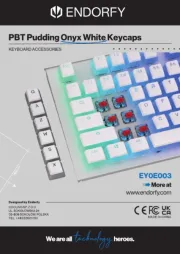
7 August 2025

7 August 2025

6 August 2025
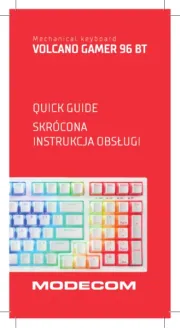
6 August 2025
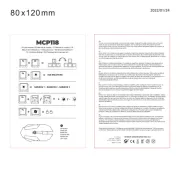
5 August 2025
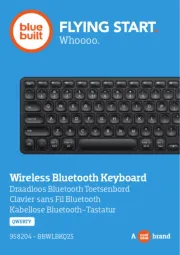
5 August 2025
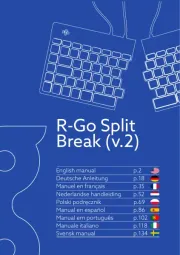
5 August 2025

5 August 2025
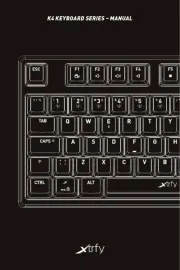
4 August 2025
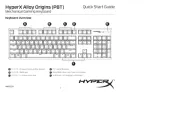
4 August 2025