Eminent EM4575 Bedienungsanleitung
Eminent
Netzwerkkarte / Adapter
EM4575
Lies die bedienungsanleitung für Eminent EM4575 (52 Seiten) kostenlos online; sie gehört zur Kategorie Netzwerkkarte / Adapter. Dieses Handbuch wurde von 29 Personen als hilfreich bewertet und erhielt im Schnitt 5.0 Sterne aus 15 Bewertungen. Hast du eine Frage zu Eminent EM4575 oder möchtest du andere Nutzer dieses Produkts befragen? Stelle eine Frage
Seite 1/52

Wireless Network Adapter User Guide
Wireless Network Adapter

Wireless Network Adapter User Guide
-1-
Contents
Chapter 1 Product Introduction............................................... 3
1.1 Package Contents ................................................................. 3
1.2 LED Indicator Description...................................................... 3
1.3 Product Features ................................................................... 4
1.4 Product Usage ....................................................................... 4
1.5 Before Installation .................................................................. 5
1.6 Disable other manufacturers’ wireless network adapters ...... 5
1.7 Product Maintenance............................................................. 7
Chapter 2 Installation Guide.................................................... 8
2.1 Hardware Installation........................................................... 8
2.1.1 Install the USB network adapter ............................................. 8
2.1.2 Install the PCI network adapter............................................... 8
Chapter 3 How to use the Windows Built-in Wireless
Configuration........................................................................... 12
3.1 Wireless Network Connection under Windows XP.............. 12
3.2 Wireless Network Connection under VISTA ........................ 16
3.3 Wireless Network Connection under Windows 7................. 19
Chapter 4 Wireless Utility.................................................... 21
4.1 Station mode (Client Mode) ................................................. 21
4.1.1 Site Survey............................................................................ 22
4.1.2 Link Information................................................................... 24
4.1.3 Profile ................................................................................... 25
4.1.4 Advanced .............................................................................. 32
4.2 AP mode .............................................................................. 33

Wireless Network Adapter User Guide
-2-
4.2.1 Config AP ............................................................................. 34
4.2.2 Advanced .............................................................................. 34
4.2.3 Access Control List ............................................................... 35
4.2.4 Associate List ........................................................................ 36
4.2.5 AP Mode under Windows 7 .................................................. 37
Appendix 1: Acronyms and Terms......................................... 39
Appendix 2: How to Set WPS................................................. 40
Appendix 3: FAQ ..................................................................... 53
Appendix 4 :Regulatory Information .................................... 55
Produktspezifikationen
| Marke: | Eminent |
| Kategorie: | Netzwerkkarte / Adapter |
| Modell: | EM4575 |
| WLAN: | Ja |
| WLAN-Standards: | Wi-Fi 4 (802.11n) |
| Produktfarbe: | Schwarz |
| Übertragungstechnik: | Kabellos |
| Netzstandard: | IEEE 802.11g, IEEE 802.11n |
| Unterstützte Sicherheitsalgorithmen: | WEP, WPA, WPA2 |
| Eingebauter Ethernet-Anschluss: | Nein |
| Warentarifnummer (HS): | 85176990 |
| Maximale Datenübertragungsrate: | 150 Mbit/s |
| Eingebaut: | Nein |
| Schnittstelle: | WLAN |
| Top WLAN-Standard: | Wi-Fi 4 (802.11n) |
| Komponente für: | PC/Laptop |
| Drahtlose Verbindung: | Ja |
| Datenübertragungsgeschwindigkeit WLAN: | 11, 54, 150 Mbit/s |
| Hostschnittstelle: | USB |
Brauchst du Hilfe?
Wenn Sie Hilfe mit Eminent EM4575 benötigen, stellen Sie unten eine Frage und andere Benutzer werden Ihnen antworten
Bedienungsanleitung Netzwerkkarte / Adapter Eminent

27 Mai 2024

4 Mai 2024

20 September 2023
Bedienungsanleitung Netzwerkkarte / Adapter
- Philips
- Black Box
- Sitecom
- Hughes & Kettner
- Aruba
- Kensington
- Axis
- Eaton
- Netgear
- Suunto
- Gigabyte
- Iiyama
- Asus
- Aeon Labs
- Sweex
Neueste Bedienungsanleitung für -Kategorien-
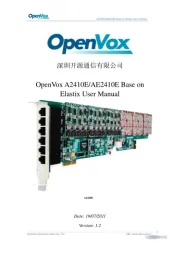
4 August 2025

2 August 2025

1 August 2025

30 Juli 2025
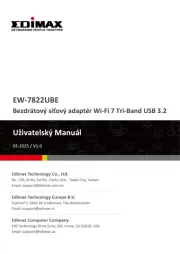
30 Juli 2025
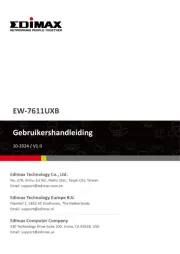
30 Juli 2025

30 Juli 2025

29 Juli 2025

28 Juli 2025

27 Juli 2025