Ensemble Designs BrightEye 2 Bedienungsanleitung
Ensemble Designs
Nicht kategorisiert
BrightEye 2
Lies die bedienungsanleitung für Ensemble Designs BrightEye 2 (19 Seiten) kostenlos online; sie gehört zur Kategorie Nicht kategorisiert. Dieses Handbuch wurde von 26 Personen als hilfreich bewertet und erhielt im Schnitt 4.4 Sterne aus 13.5 Bewertungen. Hast du eine Frage zu Ensemble Designs BrightEye 2 oder möchtest du andere Nutzer dieses Produkts befragen? Stelle eine Frage
Seite 1/19
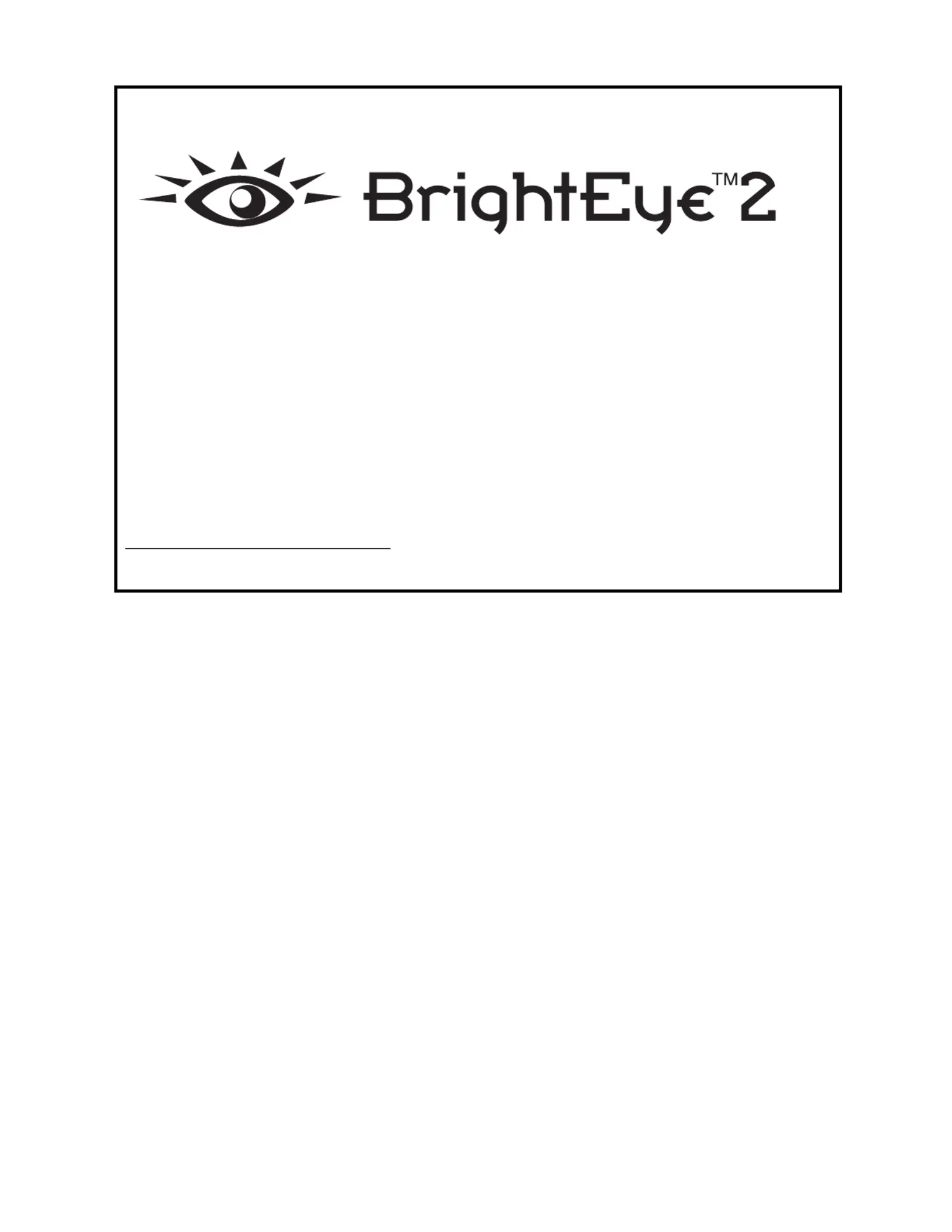
This user guide provides detailed information for using the BrightEye™2
Analog to Digital Converter.
The information in this user guide is organized into the following sections:
• Product Overview
• Functional Description
• Applications
• Rear Connections
• Operation
• Front Panel Controls and Indicators
• Using The BrightEye Control Application
• Warranty and Factory Service
• Specifications
• Glossary
BrightEye-1
Analog to Digital
Converter
User Guide
Revision 5 SW v1.0.7
EN S E M B L E
D E S I G N S
Produktspezifikationen
| Marke: | Ensemble Designs |
| Kategorie: | Nicht kategorisiert |
| Modell: | BrightEye 2 |
Brauchst du Hilfe?
Wenn Sie Hilfe mit Ensemble Designs BrightEye 2 benötigen, stellen Sie unten eine Frage und andere Benutzer werden Ihnen antworten
Bedienungsanleitung Nicht kategorisiert Ensemble Designs

2 Oktober 2025

1 Oktober 2025

1 Oktober 2025

1 Oktober 2025

1 Oktober 2025

1 Oktober 2025
Bedienungsanleitung Nicht kategorisiert
- Fosi Audio
- Sensative
- Tiptop Audio
- Thermex
- Skandika
- Enertex
- EMeet
- Hoberg
- Eartec
- Digitus
- Atomi Smart
- ThermoPro
- Leotec
- Game Factor
- Geomag
Neueste Bedienungsanleitung für -Kategorien-

20 Januar 2026

20 Januar 2026

20 Januar 2026

20 Januar 2026

20 Januar 2026

20 Januar 2026

20 Januar 2026

20 Januar 2026

20 Januar 2026

20 Januar 2026