Eufy Garage-Control Cam Plus Bedienungsanleitung
Eufy
Nicht kategorisiert
Garage-Control Cam Plus
Lies die bedienungsanleitung für Eufy Garage-Control Cam Plus (12 Seiten) kostenlos online; sie gehört zur Kategorie Nicht kategorisiert. Dieses Handbuch wurde von 21 Personen als hilfreich bewertet und erhielt im Schnitt 4.3 Sterne aus 11 Bewertungen. Hast du eine Frage zu Eufy Garage-Control Cam Plus oder möchtest du andere Nutzer dieses Produkts befragen? Stelle eine Frage
Seite 1/12

QUICK
START GUIDE
Anker Innovations Limited. All rights reserved. eufy Security and eufy Security Logo are
trademarks of Anker Innovations Limited, registered in the United States and other
countries. All other trademarks are the property of their respective owners.
*Scan the QR code to watch the step-by-step "How to Install" video.
51005003163 V02
Garage-Control Cam with Sensor
Garage-Control Cam Plus with Sensor

21
AT A GLANCE
1
Garage-Control Cam Plus / Garage-Control Cam
Model: T8453 / T8452
①
②
③
④
⑤
⑥
⑦
⑧
⑨
①
②
③
Camera Lens
Infrared LED
Speaker
Ring Light
• Flashing blue: Connecting to the Internet.
• Blue: Working properly.
• Flashing red: Disconnected from the Internet.
Microphone
SYNC Button
Wire Connectors: Model T8453 includes 2 pairs.
Power Port
MicroSD Card Slot
Status LED
• Flashing blue: Pairing with the camera.
• OFF: Working properly / Powered o.
SYNC Button
Battery Cover
Garage Door Sensor
Model: T8450

43
SETTING UP CAMERA
2
1. Connect the camera to a power outlet.
To use local storage, insert a memory card into
the microSD card slot before powering the
camera (Model T8453 includes one).
USB-C
2. Download and install the eufy Security app, then
sign up for an account.
3. Follow on-screen instructions to add the camera to
your device list.
Produktspezifikationen
| Marke: | Eufy |
| Kategorie: | Nicht kategorisiert |
| Modell: | Garage-Control Cam Plus |
Brauchst du Hilfe?
Wenn Sie Hilfe mit Eufy Garage-Control Cam Plus benötigen, stellen Sie unten eine Frage und andere Benutzer werden Ihnen antworten
Bedienungsanleitung Nicht kategorisiert Eufy

16 August 2025

28 Juli 2025
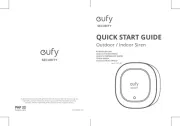
27 Juli 2025

27 Juli 2025
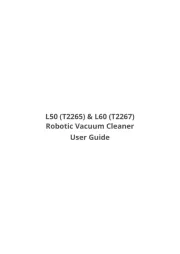
27 Juli 2025

6 Juli 2025

6 Juli 2025

6 Juli 2025

6 Juli 2025

6 Juli 2025
Bedienungsanleitung Nicht kategorisiert
- Dot Line
- AJ.BA
- Gerni
- Belgacom
- Serge
- Olympus
- Bliss Hammocks
- MID49
- MediaMatrix
- Heitronic
- Ugolini
- CDP
- Brevi
- Futurelight
- Grotime
Neueste Bedienungsanleitung für -Kategorien-
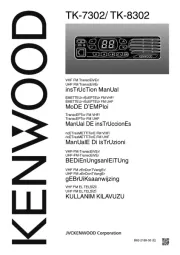
17 August 2025
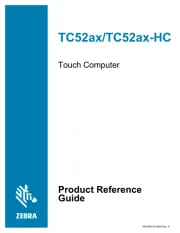
17 August 2025
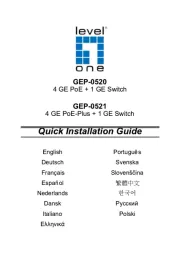
17 August 2025

17 August 2025

17 August 2025

17 August 2025

17 August 2025

17 August 2025

17 August 2025

17 August 2025