Fantec SQ-X2RU3e 2x1TB Bedienungsanleitung
Fantec
Festplatten-Array
SQ-X2RU3e 2x1TB
Lies die bedienungsanleitung für Fantec SQ-X2RU3e 2x1TB (21 Seiten) kostenlos online; sie gehört zur Kategorie Festplatten-Array. Dieses Handbuch wurde von 24 Personen als hilfreich bewertet und erhielt im Schnitt 4.5 Sterne aus 12.5 Bewertungen. Hast du eine Frage zu Fantec SQ-X2RU3e 2x1TB oder möchtest du andere Nutzer dieses Produkts befragen? Stelle eine Frage
Seite 1/21

FANTEC -X2RU3e SQ
2x 3.5" SATA HDD USB3.0 eSATA
User Manual
Important:
All data will be deleted if you change the Raid Mode.
Backup the HDD(s) before switching the RAID mode.

1
1. Package Contents
- 1x Manual
- 1x 2 bay hard drive enclosure
- 2x HDD bays
- 2x screws
- 1x USB 3.0 cable
- 1x eSATA cable
- 1x Power Supply
2. Technical Details
- eSATA and USB 3.0 connection (downwards compatible with USB 2.0 and USB 1.1)
- Auto Power Saving will sleep/wake the drives with the PC up
- Reduce power consumption with Green Power Design 25%
- Reduce of HDD Temperature with 80 mm Cooling FAN and smart ventilation 33%
design.
- Up to transfer speed with USB3.0 connection. 5Gbps
- SATA-II interface and HDD supports SATA I, II, III –
- 2 HDDs are operated distinctively, Plug & Play, and Hot swappable
- Each HDD capacity supports up to 4TB in GPT format, W7/Vista
- Windows XP can’t support 4TB HDD
Notice:
1. Please read the manual carefully before you begin installing and using this product.
2. This product operates between 0oC to 40oC with a relative humidity between 0% to
80%. Be sure the unit is operating in a well ventilated environment.
3. Do not block any holes of the ventilation on the product in order to retain the best
heat dissipation efficiency possible.
4. Do not place any liquids or chemical hazards near the product.
5. This product operates using a 12V/DC @3A output, 100V~240V/AC input power
adapter. Do not use any other types of AC/DC rating’s adapter which differs to the
mentioned speciications. Doing so will severe damage the product.
6. The power adapter should be well ventilated and not be covered by any object.
7. HDDs must be well secured and ixed to the HDD-tray before sliding the HDD-tray
into the Multi- frame. HDD

2
3. About the Device
Hardware Overview
Power DC input
Receptor for the provided Power Adapter
- 12V DC, 100-240V AC, 50-60Hz
PC connection interface
USB 3.0
Connect USB 3.0 Cable computer to
eSATA
Connect eSATA Cable computer to
Note: When connecting eSATA and USB3.0 to the PC at the same time, the PC will recognize eSATA.
FAN Speed Control
Control wheel
Turn the wheel to control the fan speed
Produktspezifikationen
| Marke: | Fantec |
| Kategorie: | Festplatten-Array |
| Modell: | SQ-X2RU3e 2x1TB |
| Breite: | 170 mm |
| Tiefe: | 191 mm |
| Gewicht: | 2000 g |
| Mitgelieferte Kabel: | eSATA, USB |
| Produktfarbe: | Schwarz |
| Höhe: | 117 mm |
| AC Eingangsspannung: | 100-240 V |
| AC Eingangsfrequenz: | 50 - 60 Hz |
| Eingebaut: | Nein |
| LED-Anzeigen: | Status |
| Unterstützt Windows-Betriebssysteme: | Ja |
| Unterstützt Mac-Betriebssysteme: | Ja |
| Installierte Speichertreiber: | Ja |
| Typ des installierten Speicherlaufwerks: | HDD |
| Anzahl der installierten Speicherlaufwerke: | 2 |
| Gesamte installierte Speicherkapazität: | 1 TB |
| Unterstützte Speicherlaufwerke: | HDD |
| Anzahl der unterstützten Speicherlaufwerke: | 2 |
| Maximal unterstützte Speicherkapazität: | 8000 TB |
| RAID Level: | 0, 1,BIG, JBOD |
| USB 3.2 Gen 1 (3.1 Gen 1) Anzahl der Anschlüsse vom Typ A: | 1 |
| Gehäusetyp: | Desktop |
| Geräteklasse: | Home & Home Office |
| Unterstützte Linux-Betriebssysteme: | Ja |
| Speicherlaufwerk Schnittstelle: | SATA |
| Anzahl Lüfter: | 1 Lüfter |
| Anzahl enthaltener Adapter: | 1 Stück(e) |
Brauchst du Hilfe?
Wenn Sie Hilfe mit Fantec SQ-X2RU3e 2x1TB benötigen, stellen Sie unten eine Frage und andere Benutzer werden Ihnen antworten
Bedienungsanleitung Festplatten-Array Fantec

31 August 2024

31 August 2024

3 April 2024

2 April 2024
Bedienungsanleitung Festplatten-Array
- Icy Dock
- Promise Technology
- IDIS
- LaCie
- Fujitsu
- Dell
- Areca
- Sonnet
- OWC
- QNAP
- Hitachi
- Raidsonic
- Tandberg Data
- Western Digital
- Glyph
Neueste Bedienungsanleitung für -Kategorien-
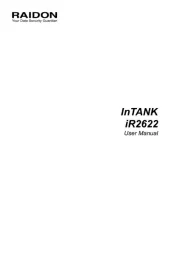
9 August 2025

28 Juli 2025

20 Juli 2025
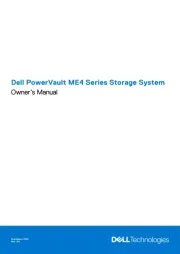
6 Juli 2025

20 Juni 2025

11 Oktober 2024

22 September 2024

18 September 2024

13 September 2024

5 September 2024