Fellowes DS-12CS Bedienungsanleitung
Fellowes
Aktenvernichter
DS-12CS
Lies die bedienungsanleitung für Fellowes DS-12CS (8 Seiten) kostenlos online; sie gehört zur Kategorie Aktenvernichter. Dieses Handbuch wurde von 40 Personen als hilfreich bewertet und erhielt im Schnitt 4.8 Sterne aus 20.5 Bewertungen. Hast du eine Frage zu Fellowes DS-12CS oder möchtest du andere Nutzer dieses Produkts befragen? Stelle eine Frage
Seite 1/8

Quality Office Products Since 1917
POWERSHRED®
DS-12Cs
Please read these instructions before use.
Do not discard: keep for future reference.
Veuillez lire ces instructions avant d’utiliser l’appareil.
Ne pas jeter : conserver afin de consulter les directives
ultérieurement, en cas de besoin.
Lea estas instrucciones antes del uso.
No las deseche: consérvelas como referencia futura.

2
KEY
CAPABILITIES
ENGLISH
Model DS-12Cs
Will shred: Paper, small paper clips, credit cards and staples
Will not shred: Continuous forms, CD/DVDs, adhesive labels, transparencies,
newspaper, cardboard, large paper clips, laminates, file folders, X-rays or plastic
other than noted above
Paper shred size:
Cross-Cut ........................................................5/32 in. x 2 in. (3.9mm x 50mm)
Maximum:
Sheets per pass .................................................................................................12*
Cards per pass .....................................................................................................1*
Paper width 9 in. (229mm) ......................................................................................
* 8.5 in. p2-x11 in., 20lb., paper at 120V/60 Hz, 5.0Amps; heavier paper, humidity or (75g)
other than rated voltage may reduce capacity. Recommended daily usage rates: 120 sheets;
10 credit cards. 12 sheets per pass.
Fellowes SafeSense® shredders are designed to be operated in home and office environments ranging
between 50 – 80 degrees Fahrenheit (10 – 26 degrees Celsius) and 40 – 80% relative humidity.
H. Control switch and LEDs
I 1. Auto-On
O 2. OFF
R 3. Reverse
4. Standby (green)
5. SafeSense
®
Technology
(yellow)
6. Overheat (red)
A. Shredder head
B. Paper/credit card entry
C. Pull-out bin
D. Window
E. Safety Lock
F. Disconnect power switch
1. OFF
2. ON
G. See safety instructions
2
IMPORTANT SAFETY INSTRUCTIONS — Read Before Using!
• Keepawayfromchildrenandpets.Keephandsawayfrompaperentry.Always
set to off or unplug when not in use.
• Keepforeignobjects–gloves,jewelry,clothing,hair,etc.–awayfromshredder
openings. If object enters top opening, switch to Reverse (R) to back out object.
• Neveruseaerosolproducts,petroleumbasedlubricantsorotherflammable
products on or near shredder. Do not use canned air on shredder.
• Donotuseifdamagedordefective.Donotdisassembleshredder.
Do not place near or over heat source or water.
• Operation,maintenance,andservicerequirementsarecoveredintheinstruction
manual. Read the entire instruction manual before operating shredders.
• ThisshredderhasaDisconnectPowerSwitch(F)thatmustbeintheON(–)
position to operate shredder. In case of emergency, move switch to OFF (O)
position. This action will stop shredder immediately.
• Avoidtouchingexposedcuttingbladesundershredderhead.
• Shreddermustbepluggedintoaproperlygroundedwalloutletorsocketofthe
voltage and amperage designated on the label. The grounded outlet or socket
must be installed near the equipment and easily accessible. Energy converters,
transformers, or extension cords should not be used with this product.
• FIREHAZARD–DoNOTshredgreetingcardswithsoundchipsorbatteries.
• Forindooruseonly.
• Unplugshredderbeforecleaningorservicing.
Warning: NOTE: Changes or modifications to this unit not expressly approved by the party responsible for compliance could void the user's authority to operate the equipment. This equipment
has been tested and found to comply with the limits for a Class B digital device, pursuant to Part 15 of the FCC Rules. These limits are designed to provide reasonable protection against harmful
interference in a residential installation. This equipment generates, uses and can radiate radio frequency energy and, if not installed and used in accordance with the instructions, may cause
harmful interference to radio communications.
However, there is no guarantee that interference will not occur in a particular installation. If this equipment does cause harmful interference to radio or television reception, which can be
determined by turning the equipment off and on, the user is encouraged to try to correct the interference by one or more of the following measures:
•Reorientorrelocatethereceivingantenna.
•Increasetheseparationbetweentheequipmentandreceiver.
•Connecttheequipmentintoanoutletonacircuitdifferentfromthattowhichthereceiverisconnected.
•Consultthedealeroranexperiencedradio/TVtechnicianforhelp.
A. G.
B.
H.
F
D.
C.
E.

3
BASIC PRODUCT MAINTENANCE
All cross-cut shredders require oil for peak performance.
If not oiled, a machine may experience diminished
sheet capacity, intrusive noise when shredding and could
ultimately stop running. To avoid these problems, we
recommend you oil your shredder each time you empty
your waste bin.
OILING SHREDDER
PAPER/CARD
BASIC SHREDDING OPERATION
Continuous operation:
4-5-minute maximum
NOTE: Shredder runs briefly
after each pass to clear entry.
Continuous operation beyond
4-5-minutes will trigger
20-minute cool down period.
PAPER JAM
ADVANCED PRODUCT FEATURES
SAFESENSE® TECHNOLOGY OPERATION
Stops shredding immediately when hands touch the paper opening.
SET-UP AND TESTING
TROUBLESHOOTING
A. Overheat Indicator: When the Overheat Indicator is illuminated, the shredder has exceeded its maximum
operating temperature and needs to cool down. This indicator will remain illuminated and the shredder will
not operate for the duration of the recovery time. See Basic Shredding Operation for more information
about the continuous operation and recovery time for this shredder.
B. SafeSense
®
Indicator: If hands are too close to the paper entry, the SafeSense
®
indicator will illuminate
and the shredder will stop shredding.
A
Press Auto-On (I) Touch test area and
look for the SafeSense
®
indicator to illuminate
SafeSense
®
is active and
working properly
Alternate slowly back and forthSet to Reverse (R) Set to Off (O)
and unplug
Pull uncut paper from
paper entry
Set to Reverse (R)
*Only use a non-aerosol vegetable oil in long nozzle container such as Fellowes 35250
FOLLOW OILING PROCEDURE BELOW AND REPEAT TWICE
Set to Reverse (R)
2-3 seconds
* Apply oil
across entry
Set to Off (O)
Set to Off (O) Press Auto-On ( I ) Feed into paper
entry and release
Hold card at edge Feed into center of
entry and release
Set to Off (O)
OR
A B
1 32 4 5 6
1 2 3
5
321 4 6
2 3
1
Produktspezifikationen
| Marke: | Fellowes |
| Kategorie: | Aktenvernichter |
| Modell: | DS-12CS |
Brauchst du Hilfe?
Wenn Sie Hilfe mit Fellowes DS-12CS benötigen, stellen Sie unten eine Frage und andere Benutzer werden Ihnen antworten
Bedienungsanleitung Aktenvernichter Fellowes

31 Juli 2025

16 Oktober 2024

8 Oktober 2024

5 Oktober 2024

29 September 2024

24 September 2024

22 September 2024

17 September 2024

15 September 2024

13 September 2024
Bedienungsanleitung Aktenvernichter
- Natec
- SilverCrest
- CMI
- Eldom
- Q-CONNECT
- Wolf Garten
- D-Mail
- Kogan
- Livoo
- Honeywell
- Ednet
- Westinghouse
- Black Decker
- Primo
- Lumag
Neueste Bedienungsanleitung für -Kategorien-

28 Juli 2025

26 Juli 2025

25 Juli 2025
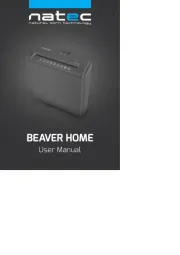
16 Juli 2025

16 Juli 2025

14 Juli 2025

8 Juli 2025
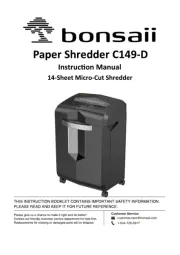
5 Juli 2025

5 Juli 2025
