GFI System Synesthesia Bedienungsanleitung
GFI System
Nicht kategorisiert
Synesthesia
Lies die bedienungsanleitung für GFI System Synesthesia (19 Seiten) kostenlos online; sie gehört zur Kategorie Nicht kategorisiert. Dieses Handbuch wurde von 20 Personen als hilfreich bewertet und erhielt im Schnitt 4.5 Sterne aus 10.5 Bewertungen. Hast du eine Frage zu GFI System Synesthesia oder möchtest du andere Nutzer dieses Produkts befragen? Stelle eine Frage
Seite 1/19

1
UserManual
S Y N E S T H E S I A
(Firmware2.3.0andabove)
* Important - must read *
TableofContents
1.OperationsPage 4
1.1PresetSystem4
1.2Navigatingthepresets5 6‐
1.3Navigatingthealgorithms5
1.4MasterVolume5
1.5Parameters5
1.10Parame tersRamping9
2. 10External Control Page
3. 12Tap Tempo Page
4. 13 14Setups :StereoOut and Pre/Post Page ‐
5. 15Preset Title Editor Page
6. 16 17SymmLab editor software (brief guide) Page ‐
2.1AuxSwitches10
2.2ControlVoltage10
2.3ExpressionPedal11
3.1TapDivision12
3.2TempoLED12
1.6GlobalsandOptions6
1.7X Y‐ Swaps6
1.8DSPRouting 7
1.9PresetModevsStompboxMode7 8‐
7. 18Factory Reset, Firmware Update, & Library Update Page ‐19
U S E R M A N UA L

>>Melancholidy \1
TRMOLO ++ UNIVBE
Bank[1,2,3,4]indicatorLEDs
Footswitch
B/X
FootswitchA/Y
ParameterControls [ DSP‐Y]
Speed/SP1
Depth/SP2
Tweak/SP3
Algorithm
ParameterControls [ DSP‐X]
Speed/SP1
Depth/SP2
Tweak/SP3
Algorithm
LED LEDA/Y B/X
SP = SecondaryParameter
2
UserManual
S Y N E S T H E S I A
(Firmware2.3.0andabove)
MIDI
Source
MIDIDevices
StereoOut / Pre‐Post
selectorswitch
Rightoutput< > /Stereo Out mode Send <Pre‐ Post mode >
Left(mono)output
Multi‐purposeexternal
controlinput
USBportforconnection
tocomputer
2.1mm inputDCpower
Negative‐center
Return<Pre‐Postmode>
TempoLED

3
UserManual
S Y N E S T H E S I A
(Firmware2.3.0andabove)
Turn‐adjust primary parameters.
Push‐set ramping speed.
Hold‐map/unmap knob to expression pedal.
Twist‐Adjust secondary parameters.
Turn‐selectalgorithm.
Push‐turn selected algorithm on / off.
HoldX‐enter Options menu
Y‐enterGlobals menu
TwistX‐scroll through the preset banks.
InPresetMode
PushB/X‐Load patch B / Bypass.
A/Y‐Load Patch A / Bypass.
HoldB/X>500ms‐initiates ‐ DSP X ramping.
A/Y>500ms‐initiates ‐ DSP Y ramping.
Push A & B together‐Bank Up.
Hold A & B together‐Switchto Stompbox mode.
Everyknob is also a button. :Thefollowingoperationscanbedoneoneachknob
TURNPUSHorTAP downHOLDTWIST(turnwhileholding )
InStompboxMode
PushB/X‐turn ‐ DSP X on /off.
A/Y‐turn ‐ DSP Y on /off.
HoldB/X>500ms‐initiates ‐ DSP X ramping.
A/Y>500ms‐initiates ‐ DSP Y ramping.
Push A & B together‐Bank Up.
Hold A & B together‐Switchto Preset mode.
Here’s a summary justofwhat does,eachknobandeachswitch this is a quickreference,moredetailed
explanation givenwillbe inthenextchapter.
Produktspezifikationen
| Marke: | GFI System |
| Kategorie: | Nicht kategorisiert |
| Modell: | Synesthesia |
Brauchst du Hilfe?
Wenn Sie Hilfe mit GFI System Synesthesia benötigen, stellen Sie unten eine Frage und andere Benutzer werden Ihnen antworten
Bedienungsanleitung Nicht kategorisiert GFI System

27 Juli 2024

14 Juli 2024

7 Juli 2024

16 November 2023
Bedienungsanleitung Nicht kategorisiert
- Mr. Heater
- Twisper
- POLARIS
- Renkforce
- Ergodyne
- Anova
- Starlyf
- Kupper
- KidKraft
- King Canopy
- Reer
- IDEAL
- Absima
- Hori
- Overmax
Neueste Bedienungsanleitung für -Kategorien-

19 August 2025
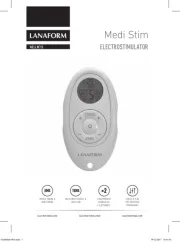
19 August 2025

19 August 2025

19 August 2025
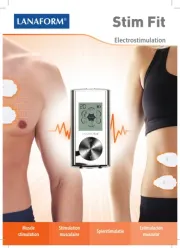
19 August 2025

19 August 2025
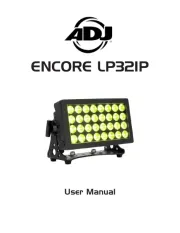
19 August 2025

19 August 2025

19 August 2025

19 August 2025