Growatt Shine GPRS-F Bedienungsanleitung
Growatt Nicht kategorisiert Shine GPRS-F
Lies die bedienungsanleitung für Growatt Shine GPRS-F (2 Seiten) kostenlos online; sie gehört zur Kategorie Nicht kategorisiert. Dieses Handbuch wurde von 46 Personen als hilfreich bewertet und erhielt im Schnitt 4.6 Sterne aus 2 Bewertungen. Hast du eine Frage zu Growatt Shine GPRS-F oder möchtest du andere Nutzer dieses Produkts befragen? Stelle eine Frage
Seite 1/2
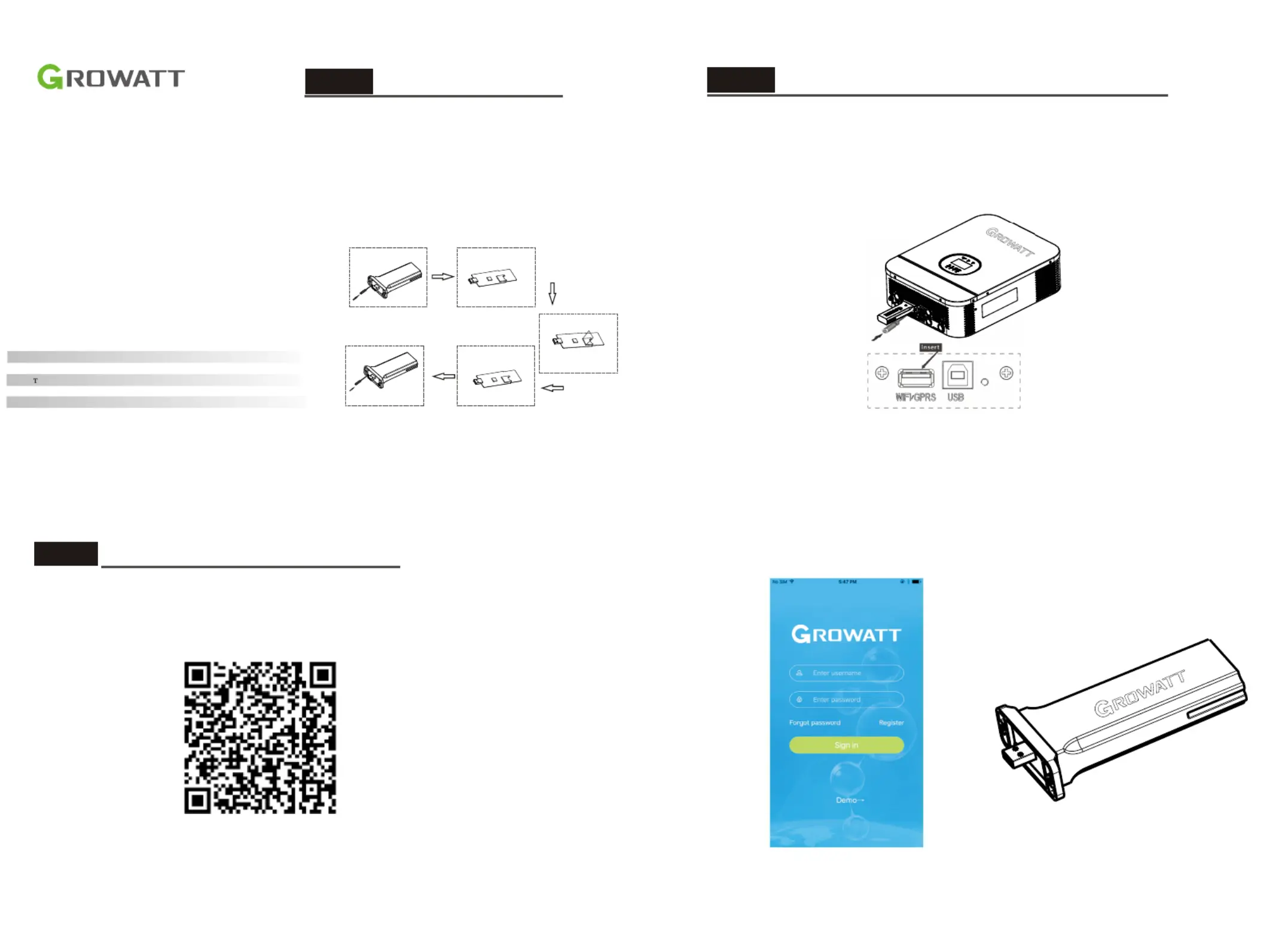
Growatt ShineGPRS
Quick Installation Guideline
+86 755 2747 1942 +86 755 2747 2131F
E@Wservice www.growatt.comginverter.com
Step2.
Step1.
S
S
S
SSI
I
I
IIM c
M c
M c
M cM ca
a
a
aar
r
r
rrd i
d i
d i
d id in
n
n
nns
s
s
sst
t
t
tta
a
a
aal
l
l
lll
l
l
lla
a
a
aat
t
t
tti
i
i
iio
o
o
oon
n
n
nn
Remove the rubber plug, and loss the screws.Open the cover,
and take out the PCB board, and insert the SIM card.Put the
PCB back to the cover, tighten the screw, and put back the
rubber plug.
Note: 1. If the GPRS module with SIM card, no need above
operation.
2. No touch of other components during operation.
For more info, please download from http://server.growatt.com
Plug GPRS into the WiFi/GPRS port.
Connect GPRS Device with the Inverter
Scan the QR code below to download ShinePhone, also you can
search ShinePhone in iOS or Google Play Store, download and
install it.
Note: 1. Make sure you download the latest version;
2. For further information please visit server.growatt.com.
Android&iOS【】
R
R
R
RRe
e
e
eeg
g
g
ggi
i
i
iis
s
s
sst
t
t
ttr
r
r
rra
a
a
aat
t
t
tti
i
i
iio
o
o
oon a
n a
n a
n an an
n
n
nnd a
d a
d a
d ad ad
d
d
ddd
d
d
ddi
i
i
iin
n
n
nng d
g d
g d
g dg de
e
e
eev
v
v
vvi
i
i
iic
c
c
cce
e
e
ee
Step3.
Open ShinePhone APP, click “Register” on login page.1.
Produktspezifikationen
| Marke: | Growatt |
| Kategorie: | Nicht kategorisiert |
| Modell: | Shine GPRS-F |
Brauchst du Hilfe?
Wenn Sie Hilfe mit Growatt Shine GPRS-F benötigen, stellen Sie unten eine Frage und andere Benutzer werden Ihnen antworten
Bedienungsanleitung Nicht kategorisiert Growatt

3 Februar 2026

3 Februar 2026

2 Februar 2026

2 Februar 2026

2 Februar 2026

13 Januar 2026

28 August 2025

28 August 2025

28 August 2025

28 August 2025
Bedienungsanleitung Nicht kategorisiert
Neueste Bedienungsanleitung für -Kategorien-

4 Februar 2026

4 Februar 2026

4 Februar 2026

4 Februar 2026

4 Februar 2026

4 Februar 2026

4 Februar 2026

4 Februar 2026

4 Februar 2026

4 Februar 2026