Hikvision IPC-B449H Bedienungsanleitung
Hikvision
Sicherheitskamera
IPC-B449H
Lies die bedienungsanleitung für Hikvision IPC-B449H (49 Seiten) kostenlos online; sie gehört zur Kategorie Sicherheitskamera. Dieses Handbuch wurde von 51 Personen als hilfreich bewertet und erhielt im Schnitt 4.6 Sterne aus 26 Bewertungen. Hast du eine Frage zu Hikvision IPC-B449H oder möchtest du andere Nutzer dieses Produkts befragen? Stelle eine Frage
Seite 1/49

Network Camera
User Manual

Network Camera User Manual
v
Update Firmware
For beer user experience, we recommend you to update your device to the latest rmware asap.
Please get the latest rmware package from the ocial website or the local technical expert. For
more informaon, please visit the ocial website:
hps://www.hikvision.com/en/support/download/rmware/.
For the upgrading sengs, refer to . Upgrade

Network Camera User Manual
vi
Symbol Convenons
The symbols that may be found in this document are dened as follows.
Symbol
Descripon
Danger
Indicates a hazardous situaon which, if not avoided, will or could
result in death or serious injury.
Cauon
Indicates a potenally hazardous situaon which, if not avoided,
could result in equipment damage, data loss, performance
degradaon, or unexpected results.
Note
Provides addional informaon to emphasize or supplement
important points of the main text.
Produktspezifikationen
| Marke: | Hikvision |
| Kategorie: | Sicherheitskamera |
| Modell: | IPC-B449H |
Brauchst du Hilfe?
Wenn Sie Hilfe mit Hikvision IPC-B449H benötigen, stellen Sie unten eine Frage und andere Benutzer werden Ihnen antworten
Bedienungsanleitung Sicherheitskamera Hikvision
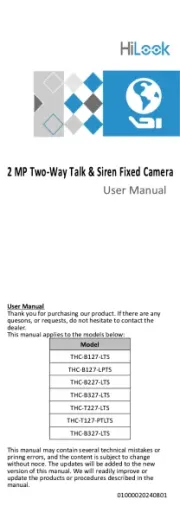
22 Juni 2025

22 Juni 2025

22 Juni 2025

25 Juni 2024

3 Juni 2024

28 Mai 2024

26 Mai 2024

25 Mai 2024

24 Mai 2024
Bedienungsanleitung Sicherheitskamera
- Waeco
- EKO
- First Alert
- Sentry360
- IOIO
- DataVideo
- EnGenius
- Kramer
- Overmax
- Exibel
- TechniSat
- M-e
- Uniden
- Toshiba
- Grundig
Neueste Bedienungsanleitung für -Kategorien-

30 Juli 2025
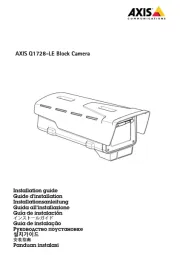
30 Juli 2025
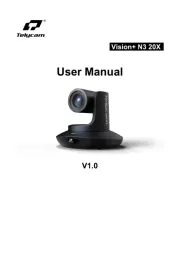
30 Juli 2025
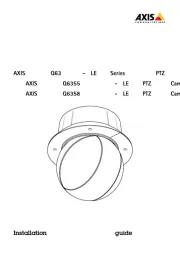
30 Juli 2025

30 Juli 2025

30 Juli 2025
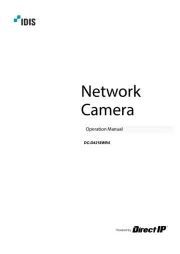
30 Juli 2025
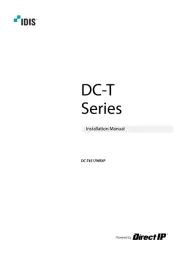
30 Juli 2025
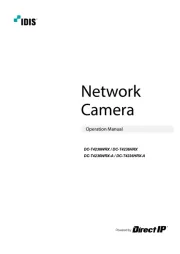
30 Juli 2025
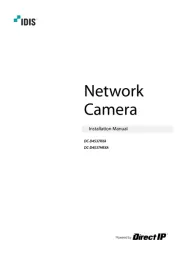
29 Juli 2025
