Hisense Sero 7 Lite Bedienungsanleitung
Lies die bedienungsanleitung für Hisense Sero 7 Lite (66 Seiten) kostenlos online; sie gehört zur Kategorie Tablette. Dieses Handbuch wurde von 34 Personen als hilfreich bewertet und erhielt im Schnitt 4.6 Sterne aus 17.5 Bewertungen. Hast du eine Frage zu Hisense Sero 7 Lite oder möchtest du andere Nutzer dieses Produkts befragen? Stelle eine Frage
Seite 1/66

User Manual

1
Content
Getting Started 3 .............................................................................................................
Overview 3 .............................................................................................................................................................................
Accessories 4 ........................................................................................................................................................................
Home Screen 5 ....................................................................................................................................................................
Buttons 7 .................................................................................................................................................................................
Making Connections 9 ...................................................................................................
Battery 9 ...................................................................................................................................................................................
Micro-USB 10 ........................................................................................................................................................................
Mini-HDMI 10 .......................................................................................................................................................................
Micro SD 11 ...........................................................................................................................................................................
Headphone 11 ....................................................................................................................................................................
Wi-Fi..................................................................................................................................................................................... 11
VPN 13 ......................................................................................................................................................................................
Basics 14 ..............................................................................................................................
Setup Guide 14 ...................................................................................................................................................................
Basic Operation 14 ............................................................................................................................................................
Power Control 16 ...............................................................................................................................................................
Typing 16 ................................................................................................................................................................................
Google Now 18 ...................................................................................................................................................................
Voice Search & Voice Actions 20 ..............................................................................................................................
Sharing 22 ..............................................................................................................................................................................
Security 22 .............................................................................................................................................................................
Settings 23 .............................................................................................................................................................................
Google Account 25 ..........................................................................................................................................................
Syncing.............................................................................................................................................................................. 26
Featured Apps 27 .............................................................................................................
Walmart 27 ............................................................................................................................................................................
Sam’s Club 27 .......................................................................................................................................................................
VUDU 28 ..................................................................................................................................................................................
Apps 30 ................................................................................................................................
Gallery 30 ................................................................................................................................................................................
Camera 31 ..............................................................................................................................................................................
Play Music 32 ........................................................................................................................................................................
Play Books 33 ........................................................................................................................................................................
Play Movies & TV 35 ..........................................................................................................................................................
Gmail 37 ..................................................................................................................................................................................
Google+ 40 ...........................................................................................................................................................................
Maps 46 ...................................................................................................................................................................................

2
Appendix A 52 ..................................................................................................................
Specifications 52 ................................................................................................................................................................
Trouble Shooting 52 ........................................................................................................................................................
Multimedia Compatibility 53 .....................................................................................................................................
Appendix B 54 ..................................................................................................................
Important Safety Instructions 54 .............................................................................................................................
Certification and Compliance 55 .............................................................................................................................
Appendix C 57 ..................................................................................................................
Legal Terms ..................................................................................................................................................................... 57
Additional Support 63 ....................................................................................................................................................
Warranty 63 ...........................................................................................................................................................................
Copyright and Trademark Notices 64 ...................................................................................................................
Produktspezifikationen
| Marke: | Hisense |
| Kategorie: | Tablette |
| Modell: | Sero 7 Lite |
Brauchst du Hilfe?
Wenn Sie Hilfe mit Hisense Sero 7 Lite benötigen, stellen Sie unten eine Frage und andere Benutzer werden Ihnen antworten
Bedienungsanleitung Tablette Hisense

28 Juli 2024

27 Mai 2024

19 Januar 2024

15 Dezember 2023
Bedienungsanleitung Tablette
- Engel Axil
- Vtech
- PocketBook
- Unitech
- Bq
- Nevir
- Manta
- Hannspree
- Realme
- Sylvania
- IGet
- Tesco
- Aiptek
- I.safe Mobile
- Polaroid
Neueste Bedienungsanleitung für -Kategorien-

6 August 2025

5 August 2025

4 August 2025

4 August 2025
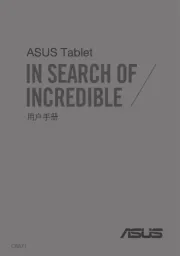
4 August 2025
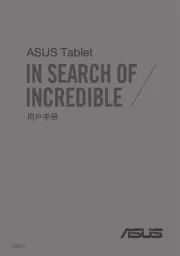
4 August 2025
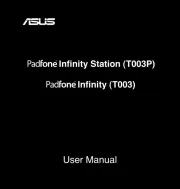
4 August 2025
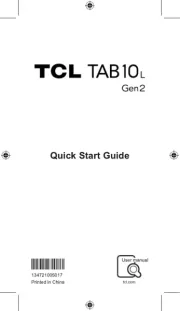
3 August 2025

2 August 2025
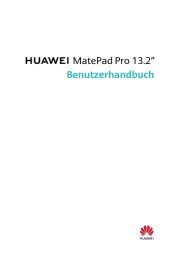
1 August 2025