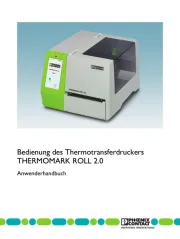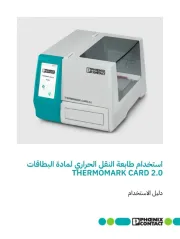HP Deskjet F2100 Bedienungsanleitung
Lies die bedienungsanleitung für HP Deskjet F2100 (140 Seiten) kostenlos online; sie gehört zur Kategorie Drucker. Dieses Handbuch wurde von 53 Personen als hilfreich bewertet und erhielt im Schnitt 4.8 Sterne aus 27 Bewertungen. Hast du eine Frage zu HP Deskjet F2100 oder möchtest du andere Nutzer dieses Produkts befragen? Stelle eine Frage
Seite 1/140

HP Deskjet F2100 All-in-One series


Contents
1 HP Deskjet F2100 All-in-One series Help...............................................................................5
2 HP All-in-One overview
The HP All-in-One at a glance....................................................................................................7
Control panel buttons.................................................................................................................8
Status light overview...................................................................................................................9
Use the HP Photosmart software.............................................................................................11
3 Find more information............................................................................................................13
4 How do I?.................................................................................................................................15
5 Connection information
Supported connection types.....................................................................................................17
Use printer sharing...................................................................................................................17
6 Load originals and load paper
Load originals...........................................................................................................................19
Choose papers for printing and copying...................................................................................19
Recommended papers for printing and copying.................................................................20
Recommended papers for printing only..............................................................................21
Papers to avoid...................................................................................................................22
Load paper...............................................................................................................................22
Load full-size paper............................................................................................................23
Load 10 x 15 cm (4 x 6 inch) photo paper..........................................................................24
Load index cards................................................................................................................25
Load envelopes..................................................................................................................26
Load other types of paper...................................................................................................27
Avoid paper jams......................................................................................................................28
7 Print from your computer
Print from a software application..............................................................................................29
Make the HP All-in-One the default printer...............................................................................30
Change the print settings for the current job............................................................................30
Set the paper size...............................................................................................................30
Set the paper type for printing............................................................................................31
View the print resolution.....................................................................................................32
Change the print speed or quality.......................................................................................32
Change the page orientation..............................................................................................32
Scale the document size....................................................................................................33
Change the saturation, brightness, or color tone................................................................33
Preview your print job.........................................................................................................34
Change the default print settings..............................................................................................34
Printing shortcuts......................................................................................................................34
Create printing shortcuts....................................................................................................35
1
Contents
Produktspezifikationen
| Marke: | HP |
| Kategorie: | Drucker |
| Modell: | Deskjet F2100 |
Brauchst du Hilfe?
Wenn Sie Hilfe mit HP Deskjet F2100 benötigen, stellen Sie unten eine Frage und andere Benutzer werden Ihnen antworten
Bedienungsanleitung Drucker HP

27 September 2024

20 September 2024

20 September 2024

17 September 2024

15 September 2024

7 September 2024

3 September 2024

3 September 2024

3 September 2024

3 September 2024
Bedienungsanleitung Drucker
- Colop
- Testo
- Kogan
- Nilox
- Festo
- Paxar
- Polaroid
- Builder
- Epson 7620
- Ultimaker
- Frama
- Dell
- Brother
- Huawei
- Ibm
Neueste Bedienungsanleitung für -Kategorien-

17 Juni 2025
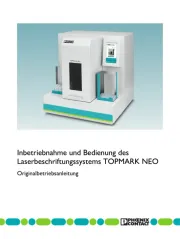
16 Juni 2025

16 Juni 2025

16 Juni 2025

14 Juni 2025

14 Juni 2025

11 Juni 2025

11 Juni 2025