HP ProLiant DL145 Bedienungsanleitung
Lies die bedienungsanleitung für HP ProLiant DL145 (105 Seiten) kostenlos online; sie gehört zur Kategorie Server. Dieses Handbuch wurde von 17 Personen als hilfreich bewertet und erhielt im Schnitt 4.7 Sterne aus 9 Bewertungen. Hast du eine Frage zu HP ProLiant DL145 oder möchtest du andere Nutzer dieses Produkts befragen? Stelle eine Frage
Seite 1/105

HP ProLiant DL145 Server
User Guide
April 2005 (Fifth Edition)
Part Number 361542-005

© Copyright 2005 Hewlett-Packard Development Company, L.P.
AMD, Opteron, and Hyper-Transport are trademarks of AMD Corporation in the United States and other
countries. Linux is a trademark of Linux Torvalds Corporation in the United States and other countries. Microsoft,
Windows, and Windows NT are trademarks of Microsoft Corporation in the United States and other countries.
Intel is a trademark of Intel Corporation in the United States and other countries.
Hewlett-Packard Company shall not be liable for technical or editorial errors or omissions contained herein. The
information in this document is provided “as is” without warranty of any kind and is subject to change without
notice. The warranties for HP products are set forth in the express limited warranty statements accompanying such
products. Nothing herein should be construed as constituting an additional warranty.
HP ProLiant DL145 Server User Guide
April 2005 (Fifth Edition)
Part Number 361542-005

HP ProLiant DL145 Server User Guide iii
Contents
About This Guide
Audience Assumptions............................................................................................................................... vii
Important Safety Information..................................................................................................................... vii
Symbols on Equipment .............................................................................................................................. vii
Rack Stability ............................................................................................................................................ viii
Symbols in Text......................................................................................................................................... viii
Related Documents.......................................................................................................................................ix
Getting Help .................................................................................................................................................ix
Technical Support..................................................................................................................................ix
HP Website ............................................................................................................................................ix
Authorized Reseller ...............................................................................................................................ix
Reader’s Comments ......................................................................................................................................x
Chapter 1
Server Component Identification
Front Panel Components ........................................................................................................................... 1-1
Rear Panel Connectors .............................................................................................................................. 1-2
Rear Panel LEDs ....................................................................................................................................... 1-3
System Board Components ....................................................................................................................... 1-4
J9 CMOS Jumper................................................................................................................................ 1-5
Chapter 2
Server Operations
Powering Up the Server............................................................................................................................. 2-1
Powering Down the Server........................................................................................................................ 2-1
Extending the Server from the Rack ......................................................................................................... 2-2
Removing the Server from the Rack ......................................................................................................... 2-2
Removing the Access Panel and Chassis Stiffener ................................................................................... 2-3
Chapter 3
Server Setup
Optional Installation Services.................................................................................................................... 3-1
Rack Planning Resources .......................................................................................................................... 3-1
Optimum Environment.............................................................................................................................. 3-2
Space and Airflow Requirements ....................................................................................................... 3-2
Temperature Requirements................................................................................................................. 3-3
Power Requirements ........................................................................................................................... 3-4
Grounding Requirements .................................................................................................................... 3-4
Rack Warnings and Cautions .................................................................................................................... 3-5
Produktspezifikationen
| Marke: | HP |
| Kategorie: | Server |
| Modell: | ProLiant DL145 |
Brauchst du Hilfe?
Wenn Sie Hilfe mit HP ProLiant DL145 benötigen, stellen Sie unten eine Frage und andere Benutzer werden Ihnen antworten
Bedienungsanleitung Server HP

1 Oktober 2024

30 August 2024

15 August 2024

31 Juli 2024

27 Juli 2024

24 Juli 2024

22 Juli 2024

15 Juli 2024

4 Juli 2024
Bedienungsanleitung Server
- Planet
- Ibm
- Areca
- GeoVision
- Origin Storage
- TAIDEN
- EMC
- Smart-AVI
- Gigabyte
- Seagate
- Axis
- OWC
- Linksys
- Infortrend
- Raritan
Neueste Bedienungsanleitung für -Kategorien-
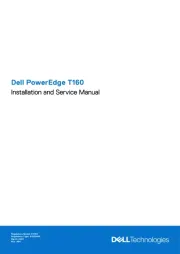
28 Juli 2025
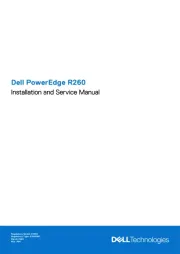
27 Juli 2025
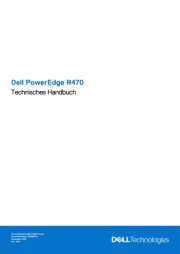
27 Juli 2025
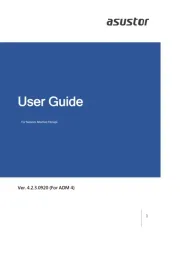
27 Juli 2025

26 Juli 2025

23 Juli 2025

23 Juli 2025

23 Juli 2025

20 Juli 2025

19 Juli 2025
