HP ProLiant DL370 G6 Bedienungsanleitung
Lies die bedienungsanleitung für HP ProLiant DL370 G6 (113 Seiten) kostenlos online; sie gehört zur Kategorie Server. Dieses Handbuch wurde von 56 Personen als hilfreich bewertet und erhielt im Schnitt 4.4 Sterne aus 28.5 Bewertungen. Hast du eine Frage zu HP ProLiant DL370 G6 oder möchtest du andere Nutzer dieses Produkts befragen? Stelle eine Frage
Seite 1/113

HP ProLiant DL/ML370 G6 Server
Maintenance and Service Guide
Part Number 513481- 004
October 2010 (Fourth Edition)

© Copyright 2009, 2010 Hewlett- Packard Development Company, L.P.
The information contained herein is subject to change without notice. The only warranties for HP products and services are set forth in the express
warranty statements accompanying such products and services. Nothing herein should be construed as constituting an additional warranty. HP
shall not be liable for technical or editorial errors or omissions contained herein.
Microsoft, Windows, and Windows Server are U.S. registered trademarks of Microsoft Corporation.
Intel and Xeon are trademarks or registered trademarks of Intel Corporation or its subsidiaries in the United States and other countries.
Intended audience
This guide is for an experienced service technician. HP assumes you are qualified in the servicing of
computer equipment and trained in recognizing hazards in products with hazardous energy levels and
are familiar with weight and stability precautions for rack installations.

Contents
Customer self repair ...................................................................................................................... 6
Parts only warranty service ......................................................................................................................... 6
Illustrated parts catalog ............................................................................................................... 17
Mechanical components ........................................................................................................................... 17
System components ................................................................................................................................. 21
Removal and replacement procedures ........................................................................................... 27
Required tools ......................................................................................................................................... 27
Safety considerations ............................................................................................................................... 27
Preventing electrostatic discharge .................................................................................................... 27
Symbols on equipment ................................................................................................................... 27
Rack warnings .............................................................................................................................. 28
Preparation procedures ............................................................................................................................ 29
Power down the server ................................................................................................................... 29
Remove the server from the rack ...................................................................................................... 29
Extend the server from the rack ........................................................................................................ 30
Access the product rear panel ......................................................................................................... 31
Tower bezel ........................................................................................................................................... 32
Access panel .......................................................................................................................................... 33
Fan 5 .................................................................................................................................................... 33
Cache module ........................................................................................................................................ 34
BBWC battery pack or FBWC capacitor pack ............................................................................................. 35
Air baffle ............................................................................................................................................... 36
Remove the fan cage ............................................................................................................................... 37
Fan blank ............................................................................................................................................... 38
Fans 1-4 ................................................................................................................................................. 39
Tower side panels ................................................................................................................................... 40
Feet ....................................................................................................................................................... 42
SAS hard drive blank ............................................................................................................................... 43
SAS/SATA hard drive .............................................................................................................................. 43
Media bay blank .................................................................................................................................... 44
DVD-ROM drive ...................................................................................................................................... 44
Slimline optical drive ............................................................................................................................... 45
Hard drive cage blank ............................................................................................................................. 46
Hard drive cages and backplanes ............................................................................................................. 47
Two- bay LFF drive cage.................................................................................................................. 47
Six-bay LFF backplane .................................................................................................................... 49
Eight- bay SFF drive cage backplane (bay 1) ..................................................................................... 50
Eight- bay SFF drive cage backplane (bay 2) ..................................................................................... 51
Eight- bay SFF drive cage backplane (bay 3) ..................................................................................... 53
Power supply .......................................................................................................................................... 54
Heatsink ................................................................................................................................................. 55
Processor ............................................................................................................................................... 57
DIMMs ................................................................................................................................................... 62
PCIe expansion board ............................................................................................................................. 63
HP NC375i adapter ................................................................................................................................ 64
Produktspezifikationen
| Marke: | HP |
| Kategorie: | Server |
| Modell: | ProLiant DL370 G6 |
Brauchst du Hilfe?
Wenn Sie Hilfe mit HP ProLiant DL370 G6 benötigen, stellen Sie unten eine Frage und andere Benutzer werden Ihnen antworten
Bedienungsanleitung Server HP

1 Oktober 2024

30 August 2024

15 August 2024

31 Juli 2024

27 Juli 2024

24 Juli 2024

22 Juli 2024

15 Juli 2024

4 Juli 2024
Bedienungsanleitung Server
- ACTi
- SEH
- Blackmagic Design
- Synology
- Lenovo
- LevelOne
- Fujitsu
- LaCie
- HGST
- Provision ISR
- Extron
- Hanwha
- Toshiba
- Asus
- Tripp Lite
Neueste Bedienungsanleitung für -Kategorien-
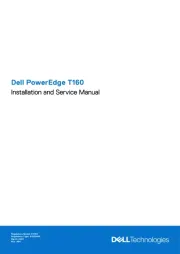
28 Juli 2025
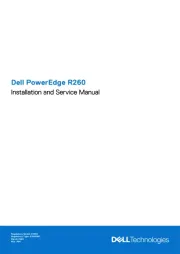
27 Juli 2025
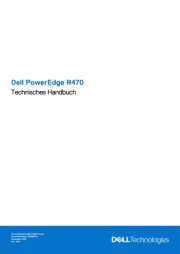
27 Juli 2025
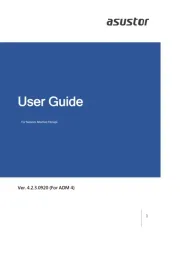
27 Juli 2025

26 Juli 2025

23 Juli 2025

23 Juli 2025

23 Juli 2025

20 Juli 2025

19 Juli 2025
