IFM PY9071 Bedienungsanleitung
IFM
Nicht kategorisiert
PY9071
Lies die bedienungsanleitung für IFM PY9071 (27 Seiten) kostenlos online; sie gehört zur Kategorie Nicht kategorisiert. Dieses Handbuch wurde von 9 Personen als hilfreich bewertet und erhielt im Schnitt 4.5 Sterne aus 5 Bewertungen. Hast du eine Frage zu IFM PY9071 oder möchtest du andere Nutzer dieses Produkts befragen? Stelle eine Frage
Seite 1/27

Operating instructions
Electronic pressure sensor with diaphragm seal
PY9001
PY9060
PY9070
PY9071
UK
11379632 / 00 03 / 2021

2
Contents
1 Preliminary note 3 ���������������������������������������������������������������������������������������������������
1�1 Symbols used 3 ������������������������������������������������������������������������������������������������
2 Safety instructions 4 �����������������������������������������������������������������������������������������������
3 Functions and features 4 ����������������������������������������������������������������������������������������
3�1 Application �����������������������������������������������������������������������������������������������������5
4 Function ���������������������������������������������������������������������������������������������������������������5
4�1 Communication, parameter setting, evaluation 6 ���������������������������������������������
4�2 Switching function 6 ������������������������������������������������������������������������������������������
4�3 Analogue function 7 ������������������������������������������������������������������������������������������
4�4 IO-Link �����������������������������������������������������������������������������������������������������������8
5 Installation �����������������������������������������������������������������������������������������������������������9
5�1 Installation PY9060 and PY9001 10 �����������������������������������������������������������������
5�2 Installation PY9070 �������������������������������������������������������������������������������������� 11
6 Electrical connection 12 ������������������������������������������������������������������������������������������
7 Operating and display elements 13 ������������������������������������������������������������������������
8 Menu ������������������������������������������������������������������������������������������������������������������14
8�1 Menu structure: Main menu 14 �������������������������������������������������������������������������
8�2 Explanation of the menu 15 ������������������������������������������������������������������������������
8�2�1 Explanation of menu level 1 15 ���������������������������������������������������������������
8�2�2 Explanation of menu level 2 15 ���������������������������������������������������������������
9 Parameter setting 16 ����������������������������������������������������������������������������������������������
9�1 Parameter setting in general 16 �����������������������������������������������������������������������
9�2 Configure display (optional) 18 �������������������������������������������������������������������������
9�3 Set output signals 19 ����������������������������������������������������������������������������������������
9�3�1 Set output functions 19 ����������������������������������������������������������������������������
9�3�2 Set switching limits for the hysteresis function 19 �����������������������������������
9�3�3 Set switching limits for the window function 19 ���������������������������������������
9�3�4 Scaling of the analogue value 20 ������������������������������������������������������������
9�4 User settings (optional) 20 ��������������������������������������������������������������������������������
9�4�1 Set delay for the switching outputs 20 �����������������������������������������������������
9�4�2 Set output logic for switching outputs 20 �������������������������������������������������
9�4�3 Set damping for the switching signal 20 ��������������������������������������������������

3
UK
9�4�4 Set damping for the analogue output 20 �������������������������������������������������
9�4�5 Zero-point calibration 20 ��������������������������������������������������������������������������
9�4�6 Read min/max values for the system pressure 21 ����������������������������������
9�4�7 Reset all parameters to factory setting 21 �����������������������������������������������
9�4�8 Set colour change of the display 21 �������������������������������������������������������
9�4�9 Graphical depiction of the colour change of the display 22 ���������������������
10 Operation ���������������������������������������������������������������������������������������������������������24
10�1 Read the set parameters 24 ���������������������������������������������������������������������������
10�2 Self-diagnostics / fault indications 25 �������������������������������������������������������������
10�3 Further technical data 26 ��������������������������������������������������������������������������������
11 Factory setting 27 �������������������������������������������������������������������������������������������������
1 Preliminary note
1.1 Symbols used
►Instructions
> Reaction, result
[…] Designation of keys, buttons or indications
→Cross-reference
Important note
Non-compliance may result in malfunction or interference
Information
Supplementary note
Produktspezifikationen
| Marke: | IFM |
| Kategorie: | Nicht kategorisiert |
| Modell: | PY9071 |
Brauchst du Hilfe?
Wenn Sie Hilfe mit IFM PY9071 benötigen, stellen Sie unten eine Frage und andere Benutzer werden Ihnen antworten
Bedienungsanleitung Nicht kategorisiert IFM

1 Juni 2025

1 Juni 2025

1 Juni 2025

1 Juni 2025

1 Juni 2025

1 Juni 2025

1 Juni 2025

31 Mai 2025

31 Mai 2025

31 Mai 2025
Bedienungsanleitung Nicht kategorisiert
- Micsig
- Leatherman
- Maximum
- Lifan
- Ridgid
- Datacolor
- Minix
- McIntosh
- Renkforce
- Lindell Audio
- Kopul
- Inspire
- Schertler
- Furuno
- Scotsman
Neueste Bedienungsanleitung für -Kategorien-

15 Juni 2025

15 Juni 2025

15 Juni 2025
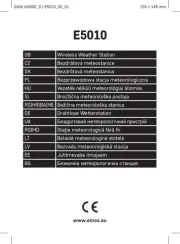
15 Juni 2025
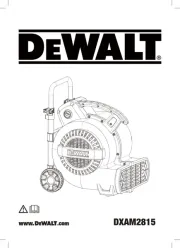
15 Juni 2025

15 Juni 2025
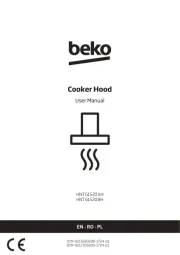
15 Juni 2025

15 Juni 2025

15 Juni 2025

15 Juni 2025