Ikan TI-TC-DB15-4 Bedienungsanleitung
Ikan Nicht kategorisiert TI-TC-DB15-4
Lies die bedienungsanleitung für Ikan TI-TC-DB15-4 (2 Seiten) kostenlos online; sie gehört zur Kategorie Nicht kategorisiert. Dieses Handbuch wurde von 28 Personen als hilfreich bewertet und erhielt im Schnitt 4.6 Sterne aus 14.5 Bewertungen. Hast du eine Frage zu Ikan TI-TC-DB15-4 oder möchtest du andere Nutzer dieses Produkts befragen? Stelle eine Frage
Seite 1/2
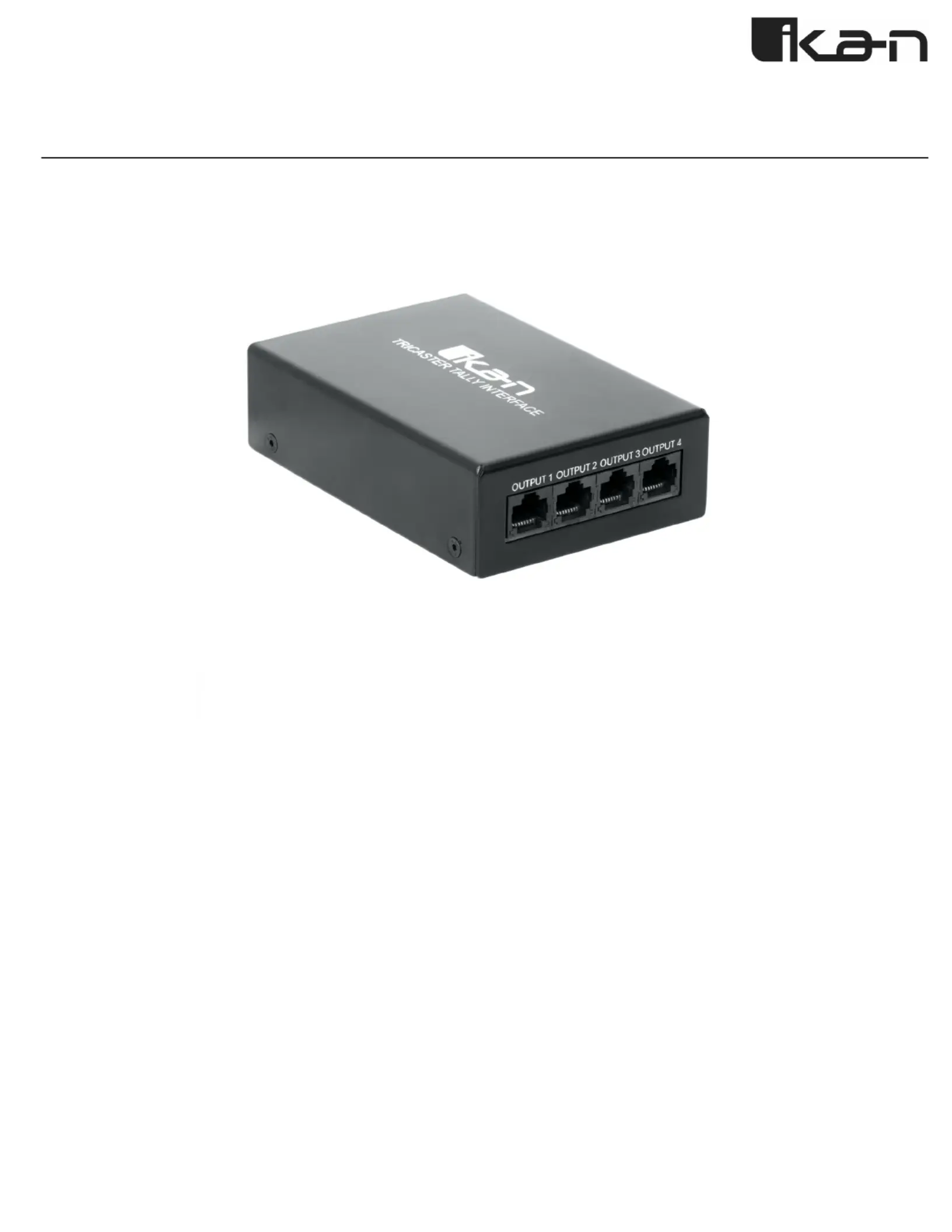
Ikan Tally Interface for TriCasterTI-TC-DB15-4
Installation Guide
Package Contents
• 1x Tally Interface unit
• Power adapter (5V 1A)
• TriCaster connection cable
Compatible TriCaster Models
• TriCaster 2 Elite
• TriCaster 1 Pro
• TriCaster TC1
• TriCaster TC410 Plus
• TriCaster 410, 460, 850, 855, 860, 8000
Produktspezifikationen
| Marke: | Ikan |
| Kategorie: | Nicht kategorisiert |
| Modell: | TI-TC-DB15-4 |
Brauchst du Hilfe?
Wenn Sie Hilfe mit Ikan TI-TC-DB15-4 benötigen, stellen Sie unten eine Frage und andere Benutzer werden Ihnen antworten
Bedienungsanleitung Nicht kategorisiert Ikan

29 November 2025

8 Oktober 2025

8 Oktober 2025

8 Oktober 2025

7 Oktober 2025

2 Oktober 2025

1 Oktober 2025

16 September 2025

30 August 2025

30 August 2025
Bedienungsanleitung Nicht kategorisiert
Neueste Bedienungsanleitung für -Kategorien-

22 Januar 2026

22 Januar 2026

22 Januar 2026

22 Januar 2026

22 Januar 2026

22 Januar 2026

22 Januar 2026

22 Januar 2026

22 Januar 2026

22 Januar 2026