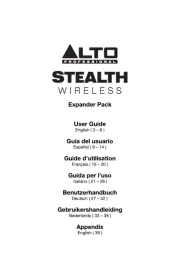Jabra GO6430 Bedienungsanleitung
Jabra
Hi-Fi-Anlage
GO6430
Lies die bedienungsanleitung für Jabra GO6430 (24 Seiten) kostenlos online; sie gehört zur Kategorie Hi-Fi-Anlage. Dieses Handbuch wurde von 39 Personen als hilfreich bewertet und erhielt im Schnitt 4.9 Sterne aus 20 Bewertungen. Hast du eine Frage zu Jabra GO6430 oder möchtest du andere Nutzer dieses Produkts befragen? Stelle eine Frage
Seite 1/24

www.jabra.com
User Manual
Jabra GO™ 6430

2
ENGLISH
JABRA GO 6430
WELCOME
Congratulations on purchasing your new Jabra GO 6430. We are sure you will enjoy its wide range of features,
and nd the headset comfortable to wear and easy to use.
The Jabra GO 6430 package also includes the Jabra LINK™ 350 USB Adapter and Jabra GO Travel Bluetooth®
Charger. The Jabra LINK 350 USB Adapter plugs into to your computer and connects to your headset Bluetooth®
via , enabling you to use your headset together with softphones on your PC. The Travel Charger Bluetooth®
includes compartments for both the headset and Jabra LINK 350 USB Adapter for easy transportation.Bluetooth®
Jabra GO 6430 Headset Features
• Dual Noise Blackout microphone.
• Direct mobile phone connectivity.Bluetooth®
• Lightweight (under 18g).
• Fast recharge.
• Touch panel volume and mute control.
• Intuitive headset multi-function button for easy call handling.
• Earhook and headband wearing style (neckband available).
• Up to 100 meters range.
Jabra LINK 350 USB Adapter Features Bluetooth®
• Enables headset connection to any PC using wireless technology.Bluetooth®
• Connects to PC via USB.
• Softphone (PC) support and control.
• Wideband audio.
• LED indicators.
• Up to 100 meters range.
Jabra GO Travel Charger Features
• Recharges headset from mains power socket, or car cigarette-lighter socket (when used with car charger).
• Stores the Jabra GO 6430 and the Jabra LINK 350 USB adapter for easy transportation.Bluetooth®

3
ENGLISH
JABRA GO 6430
CONTENTS
1. PRODUCT OVERVIEW ...........................................................................5
1.1 Package Contents ..................................................................................................................................5
1.2 Headset .........................................................................................................................................................6
1.3 Headset Attachments ..........................................................................................................................7
1.4 Jabra LINK 350 USB Adapter ...................................................................................8Bluetooth®
1.5 Jabra Go Travel Charger ......................................................................................................................8
1.6 Optional Accessories ............................................................................................................................9
2. CONNECTING TO A PHONE ............................................................. 10
2.1 Charging the Headset ......................................................................................................................10
2.2 Connect to Mobile pHONE uSING ..................................................................10Bluetooth®
2.3 Connect To Softphone (PC) Using the Jabra LINK 350 USB
Bluetooth® Adapter .............................................................................................................................11
3. JABRA PC SUITE ................................................................................... 12
3.1 Install Jabra PC Suite ..........................................................................................................................12
3.2 Enabling Add-on Features .............................................................................................................12
3.3 Firmware Updates ...............................................................................................................................12
4. THE JABRA GO 6430 HEADSET FEATURES ................................ 13
4.1 Headset Multi-function Button ................................................................................................... 13
4.2 Headset Touch Panel .........................................................................................................................13
4.3 Headset LED Indicator ......................................................................................................................14
4.4 Headset Audio Indicators ............................................................................................................... 15
5. JABRA LINK 350 USB
BLUETOOTH®
ADAPTER FEATURES ... 16
5.1 Jabra LINK 350 USB Adapter Button ...............................................................16Bluetooth®
5.2 Jabra LINK 350 USB Adapter Visual Indicators .......................................... 16Bluetooth®
Produktspezifikationen
| Marke: | Jabra |
| Kategorie: | Hi-Fi-Anlage |
| Modell: | GO6430 |
Brauchst du Hilfe?
Wenn Sie Hilfe mit Jabra GO6430 benötigen, stellen Sie unten eine Frage und andere Benutzer werden Ihnen antworten
Bedienungsanleitung Hi-Fi-Anlage Jabra

21 September 2024

31 Juli 2024

29 Juli 2024

20 Juli 2024

10 Juli 2024

7 Juli 2024

14 Dezember 2023

5 Juni 2023

5 Juni 2023

5 Juni 2023
Bedienungsanleitung Hi-Fi-Anlage
- Nacon
- Key Digital
- Klipsch
- Magnat
- NUVO
- Fluance
- House Of Marley
- Vizio
- Walrus Audio
- Roland
- Vonyx
- Devialet
- Rega
- KEF
- Monitor Audio
Neueste Bedienungsanleitung für -Kategorien-

18 Juni 2025

17 Juni 2025

17 Juni 2025

16 Juni 2025

16 Juni 2025

15 Juni 2025

15 Juni 2025

14 Juni 2025

12 Juni 2025