Joy-it SBC-WLGamepad Bedienungsanleitung
Joy-it
Nicht kategorisiert
SBC-WLGamepad
Lies die bedienungsanleitung für Joy-it SBC-WLGamepad (5 Seiten) kostenlos online; sie gehört zur Kategorie Nicht kategorisiert. Dieses Handbuch wurde von 17 Personen als hilfreich bewertet und erhielt im Schnitt 5.0 Sterne aus 9 Bewertungen. Hast du eine Frage zu Joy-it SBC-WLGamepad oder möchtest du andere Nutzer dieses Produkts befragen? Stelle eine Frage
Seite 1/5

Joy IT powered by SIMAC Electronics GmbH Pascalstr. 8 47506 Neukirchen Vluyn www.joy it.net- - - - - -
WIRELESS GAMEPAD
SBC WLGamepad-

1. GENERAL INFORMATION
Dear customer,
thank you very much for choosing our product.
In the following, we will introduce you to what to observe while starting
up and using this product.
Should you encounter any unexpected problems during use, please do
not hesitate to contact us.
This controller pad works with 2.4 GHz and has a range of up to 8 meters.
The radio receiver has led out cables to control microcontrollers such as
the Arduino. Here it is suitable, among other things, to control self built -
robots.
2. THE GAMEPAD
On/O switch: Turns the
gamepad ON or OFF.
Power Indicator LED:
Indicates if the gamepad is
powered.
Mode LED: Indicates
whether data can be sent
or not.

Note:
Aer some time without use, the gamepad automatically switches to
standby mode. You can see this when the two indicator LEDs flash 4 -
times in a row. The gamepad can be reactivated by pressing the "Start"
button.
3. USE WITH THE ARDUINO
3.2 Code example
Below you will find a code example to test your gamepad. For this we use
the following library, which you can download here. More information
about this library can be found , this library is released under the here
GNU General Public License.
Now download the library and copy the subfolder into your PS2X_lib
Arduino library folder. For this you have to store your library under the
following path C:\User\[name of user]\Documents\Arduino\libraries in
the last folder and then restart your Arduino IDE.
3.1 connection
First connect the receiver to your Arduino as follows.
Arduino Gamepad
3.3 V 5 (Power)
GND 4 (GND)
Pin 10 6 (Attention)
Pin 11 2 (Command)
Pin 12 7 (Clock)
Pin 13 1 (Data)
Produktspezifikationen
| Marke: | Joy-it |
| Kategorie: | Nicht kategorisiert |
| Modell: | SBC-WLGamepad |
Brauchst du Hilfe?
Wenn Sie Hilfe mit Joy-it SBC-WLGamepad benötigen, stellen Sie unten eine Frage und andere Benutzer werden Ihnen antworten
Bedienungsanleitung Nicht kategorisiert Joy-it

31 Juli 2025

31 Juli 2025

31 Juli 2025

20 Juli 2025

20 Juli 2025

19 Juli 2025

19 Juli 2025

19 Juli 2025

19 Juli 2025

19 Juli 2025
Bedienungsanleitung Nicht kategorisiert
- Weller
- QSC
- InvisibleShield
- Nivona
- Posiflex
- Igloo
- Dedra
- Germania
- Bluebird
- Carcomm
- Prénatal
- Inspire
- Redback Technologies
- Littelfuse
- Tor Rey
Neueste Bedienungsanleitung für -Kategorien-

18 August 2025

18 August 2025
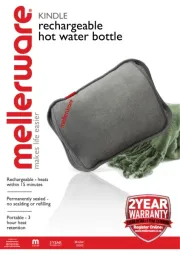
18 August 2025
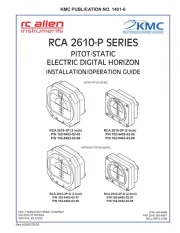
18 August 2025
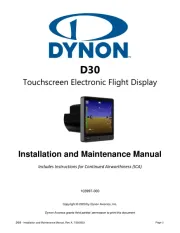
18 August 2025

18 August 2025

18 August 2025

18 August 2025
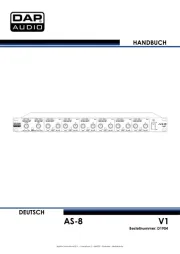
18 August 2025
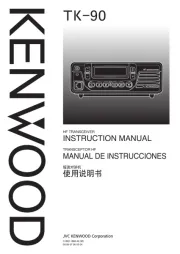
18 August 2025