JVC Everio GZ-MS150 Bedienungsanleitung
Lies die bedienungsanleitung für JVC Everio GZ-MS150 (81 Seiten) kostenlos online; sie gehört zur Kategorie Camcorder. Dieses Handbuch wurde von 21 Personen als hilfreich bewertet und erhielt im Schnitt 4.4 Sterne aus 11 Bewertungen. Hast du eine Frage zu JVC Everio GZ-MS150 oder möchtest du andere Nutzer dieses Produkts befragen? Stelle eine Frage
Seite 1/81

MEMORY CAMERA
LYT2368-001A
Detailed User Guide
GZ-MS150

Table of Contents
Beginner’s Guide 4...........................................................
Charging 4..................................................................................
Recording 4................................................................................
Playback 4..................................................................................
Shooting Tips ........................................................................... 4
Holiday Season/Christmas 5......................................................
Wedding 6..................................................................................
Travel ....................................................................................... 7
Amusement Park 9.....................................................................
Getting Started
Key Features 10.........................................................................
Verifying the Accessories 11......................................................
Charging the Battery Pack 12.....................................................
Charging with USB Cable 13..................................................
Grip Adjustment 14.....................................................................
Using as a Hand Strap 14.......................................................
Inserting an SD Card 14.............................................................
Types of Usable SD Card ................................................... 15
Using an Eye-Fi Card 15.........................................................
Turning On the Unit ................................................................ 16
Clock Setting 16.........................................................................
Resetting the Clock 17............................................................
Changing the Display Language 18............................................
Holding this Unit 19....................................................................
Tripod Mounting 19....................................................................
Using this Unit Overseas 19.......................................................
Charging the Battery Pack Overseas 19.................................
Setting the Clock to Local Time when Traveling 20.................
Setting Daylight Saving Time 20.............................................
Optional Accessories 21.............................................................
Recording
Taking Videos in Intelligent Auto Mode 22..................................
Zooming 24.............................................................................
Manual Recording 24.................................................................
Scene Selection 25.................................................................
Adjusting Focus Manually 26..................................................
Adjusting Brightness 27..........................................................
Setting White Balance 28........................................................
Setting Backlight Compensation 29........................................
Taking Close-up Shots 30.......................................................
Reducing Camera Shake ....................................................... 31
Capturing Human Subjects Clearly (Face Detection AE/AF)
............................................................................................ 31
Recording at Intervals (TIME-LAPSE RECORDING) 32.............
Recording Automatically by Sensing Movements (AUTO REC)
............................................................................................ 34
Remaining Recording Time/Battery Power 35............................
Playback
Playing Back Videos 37..............................................................
Connecting to and Viewing on TV 39..........................................
Connecting via the AV Connector 39......................................
Editing
Deleting Unwanted Files 40........................................................
Deleting the Currently Displayed File 40.................................
Deleting Selected Files 41......................................................
Deleting All Files 42................................................................
Protecting Files 42......................................................................
Protecting the Currently Displayed File 42..............................
Protecting Selected Files 43...................................................
Protecting All Files 44.............................................................
Releasing Protection of All Files 44.........................................
Copying
Dubbing Files by Connecting to a DVD Recorder or VCR
............................................................................................ 45
Creating a Disc Using a Connected Blu-ray Recorder 45...........
Copying to Windows PC 46........................................................
Verifying System Requirements (Guideline) ....................... 47
Installing the Provided Software 47.........................................
Backing Up All Files 48...........................................................
Organizing Files 49.................................................................
Backing Up Files Without Using Provided Software 50...........
List of Files and Folders 51.....................................................
Copying to Mac Computer 51.....................................................
Menu Settings
Operating the Menu 53...............................................................
Recording Menu (Video) 54........................................................
FACE PRIORITY AE/AF 55.....................................................
DIS 55.....................................................................................
GAIN UP 56............................................................................
WIND CUT 56.........................................................................
TIME-LAPSE RECORDING 56...............................................
AUTO REC 56........................................................................
VIDEO QUALITY 57................................................................
ZOOM 57................................................................................
CLOCK ADJUST ................................................................ 57
Manual Settings Menu 59...........................................................
SCENE SELECT 59................................................................
FOCUS 59..............................................................................
BRIGHTNESS ADJUST 59.....................................................
WHITE BALANCE 59..............................................................
BACKLIGHT COMP. 59..........................................................
TELE MACRO 59....................................................................
Playback Menu (Video) .......................................................... 60
DELETE 61.............................................................................
PROTECT/CANCEL 61..........................................................
CLOCK ADJUST ................................................................ 61
ON-SCREEN DISPLAY 61.....................................................
Display Settings Menu 62...........................................................
LANGUAGE 62.......................................................................
DATE DISPLAY STYLE 62.....................................................
MONITOR BRIGHTNESS 63..................................................
Basic Settings Menu 64..............................................................
DEMO MODE 64....................................................................
OPERATION SOUND 65........................................................
AUTO POWER OFF ........................................................... 65
QUICK RESTART 66..............................................................
UPDATE 66............................................................................
FACTORY PRESET 66...........................................................
Connection Settings Menu 67....................................................
DISPLAY ON TV 67................................................................
VIDEO OUTPUT 67................................................................
Media Settings Menu 68.............................................................
FORMAT SD CARD 68...........................................................
Names of Parts
Front 69......................................................................................
Rear 69.......................................................................................
Bottom 70...................................................................................
Interior 70...................................................................................
LCD Monitor 71..........................................................................
Indications on the LCD monitor
Video Recording 71....................................................................
Video Playback 72......................................................................
Troubleshooting
Battery Pack 73..........................................................................
Recording 73..............................................................................
Card 74.......................................................................................
2

Playback 74................................................................................
Editing/Copying 75.....................................................................
Computer 75...............................................................................
Screen/Image 76........................................................................
Other Problems 76.....................................................................
Error Message? 77.....................................................................
Maintenance 78.................................................................
Specifications 79...............................................................
3
Produktspezifikationen
| Marke: | JVC |
| Kategorie: | Camcorder |
| Modell: | Everio GZ-MS150 |
Brauchst du Hilfe?
Wenn Sie Hilfe mit JVC Everio GZ-MS150 benötigen, stellen Sie unten eine Frage und andere Benutzer werden Ihnen antworten
Bedienungsanleitung Camcorder JVC

17 September 2024

31 August 2024

25 August 2024

25 August 2024

23 August 2024

22 August 2024

20 August 2024

14 August 2024

13 August 2024

9 August 2024
Bedienungsanleitung Camcorder
- Xiaomi
- Aiptek
- Stealth Cam
- Leica
- Hamilton Buhl
- Uniden
- Nedis
- Jay-Tech
- Beaulieu
- BlackVue
- Soundmaster
- Swann
- Mobius
- AEE
- 3M
Neueste Bedienungsanleitung für -Kategorien-
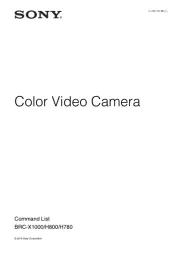
14 Juni 2025

13 Juni 2025

13 Juni 2025
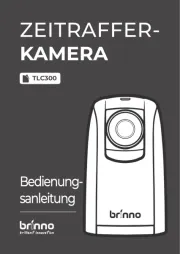
8 Juni 2025

1 Juni 2025
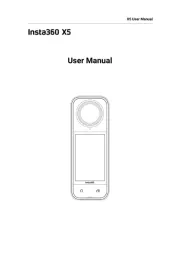
1 Juni 2025

31 Mai 2025

25 November 2024

25 November 2024

24 November 2024