JVC GY-HC550ESBN Bedienungsanleitung
Lies die bedienungsanleitung für JVC GY-HC550ESBN (2 Seiten) kostenlos online; sie gehört zur Kategorie Camcorder. Dieses Handbuch wurde von 20 Personen als hilfreich bewertet und erhielt im Schnitt 4.6 Sterne aus 10.5 Bewertungen. Hast du eine Frage zu JVC GY-HC550ESBN oder möchtest du andere Nutzer dieses Produkts befragen? Stelle eine Frage
Seite 1/2

This is a notification on the addition of new features, feature modifications and onscreen display
changes. Please read this together with the “INSTRUCTIONS”.
Main Features
Supports the NDI|HX streaming protocol
This camera supports the NDI|HX protocol that enables high efficiency, low bandwidth IP
transmission, making it possible to connect it with NDI-compatible devices.
“NDI|HX” has been added to the [System] B [Record Set] B [Record Format] B [System] menu.
Selecting “NDI|HX” allows this camera to connect to a NDI-compatible device on the network without
recording on the camera. “NDI
|HX” will be displayed on the upper left of the screen. “LIVE” will be
displayed on the upper right of the screen during distribution.
Perform the NDI|HX setting in [System] B [Record Set] B [Record Format] B [System].
Please note that the “NDI|HX” setting cannot be changed in [Network]
B [Live Streaming] B
[Live Streaming].
When “NDI|HX” is selected
• [Resolution]: [Setting Values: 1920x1080, 1280x720]
• [Frame Rate]: [Setting Values: 60p, 50p]
• [Bit Rate]: Change using the [Resolution] setting
When [Resolution] is 1920x1080
20M/16M/12M
When [Resolution] is 1280x720
16M/12M/8M
GY-HC550UN/GY-HC550EN/GY-HC500UN/GY-HC500EN/
GY-HC500SPCN/GY-HC550ESBN
B5A-4449-00
NDI|HX Functions

© 2023 JVCKENWOOD Corporation B5A-4449-00
Memo :
• Select “NDI|HX” and the camera will be ready for distribution after rebooting.
• To start or stop the distribution, select “On” or “Off” in [Network] B [Live Streaming] B [Live
Streaming]. Alternatively, use the user button assigned with the “Live Streaming” function.
• The following functions cannot be used when [System] is configured to “NDI|HX”.
• Media recording (SD card/SSD media)
• Streaming other than NDI|HX (Return over IP is possible)
• FTP
• [System] B [Record Set] B [Rec Mode]/[Slot Mode]/[4 GB File Spanning (SDXC)]/[LPCM
(QuickTime)] [Clip Set]/[Clear Planning Metadata]
• [System] B [Media]
• SD slot A/B in [System] B [Setup File] ([CAM1] to [CAM4] of this camera can be used)
• [Network] B [Metadata Server]/[Upload Settings]/[Import Metadata]/[Zero Config]/[Reset Network
Settings]
• There are restrictions on the use of the following functions when [System] is configured to “NDI
|HX”.
• [TC/UB] B
[TC Generator] is fixed at “Free Run(NTP)”.
[Device Name] has been added.
For configuring the device name displayed in the NDI application.
Default value: hc550 , hc500
The NDI application recognizes “XXXX-YYYY (NDI|HX, IP address of this camera)”.
XXXX: Character string (maximum 8 characters) configured in [Device Name].
YYYY: Serial number of this camera
[Group Name] has been added.
For configuring the group name to be used for the NDI application.
The default value is “public”.
NDI is a trademark or registered trademark of Vizrt Group in the United States and other countries.
Produktspezifikationen
| Marke: | JVC |
| Kategorie: | Camcorder |
| Modell: | GY-HC550ESBN |
Brauchst du Hilfe?
Wenn Sie Hilfe mit JVC GY-HC550ESBN benötigen, stellen Sie unten eine Frage und andere Benutzer werden Ihnen antworten
Bedienungsanleitung Camcorder JVC

17 September 2024

31 August 2024

25 August 2024

25 August 2024

23 August 2024

22 August 2024

20 August 2024

14 August 2024

13 August 2024

9 August 2024
Bedienungsanleitung Camcorder
- Lenco
- Ricoh
- Yashica
- AgfaPhoto
- Bolex
- SilverCrest
- Aiptek
- Kyocera
- Voigtländer
- BenQ
- Kodak
- YI
- Samson
- Whistler
- Dragon Touch
Neueste Bedienungsanleitung für -Kategorien-
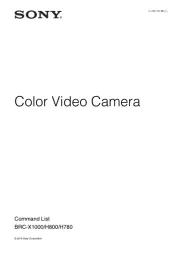
14 Juni 2025

13 Juni 2025

13 Juni 2025
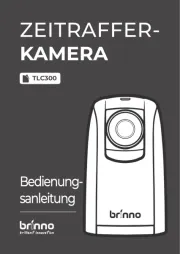
8 Juni 2025

1 Juni 2025
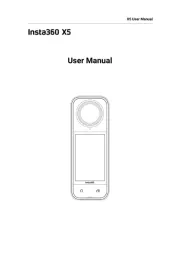
1 Juni 2025

31 Mai 2025

25 November 2024

25 November 2024

24 November 2024