KEF LS50 Wireless II Bedienungsanleitung
KEF
Lautsprecher
LS50 Wireless II
Lies die bedienungsanleitung für KEF LS50 Wireless II (98 Seiten) kostenlos online; sie gehört zur Kategorie Lautsprecher. Dieses Handbuch wurde von 39 Personen als hilfreich bewertet und erhielt im Schnitt 4.5 Sterne aus 20 Bewertungen. Hast du eine Frage zu KEF LS50 Wireless II oder möchtest du andere Nutzer dieses Produkts befragen? Stelle eine Frage
Seite 1/98

User Manual
LS50 Wireless II

2
Table of Contents
1. Introduction ...............................................................................................................................5
2. General Information .................................................................................................................6
2.2 SignalSymbol/WordDenitions
3. In the Box and Unpacking .......................................................................................................7
4. Setting Up LS50 Wireless II ...................................................................................................8
5. Connection and Control Interface .....................................................................................17
6. Wi-Fi Streaming ......................................................................................................................24
7. Multi-Room Streaming ..........................................................................................................33

3
8. Voice Control Over Mobile Device .................................................................................. 36
8.1 Siri .....................................................................................................................................................
8.2 Google Assistant ..............................................................................................................................
9. Playback with Bluetooth .......................................................................................................37
9.1 Selecting Bluetooth Mode ...............................................................................................................
9.2 Bluetooth Pairing .............................................................................................................................
9.3 Playback Controls ............................................................................................................................
10. Playback with HDMI eARC input .......................................................................................39
10.1 HDMI Cable Connection .................................................................................................................
10.2 Selecting TV Mode ..........................................................................................................................
10.3 Playback Controls ............................................................................................................................
11. Playback with Optical Input .................................................................................................41
11.1 Optical Cable Connection ...............................................................................................................
11.2 Selecting Optical Mode ...................................................................................................................
11.3 Playback Controls ............................................................................................................................
12. Playback with Coaxial Input .................................................................................................43
12.1 Coaxial Cable Connection ...............................................................................................................
12.2 Selecting Coaxial Mode ...................................................................................................................
12.3 Playback Controls ............................................................................................................................
13. Playback with Auxiliary Input ............................................................................................. 45
13.1 Auxiliary Cable Connection ............................................................................................................
13.2 Selecting Auxiliary Mode ................................................................................................................
13.3 Playback Controls ............................................................................................................................
14. Using KEF Connect App .......................................................................................................47
14.1 Home ................................................................................................................................................
14.1.1 Overview ....................................................................................................................................
14.1.2 Editing the Home Screen (coming soon)...................................................................................
14.2 Remote Control ................................................................................................................................
14.3 Music Content ..................................................................................................................................
14.3.1 Playing Music from Music Streaming Services ........................................................................
14.3.1.1 Amazon Music ...................................................................................................................
14.3.1.2 Deezer .................................................................................................................................
14.3.1.3 Qobuz ..................................................................................................................................
14.3.1.4 Spotify ................................................................................................................................
14.3.1.5 Tidal ....................................................................................................................................
14.3.1.6 Internet Radio .....................................................................................................................
14.3.1.7 Podcast ................................................................................................................................
14.3.2 Playback Controls .......................................................................................................................
14.3.2.1 Playback Screen .................................................................................................................
14.3.2.2 Search ..................................................................................................................................
14.3.2.3 Favourites ............................................................................................................................
14.3.2.4 Queue (coming soon) ..........................................................................................................
14.3.2.5 Playlists...............................................................................................................................
14.4 Equalisations ....................................................................................................................................
14.4.1 Normal Mode (coming soon) .....................................................................................................
14.4.2 Expert Mode...............................................................................................................................
14.4.3 SelectingaSoundProle(comingsoon) .....................................................................................
Produktspezifikationen
| Marke: | KEF |
| Kategorie: | Lautsprecher |
| Modell: | LS50 Wireless II |
Brauchst du Hilfe?
Wenn Sie Hilfe mit KEF LS50 Wireless II benötigen, stellen Sie unten eine Frage und andere Benutzer werden Ihnen antworten
Bedienungsanleitung Lautsprecher KEF

16 Juli 2025

16 Juli 2025

15 Juli 2025

3 Juni 2025

3 Juni 2025

16 Oktober 2024

7 Oktober 2024

27 September 2024

21 September 2024

9 September 2024
Bedienungsanleitung Lautsprecher
- TCL
- BZBGear
- Finlux
- Bush
- EasyMaxx
- XtremeMac
- Inter-M
- Acefast
- TVLogic
- Atlas Sound
- Fluid
- Renegade
- Blue Tees
- Dynacord
- AwoX Striim
Neueste Bedienungsanleitung für -Kategorien-

5 August 2025

5 August 2025

5 August 2025

5 August 2025
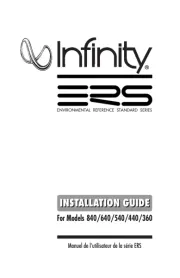
5 August 2025

5 August 2025
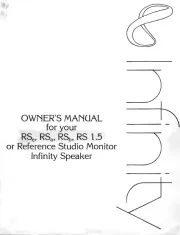
5 August 2025

5 August 2025
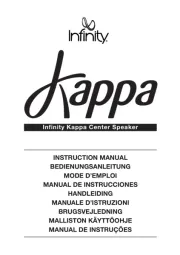
5 August 2025
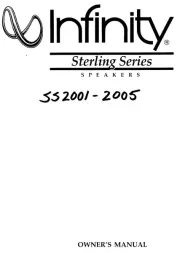
5 August 2025