Kenwood KRC-659R Bedienungsanleitung
Lies die bedienungsanleitung für Kenwood KRC-659R (92 Seiten) kostenlos online; sie gehört zur Kategorie Autoradio. Dieses Handbuch wurde von 13 Personen als hilfreich bewertet und erhielt im Schnitt 4.4 Sterne aus 7 Bewertungen. Hast du eine Frage zu Kenwood KRC-659R oder möchtest du andere Nutzer dieses Produkts befragen? Stelle eine Frage
Seite 1/92

KRC-659R
KRC-559R
© B64-1149-00 (EW)
CASSETTE RECEIVER
INSTRUCTION MANUAL


Contents
Before use
Safety precautions ...............................................................................3
Buttons and Display
Basic operations...................................................................................5
Tuner features......................................................................................5
RDS features........................................................................................6
Cassette player features......................................................................6
Disc control features............................................................................7
Other features......................................................................................7
Remote control ....................................................................................8
Basic operations
Power...................................................................................................9
Switching Mode...................................................................................9
Volume.................................................................................................9
Loudness .............................................................................................9
Attenuator ............................................................................................9
Menu System ....................................................................................10
Tuner features
Selecting Tuning Mode......................................................................11
Tuning ................................................................................................11
Local Seek Function...........................................................................12
Monaural Reception...........................................................................12
Station Preset Memory......................................................................12
Auto Memory Entry ...........................................................................12
Direct Access Tuning.........................................................................13
Switching Display for Tuner ...............................................................13
Preset station seek with programme service ....................................14
RDS features
RDS (Radio Data System) ..................................................................14
EON (Enhanced Other Network)........................................................14
Alarm..................................................................................................14
AF (Alternative Frequency) Function..................................................15
Restricting RDS Region (Region Restrict Function) ...........................15
Traffic Information Function...............................................................16
Auto TP Seek Function ......................................................................16
Presetting Volume for Traffic Information/News ...............................17
News Bulletin Function......................................................................17
Programme Type (PTY) Function .......................................................18
Cassette player features
Playing Cassette Tapes......................................................................19
Fast Forwarding and Rewinding Cassette Tapes...............................19
Blank Skip Function............................................................................19
Tuner Call Function ............................................................................19
Using Dolby B NR (Noise Reduction).................................................20
Switching Tape Types........................................................................20
Switching Display for Tape ................................................................20
Tape Advance Function......................................................................20
Music Repeat Function......................................................................20
Disc control features
Playing Disc mode .............................................................................21
Fast Forwarding and Reversing Disc Play..........................................22
Track Search ......................................................................................22
Disc Search........................................................................................22
Track / Disc Repeat Function .............................................................23
Track Scan Function...........................................................................23
Disc Scan Function ............................................................................24
Random Play Function .......................................................................24
Magazine Random Play Function.......................................................25
Switching Display for Discs ...............................................................25
Presetting Disc Names ......................................................................26
Text Scroll ..........................................................................................27
Direct Track Search............................................................................27
Direct Disc Search .............................................................................28
Disc Name Preset Play (DNPP)..........................................................28
Other features
Audio Control Setting.........................................................................29
Table of Audio Control Setting...........................................................29
TEL Mute Function ............................................................................30
Navigation Mute Function..................................................................30
Selectable Illumination.......................................................................30
Automatic Dimmer Function..............................................................31
Switching Clock Display.....................................................................31
Touch Sensor Tone............................................................................31
Adjusting Time...................................................................................32
Switching Graphic Display .................................................................33
DSI (Disabled System Indicator) ........................................................33
Theft Deterrent Faceplate..................................................................34
Basic operation of remote control
(Optional)
...........................35
Installation ...................................................................................38
Troubleshooting guide....................................................................42
Specifications....................................................................................45
English
— 2 —
Produktspezifikationen
| Marke: | Kenwood |
| Kategorie: | Autoradio |
| Modell: | KRC-659R |
Brauchst du Hilfe?
Wenn Sie Hilfe mit Kenwood KRC-659R benötigen, stellen Sie unten eine Frage und andere Benutzer werden Ihnen antworten
Bedienungsanleitung Autoradio Kenwood

20 Juli 2025

19 Juli 2025

19 Juli 2025

19 Juli 2025

19 Juli 2025

6 Juli 2025

5 Juli 2025
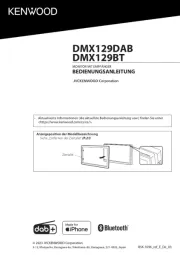
30 Mai 2025

30 Mai 2025

30 Mai 2025
Bedienungsanleitung Autoradio
- Zenec
- SoundMAX
- Telestar
- Revo
- Sevic
- Brigmton
- Krüger&Matz
- Biltema
- Maginon
- PNI
- Krüger And Matz
- Multilaser
- Medion
- Rockford Fosgate
- JBL
Neueste Bedienungsanleitung für -Kategorien-

10 August 2025

10 August 2025

10 August 2025

10 August 2025

10 August 2025

9 August 2025

9 August 2025

9 August 2025

9 August 2025
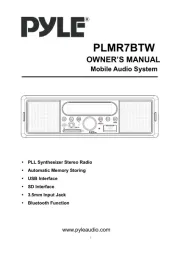
9 August 2025