La Crosse Technology 308-1415FCT-NH Bedienungsanleitung
La Crosse Technology
Wetterstation
308-1415FCT-NH
Lies die bedienungsanleitung für La Crosse Technology 308-1415FCT-NH (10 Seiten) kostenlos online; sie gehört zur Kategorie Wetterstation. Dieses Handbuch wurde von 4 Personen als hilfreich bewertet und erhielt im Schnitt 3.8 Sterne aus 2.5 Bewertungen. Hast du eine Frage zu La Crosse Technology 308-1415FCT-NH oder möchtest du andere Nutzer dieses Produkts befragen? Stelle eine Frage
Seite 1/10

Setup Guide
Model: 308-1415FCT-NH
Wireless
Forecast Station
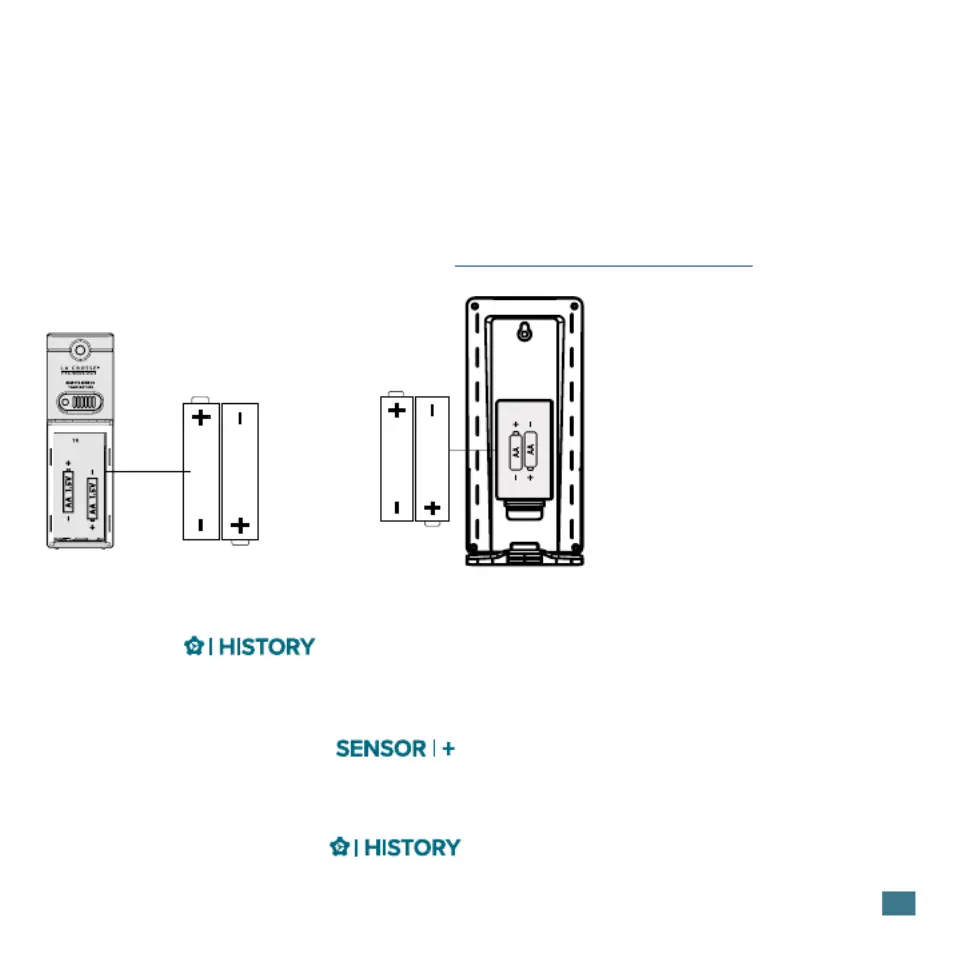
2
1. Insert 2-AA batteries into your Outdoor Sensor.
2. Insert 2-AA batteries into your Forecast Station.
3. Set Time and Date.
4. Once readings from the sensor appear on your station, mount the sensor
outside in a shaded location.
Watch our sensor mounting video: bit.ly/th_sensor_mounting
Power Up
Outdoor Sensor
TX141-Bv4
AA
AA
Forecast Station
308-1415FCT-NH
AA
AA
Settings Menu
1. Hold the button until the display
changes, to enter the Settings Menu.
2. Press and release the button to adjust
values. Hold to adjust quickly.
3. Press and release the button to
confirm values and move to the next setting or exit.
Settings Menu Order:
• Beep OFF/ON
• 12/24 Hour Format
• Hour
• Minutes
• Year
• Month
• Date
• Fahrenheit/Celsius
• Decimal ON/OFF

3
Temperature Records (High/Low)
Outdoor HI Outdoor LO Indoor HI Indoor LO
View Temperature Records
Press and release the button to toggle outdoor and indoor high
and low temperature records with time and date.
Viewing Order:
• Outdoor HI Temperature
• Outdoor LO Temperature
• Indoor HI Temperature
• Indoor LO Temperature
Reset Temperature Records
1. Press and release the button to view individual records.
2. While viewing a record, hold the to reset the individual
record.
Produktspezifikationen
| Marke: | La Crosse Technology |
| Kategorie: | Wetterstation |
| Modell: | 308-1415FCT-NH |
Brauchst du Hilfe?
Wenn Sie Hilfe mit La Crosse Technology 308-1415FCT-NH benötigen, stellen Sie unten eine Frage und andere Benutzer werden Ihnen antworten
Bedienungsanleitung Wetterstation La Crosse Technology

5 August 2025

5 August 2025

4 August 2025

4 August 2025

20 Juli 2025

20 Juli 2025

19 Juli 2025

8 Oktober 2024

30 September 2024

29 September 2024
Bedienungsanleitung Wetterstation
- Soehnle
- Optex
- EMOS
- HomeMatic
- Lowrance
- Stadler Form
- Fysic
- Brandson
- Nedis
- Techno Line
- Trevi
- DMV Electronics
- Daewoo
- PCE Instruments
- PeakTech
Neueste Bedienungsanleitung für -Kategorien-
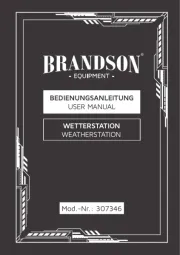
6 August 2025

4 August 2025

3 August 2025

3 August 2025

3 August 2025

3 August 2025

3 August 2025

3 August 2025

3 August 2025

3 August 2025