Lava Flair Z1 Bedienungsanleitung
Lava
Smartphone
Flair Z1
Lies die bedienungsanleitung für Lava Flair Z1 (33 Seiten) kostenlos online; sie gehört zur Kategorie Smartphone. Dieses Handbuch wurde von 27 Personen als hilfreich bewertet und erhielt im Schnitt 4.8 Sterne aus 14 Bewertungen. Hast du eine Frage zu Lava Flair Z1 oder möchtest du andere Nutzer dieses Produkts befragen? Stelle eine Frage
Seite 1/33

1
LAVA MOBILE
PHONE
Flair Z1
User Manual

2
© 2010. All rights are reserved. No part of this document may
be reproduced without permission.
While all efforts have been made to ensure the accuracy of
all the contents in this manual, we assume no liability for
errors or omissions or statements of any kind in this manual,
whether such errors or omissions or statements resulting from
negligence, accidents, or any other cause. The contents of
this manual are subject to change without notice.
Protect our environment! We strive to produce products in
compliance with global environmental standards. Please
consult your local authorities for proper disposal.
Note: User Manual is just to guide the user about the
functionality of the phone. It is not a certificate of technology.
Some functions may vary due to modifications and upgrade of
software, or due to printing mistake.

Lava
i
Index
WELCOME ..................................................................................... 3
FOR YOUR SAFETY 4........................................................................
1 .INTRODUCTION 5........................................................................
1.1 P D HONE ISPLAY .......................................................................... 5
2 .GETTING STARTED 6....................................................................
2.1 I SIM C NSERTING THE ARD AND THE BATTERY .................................... 6
2.2 I NSERTING A SD (EXTERNAL EMORY ARD MAGEM ) C I 7.........................
2.3 S ON/OFF WITCH ........................................................................ 7
2.4 U S C 8 NLOCK IM ARD .....................................................................
2.5 C ONNECTION TO ETWORKN ........................................................... 8
3 .BASIC FUNCTIONS ..................................................................... 9
3.1 M AKE CALLS ............................................................................... 9
3.2 M D C AKE OMESTIC ALLS................................................................ 9
3.3 C E P ALL XTENSION HONE ............................................................... 9
3.4 M I AKE NTERNATIONAL ALLSC 9........................................................
3.5 M L C AKE ISTED ALLS................................................................... 10
3.6 E C MERGENCY ALLS .................................................................... 10
3.7 A C NSWER ALLS ......................................................................... 10
3.8 C O ONNECTION PTION ................................................................ 10
4 .MENU FUNCTIONS .................................................................. 12
4.1 B ROWSER ................................................................................ 12
4.2 C ALCULATOR ............................................................................ 12
4.3 C ALENDAR ............................................................................... 12
4.4 C AMERA .................................................................................. 12
4.5 C LOCK ..................................................................................... 12
4.6 C ONTACTS ............................................................................... 12
4.7 D OWNLOADS............................................................................ 13
4.8 E MAIL ..................................................................................... 13
4.9 F E ILE XPLORER.......................................................................... 13
4.10 F LASHLIGHT............................................................................ 13
4.11 R FM ADIO ............................................................................. 13
4.12 G ALLERY ................................................................................ 13
4.13 G MAIL................................................................................... 13
4.14 G OOGLE ................................................................................ 13
4.15 G + OOGLE .............................................................................. 13
4.16 M APS.................................................................................... 14
4.17 M ESSAGES ............................................................................. 14
4.18 M USIC................................................................................... 14
4.19 P HONE .................................................................................. 14
4.20 P S LAY TORE............................................................................ 14
4.21 S ETTINGS ............................................................................... 14
4.22 SIM T OOLKIT.......................................................................... 19
4.23 S R OUND ECORDER................................................................... 20
4.24 V P IDEO LAYER ........................................................................ 20
Produktspezifikationen
| Marke: | Lava |
| Kategorie: | Smartphone |
| Modell: | Flair Z1 |
Brauchst du Hilfe?
Wenn Sie Hilfe mit Lava Flair Z1 benötigen, stellen Sie unten eine Frage und andere Benutzer werden Ihnen antworten
Bedienungsanleitung Smartphone Lava

3 Oktober 2024

24 September 2024

22 September 2024

20 September 2024

19 September 2024

16 September 2024

13 September 2024

8 September 2024

19 August 2024

12 August 2024
Bedienungsanleitung Smartphone
- Midland
- Sanyo
- Bush
- Sharp
- Bluebird
- Growing
- Unnecto
- Estar
- SweetLink
- Kogan
- UTStarcom
- Handheld
- Kalley
- Storex
- ITTM
Neueste Bedienungsanleitung für -Kategorien-

28 Juli 2025

28 Juli 2025

28 Juli 2025

28 Juli 2025

28 Juli 2025

28 Juli 2025

28 Juli 2025

28 Juli 2025
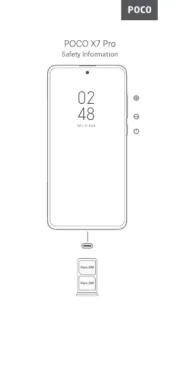
28 Juli 2025
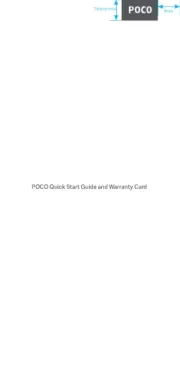
28 Juli 2025