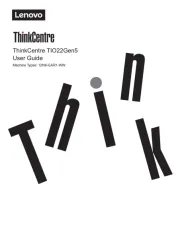Lenovo G34w-10 Bedienungsanleitung
Lies die bedienungsanleitung für Lenovo G34w-10 (26 Seiten) kostenlos online; sie gehört zur Kategorie Monitor. Dieses Handbuch wurde von 10 Personen als hilfreich bewertet und erhielt im Schnitt 3.8 Sterne aus 5.5 Bewertungen. Hast du eine Frage zu Lenovo G34w-10 oder möchtest du andere Nutzer dieses Produkts befragen? Stelle eine Frage
Seite 1/26

Lenovo
G34w-10
User Guide
Downloaded from www.vandenborre.be

i
Product mber Nu
66A1-GACB-WW
66A1-GCCB-WW
66A1-GCSB-CB
First Edition ( 10 2019)
© C 201 opyright Lenovo 9.All rights reserved.
LENOV products, data, computer software, and services h been developed exclusively at private expens and are sold toO ave e
governmental entities as commercial items as defined by 48 C.F.R. 2.101 with imited and restricted rights to use, reproducti l on
and -disclosure. LIMITED AND RESTRICTED RIGHTS NOTICE: IF products, data , computer software, or services ar delivered e
pursuant a -General Services Administration GSA" contract, use, reproduction, or disclosur is subject restrictions s forth in " e to et
Contr No.act - -35F-05925. GS
Downloaded from www.vandenborre.be

ii
Contents
Product Number ....................................................................................................................................................................... i
Contents .................................................................................................................................................................................. ii
Safety information .................................................................................................................................................................. iii
Chapter 1 Getting started 1-1................................................................................................................................................
Shipping contents .............................................................................................................................................................. 1-1
Notice for use 1-1....................................................................................................................................................................
Product overview ............................................................................................................................................................... 1-2
Types of adjustments ......................................................................................................................................................... 1-2
User controls ...................................................................................................................................................................... 1-2
Cable lock slot .................................................................................................................................................................... 1-3
Setting up your monitor 1-3....................................................................................................................................................
Connecting and turning on your monitor .......................................................................................................................... 1-3
Registering your option ..................................................................................................................................................... 1-6
Chapter 2 Adjusting and using your monitor .................................................................................................................... 2-1
Comfort and accessibility ................................................................................................................................................... 2-1
Arranging your work area .................................................................................................................................................. 2-1
Positioning d iewing your monitor an v ............................................................................................................................... 2-1
Quick tips for healthy work habits ..................................................................................................................................... 2-2
Eye Strain ........................................................................................................................................................................... 2-2
Low Blue Light .................................................................................................................................................................... 2-2
Accessibility information 2-3...................................................................................................................................................
Adjusting your monitor image ........................................................................................................................................... 2-4
Using the direct access controls 2-4........................................................................................................................................
Using the On-Screen Display (OSD) controls 2-4.....................................................................................................................
Selectin a supporte display odeg d m .................................................................................................................................. 2-6
Understanding ower anagement p m .................................................................................................................................. 2-6
Caring your monitor for ..................................................................................................................................................... 2-7
Detaching monitor stand the ............................................................................................................................................. 2-7
Wall Mounting Optional) ( .................................................................................................................................................. 2-7
Chapter 3 Reference information ..................................................................................................................................... 3-1
Monitor specifications ....................................................................................................................................................... 3-1
Troubleshooting ................................................................................................................................................................. 3-2
Manually stalling the monitor driver in .............................................................................................................................. 3-4
Service information ........................................................................................................................................................... 3-6
Appendix A Service and Support ..................................................................................................................................... A-1
Registering your option ..................................................................................................................................................... A-1
Online technical support A-1...................................................................................................................................................
Telephone technical support ............................................................................................................................................. A-1
Appendix B Notices ........................................................................................................................................................ B-1
Recycling information ........................................................................................................................................................ B-1
Collecting and recycling a disused Lenovo computer or monitor ...................................................................................... B-2
Disposing of Lenovo computer components ..................................................................................................................... B-2
Trademarks ........................................................................................................................................................................ B-2
Power cords ........................................................ ................................................. ....................................................................................B-3
Downloaded from www.vandenborre.be
Produktspezifikationen
| Marke: | Lenovo |
| Kategorie: | Monitor |
| Modell: | G34w-10 |
Brauchst du Hilfe?
Wenn Sie Hilfe mit Lenovo G34w-10 benötigen, stellen Sie unten eine Frage und andere Benutzer werden Ihnen antworten
Bedienungsanleitung Monitor Lenovo

15 Juli 2025

15 Juli 2025

15 Juli 2025
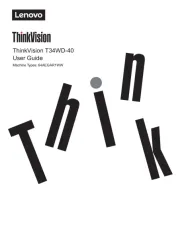
10 Juli 2025
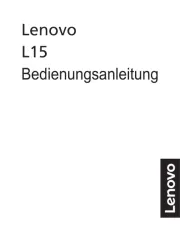
7 Juli 2025
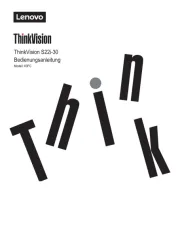
7 Juli 2025

7 Juli 2025
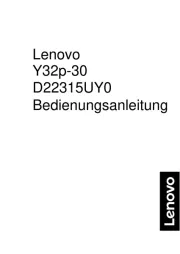
6 Juli 2025
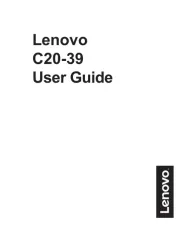
6 Juli 2025
Bedienungsanleitung Monitor
- Renkforce
- HoverCam
- Samsung
- TVLogic
- Gamber-Johnson
- Element
- Ganz
- ProXtend
- Nixeus
- Blackmagic Design
- Viotek
- Bauhn
- Ernitec
- Neumann
- ProDVX
Neueste Bedienungsanleitung für -Kategorien-

30 Juli 2025

29 Juli 2025

29 Juli 2025

29 Juli 2025

29 Juli 2025

29 Juli 2025

29 Juli 2025

29 Juli 2025

29 Juli 2025