Lenovo ThinkServer RD630 Bedienungsanleitung
Lies die bedienungsanleitung für Lenovo ThinkServer RD630 (81 Seiten) kostenlos online; sie gehört zur Kategorie Server. Dieses Handbuch wurde von 43 Personen als hilfreich bewertet und erhielt im Schnitt 4.8 Sterne aus 22 Bewertungen. Hast du eine Frage zu Lenovo ThinkServer RD630 oder möchtest du andere Nutzer dieses Produkts befragen? Stelle eine Frage
Seite 1/81

ThinkServer
HardwareMaintenanceManual
MachineTypes:2577,2579,2592,2593,2594,and2595

Note:
Beforeusingtheinformationandtheproductitsupports,ensurethatyoureadandunderstandthefollowing:
•The
ReadMeFirst
thatcomeswithyourproduct
•“Safetyinformation”onpageiii
•AppendixA“Notices”onpage177
FirstEdition(May2012)
©CopyrightLenovo2012.
LIMITEDANDRESTRICTEDRIGHTSNOTICE:IfdataorsoftwareisdeliveredpursuantaGeneralServicesAdministration
“GSA”contract,use,reproduction,ordisclosureissubjecttorestrictionssetforthinContractNo.GS-35F-05925.

Contents
Safetyinformation..........iii
Safetyinspectionguide............x
Groundingrequirements............xi
Chapter1.Generalinformation.....1
Introduction.................1
Serverdocumentation.............1
Chapter2.Serversetuproadmap...5
Chapter3.Productoverview......7
Serverpackage...............7
Features..................8
Specications...............12
Software.................12
ThinkServerEasyStartup.........12
ThinkServerEasyUpdateFirmwareUpdater.13
LenovoThinkServerEasyManage.....13
BIOSandTMMupdateutilities......13
RAIDcongurationutilities........13
Remotemanagementsoftware......13
LenovoRackPlanner..........13
ThinkServerSmartGridTechnology....14
Locations.................14
Machinetype,model,andserialnumber
label.................14
Frontviewoftheserver.........16
Frontpanel..............19
Diagnosticmodule...........21
Rearviewoftheserver.........25
Servercomponents...........29
Hot-swapharddiskdrivestatusLEDs...33
RAIDcard...............34
Expandercard.............35
Hot-swapharddiskdrivebackplane....36
Mini-SAStomini-SASsignalcable
connections..............39
Systemboardcomponents........42
Systemboardjumpersandswitches....45
SystemboardLEDs...........50
Chapter4.Turningonandturningoff
theserver...............53
Turningontheserver............53
Turningofftheserver............53
Chapter5.Conguringtheserver..55
UsingtheSetupUtilityprogram........55
StartingtheSetupUtilityprogram.....55
ViewinginformationintheSetupUtility
program...............55
SetupUtilityprograminterface......56
Settingthesystemdateandtime.....58
Usingpasswords............59
Selectingastartupdevice........60
ConguringtheTPMfunction.......60
SettingthemodeoftheEthernetconnector
0..................61
ExitingtheSetupUtilityprogram......61
UpdatingorrecoveringtheBIOS......61
UsingtheThinkServerEasyStartupprogram...63
FeaturesoftheThinkServerEasyStartup
program...............63
StartingtheThinkServerEasyStartup
program...............64
UsingtheThinkServerEasyStartupprogram
onaWindowsoperatingsystem......65
ConguringRAID..............66
AboutRAID..............66
ConguringRAIDusingtheThinkServer
EasyStartupprogram..........68
ConguringtheadvancedSATAorSAS
hardwareRAID.............68
ConguringtheEthernetcontrollers......69
Updatingthermware............69
UsingtheFirmwareUpdaterprogram....69
UsingtheLenovoThinkServerEasyManage
program.................69
Chapter6.Installing,removing,or
replacinghardware..........71
Guidelines................71
Precautions..............71
Handlingstatic-sensitivedevices.....72
Systemreliabilityguidelines........73
Workinginsidetheserverwiththepoweron.73
Removingtheservercover..........73
Removingandreinstallingthefrontbezel....75
Installing,removing,orreplacinghardware...76
Removingandreinstallingtherackhandles.77
Removingandreinstallingthecooling
shroud................78
Removingandreinstallingtheleftcage...80
Installingorremovingamemorymodule...82
InstallingorremovinganEthernetcard...88
InstallingorremovingtheThinkServerRAID
500UpgradeKeyforAdvancedRAID....93
©CopyrightLenovo2012 i
Produktspezifikationen
| Marke: | Lenovo |
| Kategorie: | Server |
| Modell: | ThinkServer RD630 |
| Installiertes Betriebssystem: | Nein |
| Prozessorhersteller: | Intel |
| Anzahl Prozessorkerne: | 6 |
| Breite: | 442 mm |
| Tiefe: | 87.6 mm |
| Gewicht: | 26500 g |
| Höhe: | 720.6 mm |
| Anzahl USB 2.0 Anschlüsse: | 6 |
| Eingebauter Ethernet-Anschluss: | Ja |
| Anzahl Ethernet-LAN-Anschlüsse (RJ-45): | 3 |
| Stromversorgung: | 800 W |
| Intel® Wireless-Display (Intel® WiDi): | Nein |
| Prozessor-Taktfrequenz: | 2 GHz |
| Prozessorfamilie: | Intel® Xeon® E5-Prozessoren |
| Prozessor: | E5-2620 |
| RAID-Unterstützung: | Ja |
| RAID Level: | 0, 1,5, 6,10, 50, 60 |
| RAM-Speicher: | 4 GB |
| Gehäusetyp: | Rack (2U) |
| Prozessor-Cache: | 15 MB |
| Prozessor Boost-Frequenz: | 2.5 GHz |
| Konfliktloser-Prozessor: | Nein |
| Graphics & IMC lithography: | 32 nm |
| Frontsidebus des Prozessors: | - MHz |
| Prozessor Cache Typ: | Smart Cache |
| Prozessor Codename: | Sandy Bridge EP |
| Prozessor Lithografie: | 32 nm |
| Prozessorbetriebsmodi: | 64-Bit |
| Prozessor-Paketgröße: | 52.5 x 45.0 mm |
| Prozessor-Threads: | 12 |
| Stepping: | C2 |
| Systembus-Rate: | 7.2 GT/s |
| Thermal Design Power (TDP): | 95 W |
| Prozessor-Serien: | Intel Xeon E5-2600 |
| Prozessorsockel: | LGA 2011 (Socket R) |
| ARK Prozessorerkennung: | 64594 |
| Interner Speichertyp: | DDR3-SDRAM |
| Intel® Turbo-Boost-Technologie: | 1.0 |
| Eingebettete Optionen verfügbar: | Ja |
| Intel® 64: | Ja |
| Intel® Virtualization Technologie (VT-X): | Ja |
| Anzahl VGA (D-Sub) Anschlüsse: | 2 |
| Motherboard Chipsatz: | Intel® C602J |
| ECC: | Ja |
| RAM-Speicher maximal: | 320 GB |
| PCI-Express x16 (Gen 3.x)-Anschlüsse: | 1 |
| LAN-Controller: | Intel 82574L, Intel I350 |
| Nachhaltigkeitszertifikate: | ENERGY STAR |
| Verkabelungstechnologie: | 10/100/1000Base-T(X) |
| Anzahl serielle Anschlüsse: | 1 |
| HDD Größe: | 2.5 Zoll |
| Gesamtspeicherkapazität: | - GB |
| Intel® Hyper-Threading-Technik (Intel® HT Technology): | Ja |
| Intel® Identity-Protection-Technologie (Intel® IPT): | Nein |
| Verbesserte Intel SpeedStep Technologie: | Ja |
| Anzahl installierter Prozessoren: | 1 |
| PCI-Express-Slots-Version: | 3.0 |
| PCI Express Konfigurationen: | x4, x8, x16 |
| Maximale Anzahl der PCI-Express-Lanes: | 40 |
| Maximaler interner Speicher, vom Prozessor unterstützt: | 750 GB |
| Speichertypen, vom Prozessor unterstützt: | DDR3-SDRAM |
| Speichertaktraten, vom Prozessor unterstützt: | 800,1066,1333 MHz |
| Durch den Prozessor (max) unterstützte Speicherbandbreite: | 42.6 GB/s |
| Speichertaktfrequenz: | 1333 MHz |
| Speicherkartensteckplätze: | 20 |
| Optisches Laufwerk - Typ: | DVD-RW |
| Unterstützte Befehlssätze: | AVX |
| Intel® Quick-Sync-Video-Technik: | Nein |
| Intel® InTru™ 3D Technologie: | Nein |
| Intel® Clear Video HD Technology für (Intel® CVT HD): | Nein |
| Intel® AES New Instructions (Intel® AES-NI): | Ja |
| Execute Disable Bit: | Ja |
| Leerlauf Zustände: | Ja |
| Thermal-Überwachungstechnologien: | Ja |
| Intel® Trusted-Execution-Technik: | Ja |
| Skalierbarkeit: | 2S |
| CPU Konfiguration (max): | 2 |
| Intel® VT-x mit Extended Page Tables (EPT): | Ja |
| Intel® Sicherer Schlüssel: | Ja |
| Intel® Virtualisierungstechnik für direkte I/O (VT-d): | Ja |
| Intel® Clear Video Technologie: | Nein |
| Bus Typ: | QPI |
| Speicherkanäle, vom Prozessor unterstützt: | Quad |
| ECC vom Prozessor unterstützt: | Ja |
| FSB Gleichwertigkeit: | Nein |
| HDD Schnittstelle: | Serial ATA, Serial Attached SCSI (SAS) |
| Intel® My-WiFi-Technik (Intel® MWT): | Nein |
| Intel® Anti-Theft Technologie (Intel® AT): | Nein |
| Intel® Insider™: | Nein |
| Intel® Flex Memory Access: | Nein |
| Intel® Enhanced Halt State: | Ja |
| Intel® Demand Based Switching: | Ja |
| Intel® Clear Video Technology für Mobile Internet Devices (Intel® CVT for MID): | Nein |
| Intel® Identity Protection Technologieversion: | 0.00 |
| Intel® Secure Key Technologieversion: | 1.00 |
| Intel® TSX-NI-Version: | 0.00 |
| Intel® Dual Display Capable Technology: | Nein |
| Intel® FDI-Technik: | Nein |
| Intel® Rapid-Storage-Technik: | Nein |
| Intel® Fast Memory Access: | Nein |
| CPU-Multiplikator (Bus-/Kernverhältnis): | 25 |
| Bildertypenkarte: | <div><img src="https://ark.intel.com/inc/images/diagrams/diagram-18.gif" title="Block Diagram" /></div> |
| Tcase: | 77.4 °C |
| Maximale unterstützte Anzahl der HDD: | 8 |
| Physical Address Extension (PAE): | 46 Bit |
| Unterstützung für redundantes Netzteil: | Ja |
| Hot-Swap: | Ja |
| Anzahl der Haupt-Netzteile: | 2 |
| PCI-Express x8 (Gen 3.x)-Anschlüsse: | 1 |
| Anzahl der QPI links: | 2 |
| Max. Speicherkapazität: | 14.4 TB |
Brauchst du Hilfe?
Wenn Sie Hilfe mit Lenovo ThinkServer RD630 benötigen, stellen Sie unten eine Frage und andere Benutzer werden Ihnen antworten
Bedienungsanleitung Server Lenovo

25 August 2024

14 August 2024

14 August 2024

10 August 2024

6 August 2024

5 August 2024

4 August 2024

3 August 2024

3 August 2024

3 August 2024
Bedienungsanleitung Server
- IStarUSA
- FLIR
- Synology
- Allnet
- Conceptronic
- Black Box
- Gefen
- Origin Storage
- Abus
- Digi
- Ibm
- Technics
- Digitus
- Cisco
- MvixUSA
Neueste Bedienungsanleitung für -Kategorien-
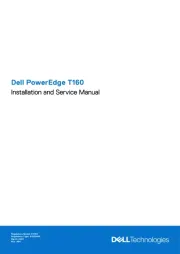
28 Juli 2025
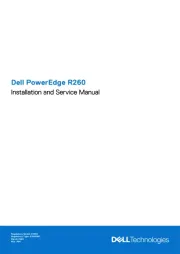
27 Juli 2025
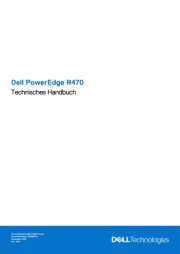
27 Juli 2025
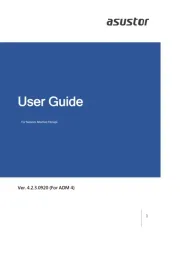
27 Juli 2025

26 Juli 2025

23 Juli 2025

23 Juli 2025

23 Juli 2025

20 Juli 2025

19 Juli 2025