Lexmark RFID Laser Printing Bedienungsanleitung
Lexmark
Nicht kategorisiert
RFID Laser Printing
Lies die bedienungsanleitung für Lexmark RFID Laser Printing (38 Seiten) kostenlos online; sie gehört zur Kategorie Nicht kategorisiert. Dieses Handbuch wurde von 22 Personen als hilfreich bewertet und erhielt im Schnitt 4.6 Sterne aus 11.5 Bewertungen. Hast du eine Frage zu Lexmark RFID Laser Printing oder möchtest du andere Nutzer dieses Produkts befragen? Stelle eine Frage
Seite 1/38

CS725R or CX725R RFID Laser
Solution
Integration Guide
February 2019 www.lexmark.com

Contents
Change history.............................................................................................. 4
Overview........................................................................................................ 5
Deployment readiness checklist.................................................................7
Installing the RFID Solution.........................................................................8
RFID printer configuration................................................................................................................................. 8
Installing the RFID option...................................................................................................................................9
Installing the print driver...................................................................................................................................10
Validating the print driver.................................................................................................................................. 11
Installing the Forms and Bar Code Card.......................................................................................................11
Converting Lexmark C4150 or XC4150 into an RFID printer...................................................................13
Configuring the solution............................................................................ 15
Accessing the Embedded Web Server.........................................................................................................15
Configuring the solution using the Embedded Web Server................................................................... 15
Configuring the solution using the control panel...................................................................................... 15
Understanding the RFID settings................................................................................................................... 15
Sample RFID settings and their behaviors.................................................................................................. 16
Designing RFID media................................................................................ 17
RFID media design considerations................................................................................................................ 17
RFID media compatibility..................................................................................................................................18
Loading RFID media...................................................................................20
Setting the size and type of the RFID media............................................................................................. 20
Loading media trays......................................................................................................................................... 20
Verifying RFID printer setup......................................................................22
Encoding RFID tags and printing forms.................................................. 23
RFID Tag Command Generator..................................................................................................................... 23
Encoding RFID tags using PDF documents................................................................................................23
Encoding RFID tags using PCL data stream...............................................................................................24
Encoding RFID tags using Forms Composer.............................................................................................25
Contents 2

Understanding printer messages............................................................. 27
RFID media and tag command errors.......................................................................................................... 27
Input configuration and RFID option errors................................................................................................28
Troubleshooting..........................................................................................29
Printer is not working or is unresponsive................................................................................................... 29
Printer shows error 44.01 or RFID media error.......................................................................................... 29
Printer shows error 44.xx or tag command error......................................................................................30
Printer shows error 58 or input configuration error.................................................................................. 31
Printer shows error 985.xx..............................................................................................................................32
Printer display is blank or shows only garbage text................................................................................ 33
Cannot print labels or encode RFID tags....................................................................................................33
RFID media jam..................................................................................................................................................33
RFID media jams frequently............................................................................................................................34
Notices......................................................................................................... 35
Index............................................................................................................. 37
Contents 3
Produktspezifikationen
| Marke: | Lexmark |
| Kategorie: | Nicht kategorisiert |
| Modell: | RFID Laser Printing |
Brauchst du Hilfe?
Wenn Sie Hilfe mit Lexmark RFID Laser Printing benötigen, stellen Sie unten eine Frage und andere Benutzer werden Ihnen antworten
Bedienungsanleitung Nicht kategorisiert Lexmark

28 September 2024

19 September 2024

3 September 2024

17 August 2024

4 August 2024

1 August 2024

1 August 2024

1 August 2024

31 Juli 2024

29 Juli 2024
Bedienungsanleitung Nicht kategorisiert
- InSinkErator
- Berner
- Newland
- Brändi
- Creda
- TranzX
- IClever
- Potenza
- OOONO
- Qualcast
- LightZone
- Sekonic
- FableKids
- Dinstar
- Blind Spot
Neueste Bedienungsanleitung für -Kategorien-

7 August 2025

7 August 2025
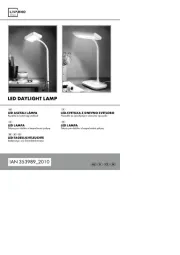
7 August 2025
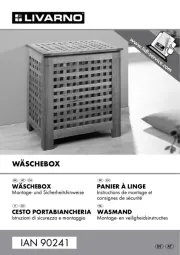
7 August 2025

7 August 2025

7 August 2025
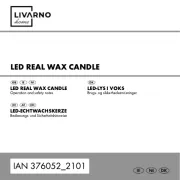
7 August 2025

7 August 2025

7 August 2025

7 August 2025