LG 32U889SA Bedienungsanleitung
Lies die bedienungsanleitung für LG 32U889SA (30 Seiten) kostenlos online; sie gehört zur Kategorie Monitor. Dieses Handbuch wurde von 9 Personen als hilfreich bewertet und erhielt im Schnitt 4.8 Sterne aus 5 Bewertungen. Hast du eine Frage zu LG 32U889SA oder möchtest du andere Nutzer dieses Produkts befragen? Stelle eine Frage
Seite 1/30
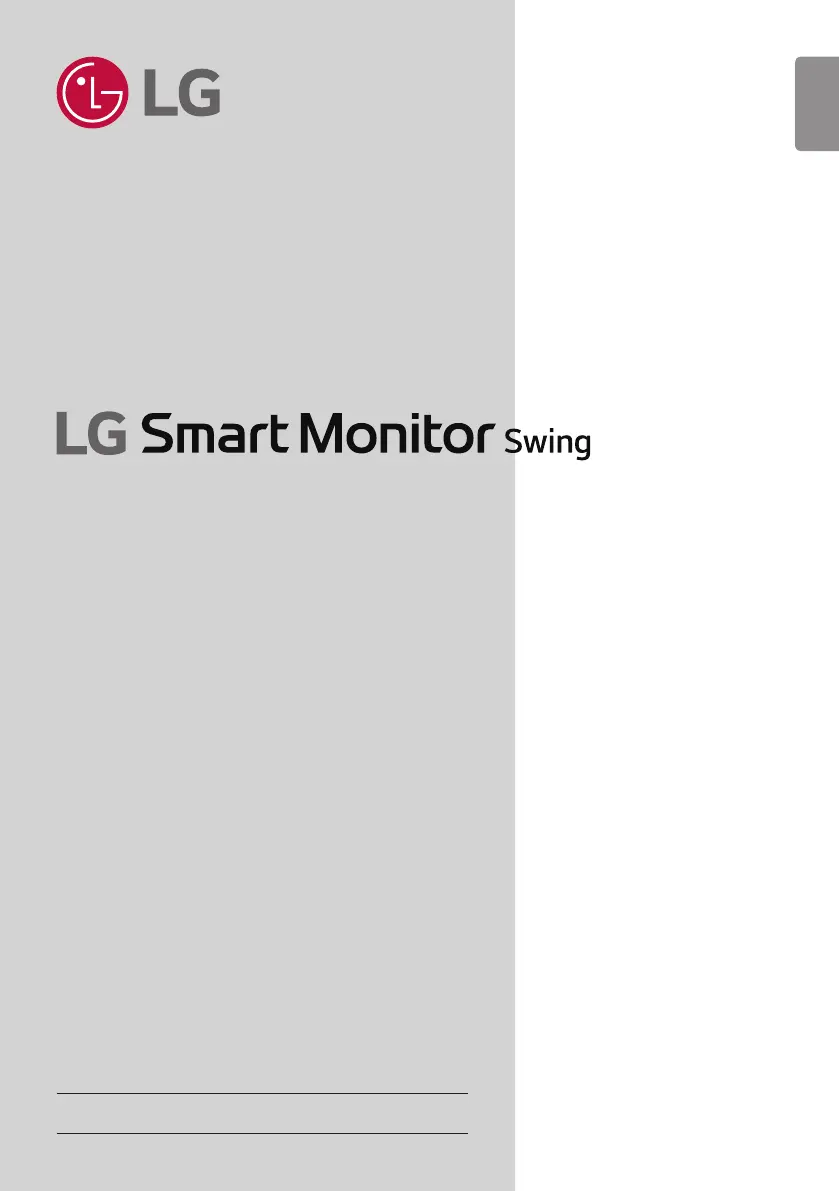
ENGLISH_index
OWNER’S MANUAL
www.lg.com
Copyright © 2025 LG Electronics Inc. All
Rights Reserved.
The model and serial number of the product are located on the
back and on one side of the product. Record them below in case
you ever need service.
Model
Serial No.
Please read this manual carefully before
operating your set and retain it for future
reference.
32U889SA
Supplier's Declaration of Conformity
Trade Name LG
Responsible
Party
LG Electronics USA,
Inc.
Address 111 Sylvan Avenue,
North Building,
Englewood Cliffs,
NJ07632
E-mail lg.environmental@
lge.com
Produktspezifikationen
| Marke: | LG |
| Kategorie: | Monitor |
| Modell: | 32U889SA |
Brauchst du Hilfe?
Wenn Sie Hilfe mit LG 32U889SA benötigen, stellen Sie unten eine Frage und andere Benutzer werden Ihnen antworten
Bedienungsanleitung Monitor LG

15 Januar 2026

11 Januar 2026

11 Januar 2026

10 Januar 2026

10 Januar 2026

9 Januar 2026

6 Januar 2026

6 Januar 2026

5 Januar 2026

4 Januar 2026
Bedienungsanleitung Monitor
- ElectriQ
- Orima
- Advantech
- Planar
- SPL
- Bearware
- SMART Technologies
- Cooler Master
- Schneider
- Omron
- Olympus
- Marshall Electronics
- Fostex
- MSI
- ESI
Neueste Bedienungsanleitung für -Kategorien-

21 Januar 2026

21 Januar 2026

20 Januar 2026

20 Januar 2026

19 Januar 2026

19 Januar 2026

19 Januar 2026

18 Januar 2026

17 Januar 2026

17 Januar 2026