LG UltraWide BR55QC Bedienungsanleitung
Lies die bedienungsanleitung für LG UltraWide BR55QC (36 Seiten) kostenlos online; sie gehört zur Kategorie Monitor. Dieses Handbuch wurde von 9 Personen als hilfreich bewertet und erhielt im Schnitt 4.9 Sterne aus 5 Bewertungen. Hast du eine Frage zu LG UltraWide BR55QC oder möchtest du andere Nutzer dieses Produkts befragen? Stelle eine Frage
Seite 1/36

* LG LED Monitor applies LCD screen with LED
backlights.
Please read this manual carefully before operating
your set and retain it for future reference.
OWNER’S MANUAL
LED LCD MONITOR
(LED Monitor*)
34WR55QC
34BR55QC www.lg.com
Copyright © 2023 LG Electronics Inc. All Rights Reserved.

2
ENGLISH
2
TABLE OF CONTENTS
LICENSE 3 .......................................
OPEN SOURCE SOFTWARE
NOTICE INFORMATION ..............4
ASSEMBLING AND PREPARING 4
- Supported Drivers and Software 4 .........................
- Product and Button Description........................... 5
How to Use the Joystick Button
- Moving and Lifting the Monitor............................5
Installing on a Table
Adjusting the Stand Height
Adjusting the Angle
Using the Kensington Lock
Installing the Wall Mount Plate
Installing on the Wall
USING THE MONITOR .............. 10
- Connecting to a PC...................................................10
HDMI Connection
DisplayPort Connection
- Connecting AV Devices 11 ...........................................
HDMI Connection
- Connecting Peripherals...........................................12
USB Device connection
Connecting Headphones
USER SETTINGS 13 .......................
- Activating the Main Menu 13 ....................................
Main Menu Features
Menu Settings
Quick Settings
Input
Picture
General
TROUBLESHOOTING 25 ................
PRODUCT SPECIFICATION 28 ......
- Factory Support Mode (Preset Mode, PC) 30 ..
- 31HDMI Timing (Video) ................................................
- Beep Guide 32 ....................................................................

3
ENGLISH
LICENSE
Each model has different licenses. Visit www.lg.com for more information on the license.
The terms HDMI, HDMI High-Definition Multimedia Interface, HDMI trade dress and the HDMI Logos are trademarks or registered trademarks
of HDMI Licensing Administrator, Inc.
MaxxAudio and additional MAXX trademarks are trademarks and/or registered trademarks of Waves Audio Ltd.
The SuperSpeed USB Trident logo is a registered trademark of USB Implementers Forum, Inc.
Produktspezifikationen
| Marke: | LG |
| Kategorie: | Monitor |
| Modell: | UltraWide BR55QC |
Brauchst du Hilfe?
Wenn Sie Hilfe mit LG UltraWide BR55QC benötigen, stellen Sie unten eine Frage und andere Benutzer werden Ihnen antworten
Bedienungsanleitung Monitor LG

26 Juli 2025

26 Juli 2025

26 Juli 2025

26 Juli 2025

25 Juli 2025

25 Juli 2025

25 Juli 2025

24 Juli 2025

24 Juli 2025

24 Juli 2025
Bedienungsanleitung Monitor
- ONYX
- DataVideo
- Seiki
- Mitsubishi
- AVPro Edge
- Cocopar
- Japannext
- Canon
- Fluid
- Shimbol
- PEAQ
- BenQ
- KRK
- Asrock
- Xerox
Neueste Bedienungsanleitung für -Kategorien-

29 Juli 2025

29 Juli 2025

29 Juli 2025

29 Juli 2025

29 Juli 2025

29 Juli 2025

29 Juli 2025
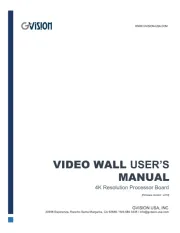
29 Juli 2025

29 Juli 2025
