Logitech MX Master 2S Bedienungsanleitung
Logitech
Computermaus
MX Master 2S
Lies die bedienungsanleitung für Logitech MX Master 2S (9 Seiten) kostenlos online; sie gehört zur Kategorie Computermaus. Dieses Handbuch wurde von 173 Personen als hilfreich bewertet und erhielt im Schnitt 5.0 Sterne aus 87 Bewertungen. Hast du eine Frage zu Logitech MX Master 2S oder möchtest du andere Nutzer dieses Produkts befragen? Stelle eine Frage
Seite 1/9

Logitech® MX Master 2S User Guide
Step One
Download Logitech Options to use all the possibilities this mouse has to offer. To
download and learn more about the possibilities go to . logitech.com/options
Step Two
Turn your mouse on.
Step Three
This mouse allows you to use it with up to three different computers. Just use the Easy-
Switch™ button to change the channel. Select the channel you want and go to the next
step.
Step Four
To connect your mouse to your computer press the Easy-Switch™ button for 3 seconds.
When it blinks fast it means it's in discoverable mode.
Step Five
Choose if you want to pair with or with the provided receiver. Bluetooth Unifying
Product Overview
MX MASTER 2S AT A GLANCE

Logitech® MX Master 2S User Guide
1 Speed-adaptive scroll wheel –
6 Darkfield high precision sensor –
2 Manual shift button –
7 Easy-Switch & connect button –
3 Gesture button –
8 Battery status LED –
4 Micro USB port –
9 Thumb wheel –
5 On/Off button –
10 Back/forward buttons –
Features:
Speed adaptive scroll-wheel
If SmartShift™ is enabled, the speed-adaptive scroll wheel shifts between two scrolling modes
automatically, in response to your touch.

Logitech® MX Master 2S User Guide
Click- -click (ratchet) mode ideal for precise navigation of items and lists. to —
Hyper-fast (freespin) mode near-frictionless spinning, letting you fly through long —
documents and web pages.
Enable SmartShift
Select from the SmartShift pull-down menu on the Point and scroll tab. Enable
Turn off SmartShift by selecting Disable from the SmartShift pull-down menu.
When SmartShift is disabled, spinning or braking the scroll wheel has no effect on the current
scrolling mode.
Switch modes manually
Whether SmartShift is enabled or disabled, you can manually switch between modes by pressing
the mode shift button.
Produktspezifikationen
| Marke: | Logitech |
| Kategorie: | Computermaus |
| Modell: | MX Master 2S |
| Unterstützte mobile Betriebssysteme: | iPadOS |
| Akku-/Batteriekapazität: | 500 mAh |
| Breite: | 126 mm |
| Tiefe: | 48.4 mm |
| Gewicht: | 145 g |
| Mitgelieferte Kabel: | USB |
| Empfohlene Nutzung: | PC/Notebook |
| Produktfarbe: | Graphit |
| Akku-/Batterietyp: | Integrierte Batterie |
| Akku-/Batterietechnologie: | Lithium Polymer (LiPo) |
| Höhe: | 85.7 mm |
| Energiequelle: | Batterien |
| Zweck: | Büro |
| Verpackungsbreite: | 63 mm |
| Verpackungstiefe: | 150 mm |
| Verpackungshöhe: | 194 mm |
| Paketgewicht: | 320.9 g |
| Geräteschnittstelle: | RF Wireless + Bluetooth |
| Unterstützt Windows-Betriebssysteme: | Windows 10, Windows 11 |
| Kabellose Reichweite: | 10 m |
| Gewicht Versandkarton: | 1520 g |
| Länge des Versandkartons: | 265 mm |
| Breite des Versandkartons: | 160 mm |
| Höhe des Versandkartons: | 212 mm |
| Frequenzband: | 2.4 GHz |
| Formfaktor: | rechts |
| Bewegung Auflösung: | 4000 DPI |
| Knopfanzahl: | 7 |
| Bewegungerfassungs Technologie: | IR LED |
| Tastentyp: | Gedrückte Tasten |
| Scroll Typ: | Rad |
| Anzahl der Scroll-Rollen: | 1 |
| Scroll-Richtungen: | Senkrecht |
| Receiver Typus: | Unifying receiver |
| Receiver enthalten: | Ja |
| Unterstützte Linux-Betriebssysteme: | Ja |
| Intelligentes, ergonomisches Design: | Ja |
| Empfängergewicht: | 2 g |
| Vereinigender Receiver: | Ja |
| Anpassbare Bewegungsauflösung: | Ja |
| Breite des Empfängers: | 14.4 mm |
| Tiefe des Empfängers: | 6.6 mm |
| Höhe des Empfängers: | 14.4 mm |
Brauchst du Hilfe?
Wenn Sie Hilfe mit Logitech MX Master 2S benötigen, stellen Sie unten eine Frage und andere Benutzer werden Ihnen antworten
Bedienungsanleitung Computermaus Logitech

28 Juli 2025

28 Juli 2025

27 Juli 2025

27 Juli 2025

27 Juli 2025

22 Mai 2024

20 Mai 2024

17 April 2024

4 April 2024

19 Januar 2024
Bedienungsanleitung Computermaus
- Acme
- SilverCrest
- Gembird
- Essentiel B
- Cooler Master
- Connect IT
- EVOLVEO
- Watson
- Kogan
- Manhattan
- Basetech
- Keychron
- Gigabyte
- Krom
- DeepCool
Neueste Bedienungsanleitung für -Kategorien-

30 Juli 2025

29 Juli 2025

29 Juli 2025

29 Juli 2025
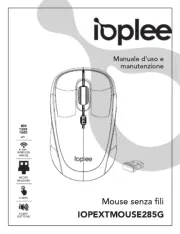
29 Juli 2025
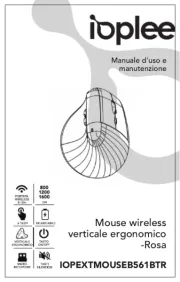
29 Juli 2025

29 Juli 2025

29 Juli 2025

