Miele WWH860 Bedienungsanleitung
Miele Waschmaschine WWH860
Lies die bedienungsanleitung für Miele WWH860 (2 Seiten) kostenlos online; sie gehört zur Kategorie Waschmaschine. Dieses Handbuch wurde von 34 Personen als hilfreich bewertet und erhielt im Schnitt 4.6 Sterne aus 17.5 Bewertungen. Hast du eine Frage zu Miele WWH860 oder möchtest du andere Nutzer dieses Produkts befragen? Stelle eine Frage
Seite 1/2
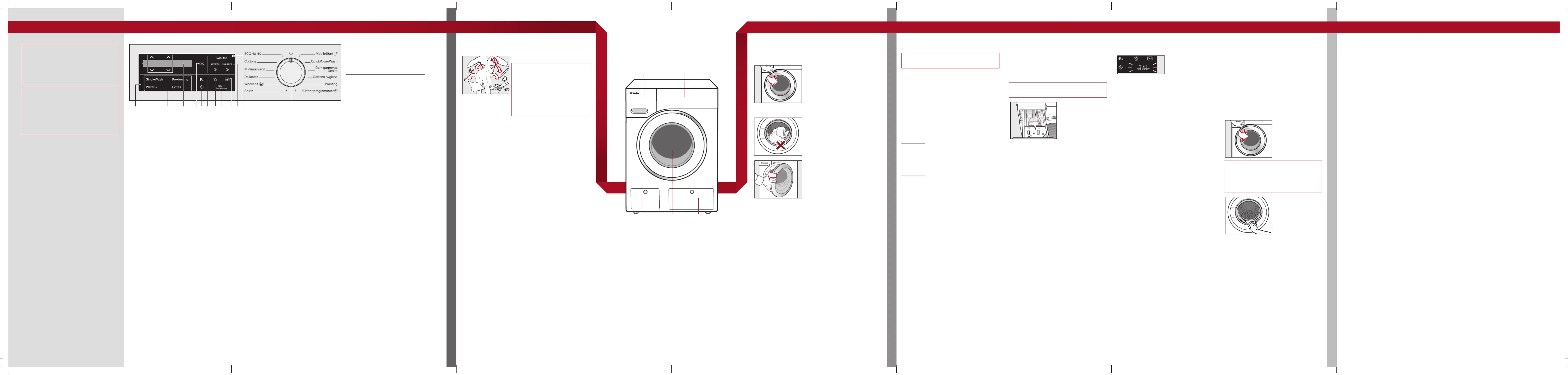
fold here fold here fold here fold here fold here fold here
OPERATING THE WASHING MACHINE
PREPARING THE LAUNDRY/SELECTING A PROGRAMME
ADDING LAUNDRY
Damage resulting from incorrect
installation and connection.
Installing and connecting the washing
machine incorrectly will cause serious
damage to property.
See “Installation”.
Damage resulting from failure to
remove the transit bars.
Failure to remove the transit bars can
result in damage to the washing machine
and to adjacent cabinetry or appliances.
Remove the transit bars as described in
“Installation”.
Switching on the washing machine
Turn the programme selector to the
Cottons programme.
The welcome tone will sound and the
welcome screen will light up.
The display will guide you through the initial
commissioning, which is divided into 5
steps.
For further information please refer to the
separate operating instructions.
Operation with cold or hot water
This washing machine is programmed at
the factory for use with cold water only. If
you want to use hot water as well, you will
need to re-programme the washing
machine as described in "Settings - Water
intake".
Operating the sensors
The sensors react to fingertip contact.
Selection is possible as long as the
respective sensor is illuminated.
If a sensor is brightly lit, this means:
currently selected
If a sensor is dimly lit, this means: selection
possible
a
Control panel
The control panel consists of a display
and various sensors.
b
sensors
The values in the display can be
changed with the sensors.
c
Sensors for Extras
You can supplement the wash
programmes with Extras.
d
Display
Different values are displayed and/or
selected in the display.
e
OK sensor
The OK sensor is used to confirm
selected values.
f
sensor
The sensor starts the Delay start
function.
g
sensor
You can view information about the
energy and water consumption of your
washing machine with the sensor.
h
sensor
You can specify the level of soiling of
the load in three settings. This sensor is
only active with the TwinDos option
activated.
i
StartAdd laundry/ sensor
Touching the/StartAdd laundry
sensor starts a programme. The
sensor lights up constantly.
Once the programme has
started, the/StartAdd laundry
sensor allows you to add laundry.
j
sensor
Activates detergent dispensing with a
capsule.
k
TwinDos sensors with options for
Whites and Colours
The TwinDos sensor is used for
deactivating and activating automatic
detergent dispensing.
l
Optical interface
For service technicians.
m
Programme selector
for selecting programmes and for
switching the washing machine off. The
washing machine is switched on by
selecting a programme, and switched
off by turning the programme selector
to the position.
Washing environmentally and
economically
-Programmes that are more efficient with
regard to energy and water consumption
generally have a longer running time. By
extending the programme running time,
the wash temperature that is actually
reached can be reduced while still
providing the same wash results.
-For example, the programmeECO 40-60
has a longer running time than Cottons
40°C or 60°C, but the ECO 40-60
programme is more efficient in terms of
energy and water consumption.
-To get the most out of your machine,
load the maximum dry load for the
programme you are using.
-Use the programme for small,Express 20
lightly soiled loads.
1. Preparing the laundry
Empty all pockets.
Damage due to foreign
objects.
Nails, coins, paper clips, and so
on can cause damage to
garments and components in the
machine.
Check the laundry before washing
and remove any foreign objects.
Sort the laundry by colour and by care label. Most
garments have a textile care label in the collar or side
seam.
Pre-treat stains and badly soiled areas (Please refer to
the Miele website or Miele App for more information on
stain removal.).
2. Selecting a programme
There are three possible ways to select a programme:
1. Selecting standard programmes via the
programme selector
Turn the programme selector to the required
programme. The selected programme will appear in the
display. This will then be replaced by the standard
display.
2. Selecting additional programmes by turning the
programme selector to “Further programmes/”
and using the display:
Turn the programme selector to the Further
programmes/position. The following appears in the
display: Silks
Touch the sensors until the programme you want
appears in the display.
Confirm the programme with the OK sensor.
3. Selecting programmes via the MobileStart
function and the Miele App
Turn the programme selector to the MobileStart
position.
The following appears in the display:
Load laundry, close the door and press 'Start'. Appliance can
be remotely controlled
Follow the instructions in the display and start the
programme.
The following appears in the display: MobileStart
The washing machine can now be operated with the Miele
App.
1
Detergent dispenser drawer
2
Control panel
3
Access to drain filter, drain pump
and emergency release
4
Door
5
Access panel for TwinDos
containers
3. Loading the washing machine
Opening the door
Take hold of the door and pull it
open.
Unfold the laundry and load
loosely in the drum.
Closing the door
Make sure that no items are
caught between the door and
the seal.
Shut the door with a gentle
swing.
4. Selecting programme settings
Selecting a temperature/spin speed
Touch the sensors above or below the temperature
or spin speed value in the display until the temperature/
spin speed you want appears in the display.
Selecting Extras
There are two ways of selecting Extras.
1. Directly above the sensor
Touch the sensor for the Extra you want. It then lights
up brightly.
2. Via the Extras sensor and the display
Touch the sensor. The following appears in theExtras
display: No Extras
Touch the sensors until the Extra you want appears
in the display and confirm this with the sensor.OK
Degree of soiling
The sensor is only active when the
TwinDos option is activated.
- Light
No visible soiling or stains
- Normal
Visibly soiled and/or just a few slight
stains
- Heavy
Heavily soiled and/or clearly visible stains
Delay start
Delay start
With Delay start you can delay the start of a
programme. The start of the programme
can be delayed from 15 minutes up to a
maximum of 24 hours.
SmartStart
The SmartStart function (only functional in
selected countries) lets you define a period
of time during which your washing machine
will start automatically. The appliance will
start on receipt of a signal, e.g. from your
energy supplier, that indicates that the
electricity tariff is particularly economical.
5. Adding detergent
There are several options for adding
detergent.
TwinDos
TwinDos dispensing is automatically
activated for all programmes in which
dispensing is possible.
Changing TwinDos dispensing
You can change the suggested colour
composition of the laundry.
Touch the sensor for or .WhitesColours
Deactivating TwinDos dispensing
Touch the TwinDos sensor. The sensor is
only dimly lit and dispensing is
deactivated.
Adding detergent
Any detergent suitable for automatic front
loading washing machines can be used
with this appliance. Please observe the
instructions for use and dosage on the
detergent packaging.
Ensure that TwinDos dispensing is
deactivated.
Pull out the
detergent
dispenser drawer
and add detergent
to the
compartments.
Detergent for the pre-wash
Detergent for the main wash
and soaking
/
Fabric softener, liquid starch or
capsules
Activating CapDosing
Touch the sensor. The following
appears in the display: No Cap
Touch the sensors until the capsule
you want appears in the display.
Confirm the capsule with the sensor.OK
See "Detergent" in the operating
instructions for more information on
detergents, capsules and dosage.
Using detergent tablets or pods
Always put detergent tablets or pods
directly in the drum with the laundry. They
cannot be added via the detergent
dispenser drawer.
6. Starting the programme
Touch the flashing
StartAdd laundry/
sensor.
The door will lock and the programme will
start.
The programme status is displayed.
Energy savings
After 10 minutes the indicators will dim.
The/ sensor flashesStartAdd laundry
slowly.
You can reactivate the indicators:
Touch the/ sensor (thisStartAdd laundry
does not have any effect on a running
programme).
Adding laundry during a programme
sequence (AddLoad)
Laundry can be added or removed at any
time, provided that the symbol is not lit
up in the display.
Touch the/ sensor.StartAdd laundry
The following appears in the display:
Please wait
Wait until the following display lights up:
Door can be opened
Open the door and add or remove
laundry.
Close the door.
Touch the/ sensor.StartAdd laundry
The wash programme will continue.
7. At the end of the programme
The door is locked in the Anti-crease
phase. The display will change to show:
Finish/Anti-creasePress Start button and
Unlock the door either by touching
the/ sensor or byStartAdd laundry
turning the programme selector to the
position.
The door will be unlocked.
Useful tip: After the Anti-crease phase, the
door will unlock automatically.
Take hold of the
door and pull it
open.
Remove the
laundry.
Items left in the drum could discolour
other items in the next wash or become
discoloured themselves.
Check that all items have been removed
from the drum.
Check the folds in
the door seal for
any small articles,
e.g. buttons,
which might be
lodged there.
Useful tip: For safety reasons close the
door.
Remove any used capsules from the
detergent dispenser drawer.
Useful tip: Leave the detergent dispenser
drawer slightly open to allow it to dry.
Extras
You can use the Extras sensor to augment
the wash programmes.
SingleWash
For efficiently washing a very small load (<
1kg) in a normal wash programme. The
wash duration is reduced. Please note the
following advice:
-Use liquid detergent
-Reduce the dosage to a maximum of
50% of the amount quoted for a ½ load
Pre-ironing
In order to reduce creasing, the laundry
undergoes a smoothing process at the
end of the programme. For optimal
smoothing reduce the maximum load by
50%. Follow the instructions in the display.
Small loads achieve a better result. The
garments must be suitable for drying in a
tumble dryer and suitable for ironing
.
Water +
The water level in the wash and rinse
stages is increased and a second rinse is
carried out in the“Separate rinse/Starch”
programme.
You can select other functions for
theWater + sensor. These are described
in “Settings”.
Quick
The programme duration is reduced.
Mechanical action and energy usage are
increased.
Stains
For cleaning stained laundry. The
programme sequence is altered with this
option.
Pre-wash
For laundry with large amounts of dirt, e.g.
dust and sand.
Soak
For heavily soiled and stained items with
protein stains. A duration of between 30
minutes and 6 hours can be chosen for
the soak process. See "Settings" for more
information.
The factory default setting is 30 minutes.
Intensive
For hard-wearing laundry that is very
heavily soiled. Cleaning efficiency is
increased through more intense
mechanical action and the application of
more heat energy.
Extra quiet
This option reduces noise levels during
the wash programme. Use this if you want
to wash during quiet periods (for instance,
when children are sleeping). The final spin
is automatically reduced to (Rinse
hold). The programme duration is
increased.
Extra gentle
Drum rotation and wash duration are
reduced. Lightly soiled fabrics are washed
more gently.
AllergoWash
This option should be used where high
standards of hygiene are required. More
energy is used to lengthen temperature
holding times and more water is used to
increase rinsing efficiency. The items must
be suitable for drying in a tumble dryer
and suitable for ironing .
Before the first useOperating the washing machinePreparing the laundrySelecting a programmeStarting the programmeExtras
fold here fold here fold here fold here fold here fold here
en-AU, NZM.-Nr. 11 919 870WWH 860
Produktspezifikationen
| Marke: | Miele |
| Kategorie: | Waschmaschine |
| Modell: | WWH860 |
Brauchst du Hilfe?
Wenn Sie Hilfe mit Miele WWH860 benötigen, stellen Sie unten eine Frage und andere Benutzer werden Ihnen antworten
Bedienungsanleitung Waschmaschine Miele

3 Oktober 2025

20 September 2025

19 September 2025

19 September 2025

16 September 2025

9 September 2025

30 August 2025

30 August 2025

21 August 2025

21 August 2025
Bedienungsanleitung Waschmaschine
Neueste Bedienungsanleitung für -Kategorien-

21 Januar 2026

21 Januar 2026

21 Januar 2026

21 Januar 2026

21 Januar 2026

21 Januar 2026

21 Januar 2026

21 Januar 2026

21 Januar 2026

20 Januar 2026