Monster Trio Bedienungsanleitung
Lies die bedienungsanleitung für Monster Trio (8 Seiten) kostenlos online; sie gehört zur Kategorie Nicht kategorisiert. Dieses Handbuch wurde von 34 Personen als hilfreich bewertet und erhielt im Schnitt 4.8 Sterne aus 17.5 Bewertungen. Hast du eine Frage zu Monster Trio oder möchtest du andere Nutzer dieses Produkts befragen? Stelle eine Frage
Seite 1/8

User Interface Specification
Company Confidential
Page 1of 8
MONSTER Trio
UIS
File No.:
TP-TrioR001
Version:
:
:
::
V1.0
Total Page:
:
:
::
8
Product figure:
User Interface Specification
for MONSTER Trio speaker
The graphics of the Key /Connecter/Knob/LED display is illustrated as below:

User Interface Specification
Company Confidential
Page 2of 8
MONSTER Trio
UIS
File No.:
TP-TrioR001
Version:
:
:
::
V1.0
Total Page:
:
:
::
8
A. Document Change History
No.
Version
Change Summary
Owner
Date of Changes
1
V1.0
Draft version
OXF
2019.05.21
2
V1.1
Revise the default volume is 6 when power
on,the default volume is 10 when hand free.
OXF
2019.6.12
B. Introduction
1) Purpose
This document defines the user interface requirement of MONSTER Trio, The purpose of this document is to
guide the development team to implement the user interface software.
2) Scope
This document covers the user scenarios, UI control flows and the display contents of the product.
C. Turn on Trio Speaker
1. 1 After out of box first, when plug the power cable into wall outlet.)
2 Trio Speaker will enter standby mode, the Display will on an show the “12:00” flash,the display show time)
if the main unit is not used the first;
3 Press “PREV” button 2s to set time, [12] starts to blink.)
4 Press “ VOL+” or “VOL-” button to select 24H or 12H;Short press “PREV” button to confirm,)
5 The Hours segments of “12” will fast flash with 1 Hz, the Minutes of “00” solid;)
6 Press ”VOL+” or ”VOL-” key to adjust the desired time, short press “PREV” button to save current Hours)
7 The Minutes segments of “00” will fast flash, the Hours segments will solid; Press ”VOL+” or ”VOL-”)
button to adjust the desired time,
8 Press “PREV” button to save current Minutes; and finish Clock time settings;)
2. When plug the power cable into wall outlet, Speaker will enter standby mode, the Display will on and show
clock time, Press “Power” key to turn on Trio Speaker, the default source is BT source will launch;
3. When Speaker is working at any source, hold the “Power” key for 2s on Speaker to enter standby mode, the
Display will show clock time; ;

User Interface Specification
Company Confidential
Page 3of 8
MONSTER Trio
UIS
File No.:
TP-TrioR001
Version:
:
:
::
V1.0
Total Page:
:
:
::
16
D. Source Switching
Main unit has 6 main functions (Bluetooth/Aux in/Clock /QI Charger/USB Charger/ LED Lighting);
The main unit supports 2 sources under audio mode:
1) Bluetooth source (default source)
2) AUX-IN Source (when input aux in cable line,main unit auto switch to Aux in mode.)
Remarks:
1. Product name : MONSTER TRIO
2. Model name : MNTRIO
3. Bluetooth name : Monster TRIO
E. Bluetooth Device Name
Bluetooth Device
Name
Bluetooth name
Bluetooth SSID
Monster Trio
F. Bluetooth Paired, Bluetooth Reconnected Requirement
1. Bluetooth SSID name shows in BT source; Bluetooth SSID name can’t show in Aux in source;
2. Bluetooth will auto reconnect last connected device if it paired before;
3. Bluetooth will auto reconnect last connected device after power off and power on main unit if it paired
before;
4. Bluetooth will auto reconnect last connected device after moving mobile phone and Bluetooth
devices over Bluetooth received distance and return Bluetooth received distance with 3 minutes;
5. Bluetooth will auto reconnect last connected device after Bluetooth off and Bluetooth on in BT setting
menu of mobile phone and Bluetooth devices if it paired before; that will based on mobile phone itself
function;
6. Bluetooth will auto reconnect last connected device after power off and power on of mobile phone
and devices if it paired before; that will based on mobile phone itself function;
G. Digital display behaviour
No.
Previous
status
Digital display behavior
Icon flash
frequency
Working Status
2
Power on and
BT/Aux in mode
only Clock
Solid
Power on and BT/Aux in mode
3
In Standby
mode
only Clock
Solid
Work at standby mode
Produktspezifikationen
| Marke: | Monster |
| Kategorie: | Nicht kategorisiert |
| Modell: | Trio |
Brauchst du Hilfe?
Wenn Sie Hilfe mit Monster Trio benötigen, stellen Sie unten eine Frage und andere Benutzer werden Ihnen antworten
Bedienungsanleitung Nicht kategorisiert Monster

31 August 2024

15 August 2024

11 Juni 2024

11 Juni 2024

17 April 2024

25 August 2023

20 Mai 2023

4 Mai 2023
Bedienungsanleitung Nicht kategorisiert
- Proscenic
- Jata
- One Control
- Tripp Lite
- Ampeg
- Smith-Victor
- Trasman
- Calex
- IOttie
- Patching Panda
- Lawn Star
- Martha Stewart
- Kogan
- Goodwe
- Bluemarina
Neueste Bedienungsanleitung für -Kategorien-

9 August 2025

9 August 2025

9 August 2025

9 August 2025

9 August 2025

9 August 2025

9 August 2025

9 August 2025
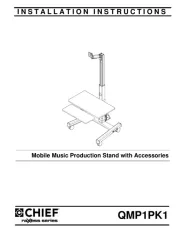
9 August 2025

9 August 2025