Motorola Moto E2 Bedienungsanleitung
Lies die bedienungsanleitung für Motorola Moto E2 (68 Seiten) kostenlos online; sie gehört zur Kategorie Telefon. Dieses Handbuch wurde von 17 Personen als hilfreich bewertet und erhielt im Schnitt 3.7 Sterne aus 9 Bewertungen. Hast du eine Frage zu Motorola Moto E2 oder möchtest du andere Nutzer dieses Produkts befragen? Stelle eine Frage
Seite 1/68

C
alls Contacts
C
ontrol & customise
St
ar
t
Home screen & app
s
At a glanc
e
Soc
i
a
li
se
B
r
o
w
se
Ph
o
t
os
&
vi
deos
T
yp
e
M
essages
Locate
&
navigat
e
P
ro
t
ec
t
O
r
g
anise
Connect & transfer
Books
H
ot topics Search to
p
icsWant more
?
Troubleshoot
M
usi
c
G
ames
S
afet
y
E
mai
l
St t
&
P t t
Mot o E

Back Next
Menu More
At a glance
a quick look
First look
Your Moto E™ is built to keep up with you. It has a crisp display,
the latest software and a battery that lasts all day. It's
water-resistant and you can even customise your phone to
match your style with Motorola Bands and Grip Shells.
Note: Motorola Bands and Grip Shells are sold separately.
Availability varies by country.
Note: your phone may look a little different.
Google
Play Store
11:35
Volume keys
Power button
Micro USB/
charger
Microphone
Front camera
Back
Home
Overview
Microphone
Speaker
Headphone
jack
Press:
display on/o.
Press & hold:
phone on/o.
Tips & tricks
• Start: ready to start? See "Start".
• Top topics: just want a quick list of what your phone can do?
See "Top topics".
• Help: all your questions about your new phone answered
right on your phone. Touch Apps > Help. Want even
more? See "Get help & more".
Note: certain apps and features may not be available in all
countries.
This product meets the applicable national or
international RF exposure guidance (SAR guideline)
when used normally against your head or, when worn
or carried, at a distance of 1.5 cm from the body. The SAR
guideline includes a considerable safety margin designed to
ensure the safety of all persons, regardless of age and health.
Caution: before using your phone, please read the safety,
regulatory and legal information provided with your
product.
At a glance
First look
Top topics

Back Next
Menu More
At a glance
Top topics
Check out what your phone can do.
•Personalise your Home screen: see "Redecorate your
Home screen".
•Make a quick change: see "Quick settings".
•Go online: see "Browse".
•Explore: see "Google Play™".
•Find apps: see "Download apps".
•Be social: see "Socialise".
•Play it safe: see "Protect".
•Find it yourself: see "Locate & navigate".
•Take a photo: see "Take photos".
•Connect to Wi-Fi: see "Wi-Fi networks".
•Watch a movie: see "Play Movies & TV".
•Protect your phone: see "Screen lock".
•Walk through interactive tutorials: see "Help & more".
•Get all the help you need: see "Get help & more".
Tips & tricks
• Interactive: to get started quickly, touch Apps >
Help for interactive tutorials.
• Google™ help: in almost every Google app, you can touch
Menu > Help. You can also view the Google Help Centres
online at www.google.com/support.
At a glance
First look
Top topics
Produktspezifikationen
| Marke: | Motorola |
| Kategorie: | Telefon |
| Modell: | Moto E2 |
Brauchst du Hilfe?
Wenn Sie Hilfe mit Motorola Moto E2 benötigen, stellen Sie unten eine Frage und andere Benutzer werden Ihnen antworten
Bedienungsanleitung Telefon Motorola
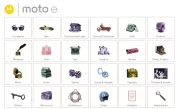
18 Juli 2025
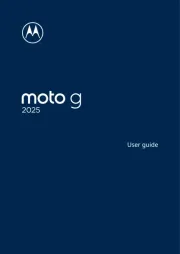
18 Juli 2025
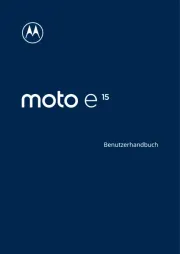
17 Juli 2025
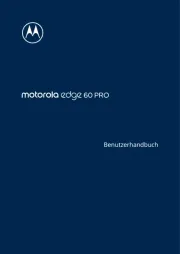
7 Juli 2025
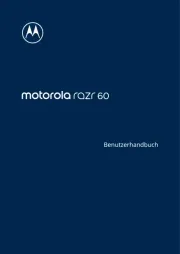
6 Juli 2025

5 Oktober 2024

22 September 2024

6 August 2024

4 August 2024

2 August 2024
Bedienungsanleitung Telefon
- Nokia
- DrayTek
- Future Call
- Medion
- Hama
- Uniden
- Scosche
- AT&T
- Blaupunkt
- British Telecom
- Essentiel B
- FlyingVoice
- Innovaphone
- Mitel
- Proximus
Neueste Bedienungsanleitung für -Kategorien-
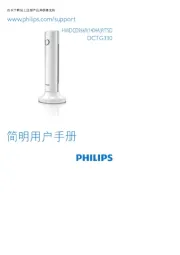
9 August 2025

9 August 2025
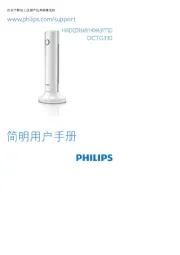
9 August 2025

8 August 2025

8 August 2025

4 August 2025

4 August 2025
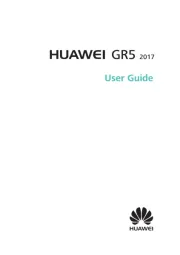
3 August 2025

1 August 2025
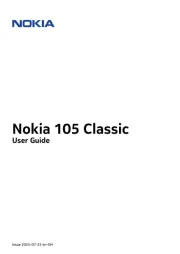
1 August 2025