Mount-It! MI-302 Bedienungsanleitung
Lies die bedienungsanleitung für Mount-It! MI-302 (16 Seiten) kostenlos online; sie gehört zur Kategorie Flachbildschirmunterstützung. Dieses Handbuch wurde von 4 Personen als hilfreich bewertet und erhielt im Schnitt 4.3 Sterne aus 2.5 Bewertungen. Hast du eine Frage zu Mount-It! MI-302 oder möchtest du andere Nutzer dieses Produkts befragen? Stelle eine Frage
Seite 1/16
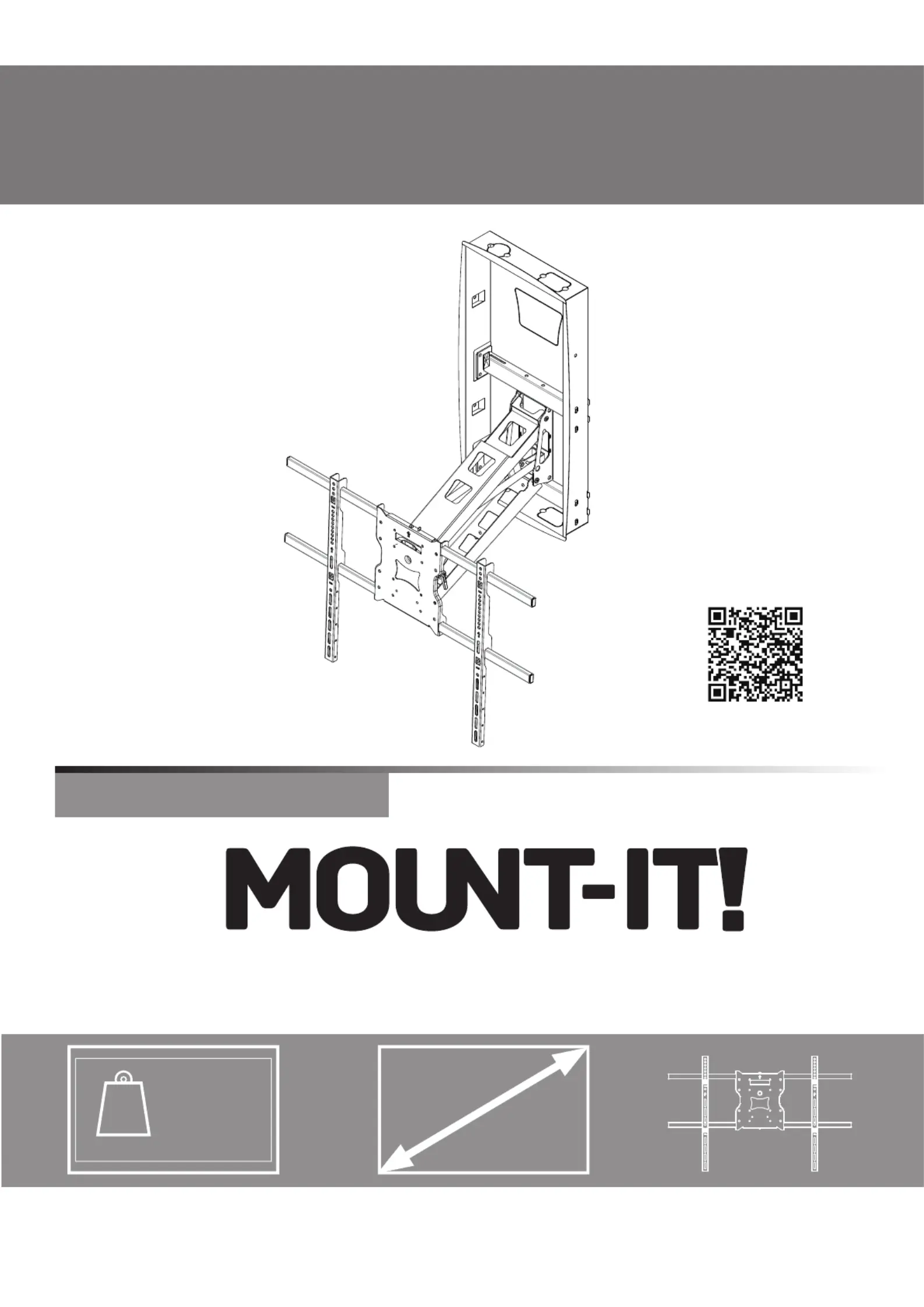
For installation assistance or questions, please contact us
at support@mount-it.com or (855) 925 5668.
MI-302
INSTALLATION INSTRUCTIONS
110 lbs
42”-80”
(50 kg)
600 x 500
100 x 100
-
VESA
COMPLIANT
Recessed Motorized
Fireplace TV Mount
Please scan this QR code
to visit the product page.
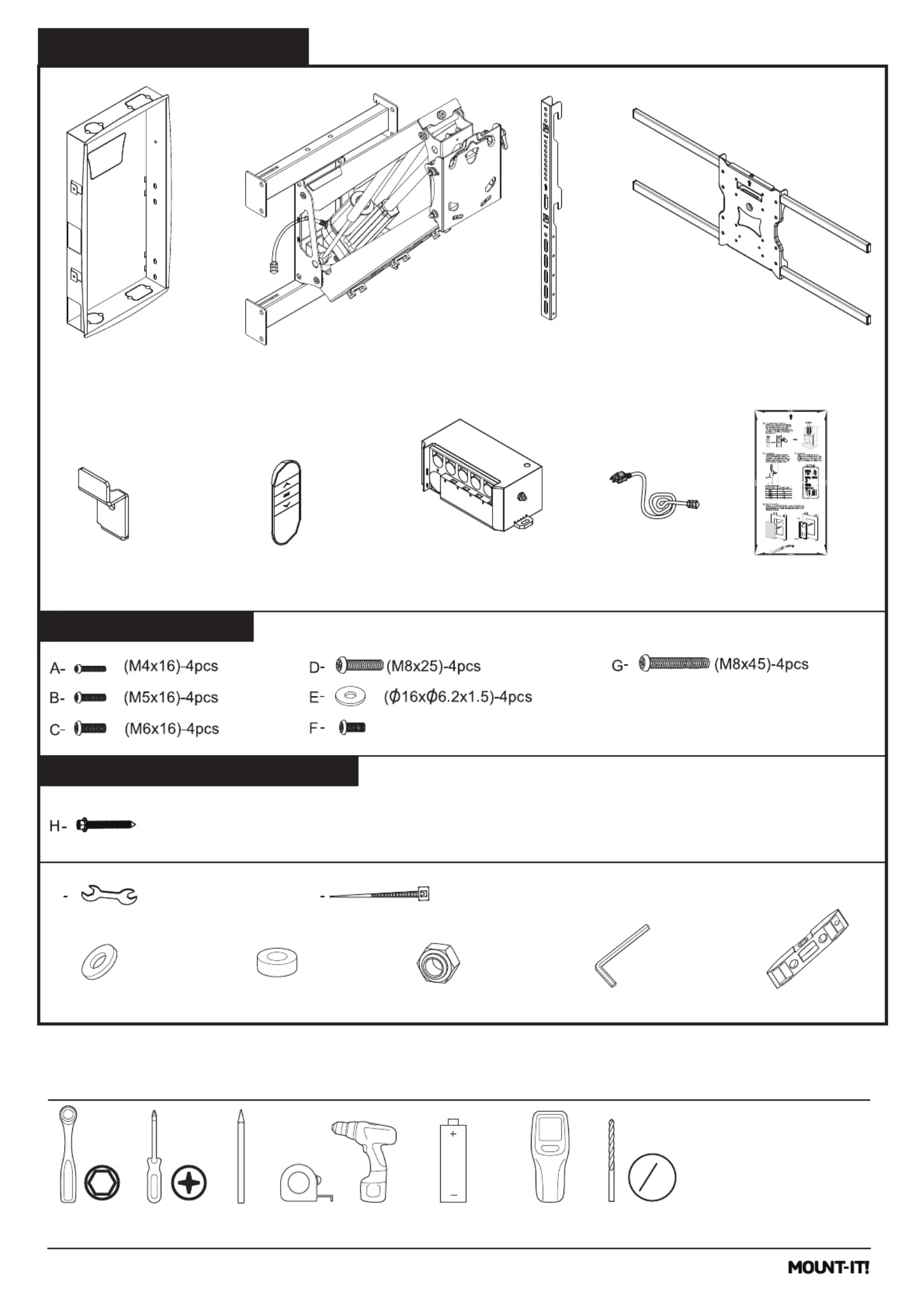
2
Bubble Level
C1: M5 / M6 Washer
x2
C2: 5mm Spacer
x8
x1
x1
x2
C3 M6 Nut C4 5mm Hex Wrench: :
Socket Wrench
Wood BitStud Finder
Pencil Drill
2 x AAA Batteries
Measuring Tape
Required Tools (Not Included)
Phillips Screwdriver
16
"
3
13mm
X 1X 1X 1 X 2
X4 X 1 X 1X 1X 1
A1: Recessed Box
A5:Security Clips A6:Remote Control A7:Linear actuator A8:Power Cable
A2: Motorized Arm A3: VESA brackets A4: Universal Adapter plate
Mount and Accessories
TV Mounting Hardware
Wall Mounting Hardware
Security Bolt M5x8
ST8x50
-4pcs
-10pcs
Cable Ties
-7pcs
(L=200mm)
J
Wrench
-1pcs
I
A9: Template
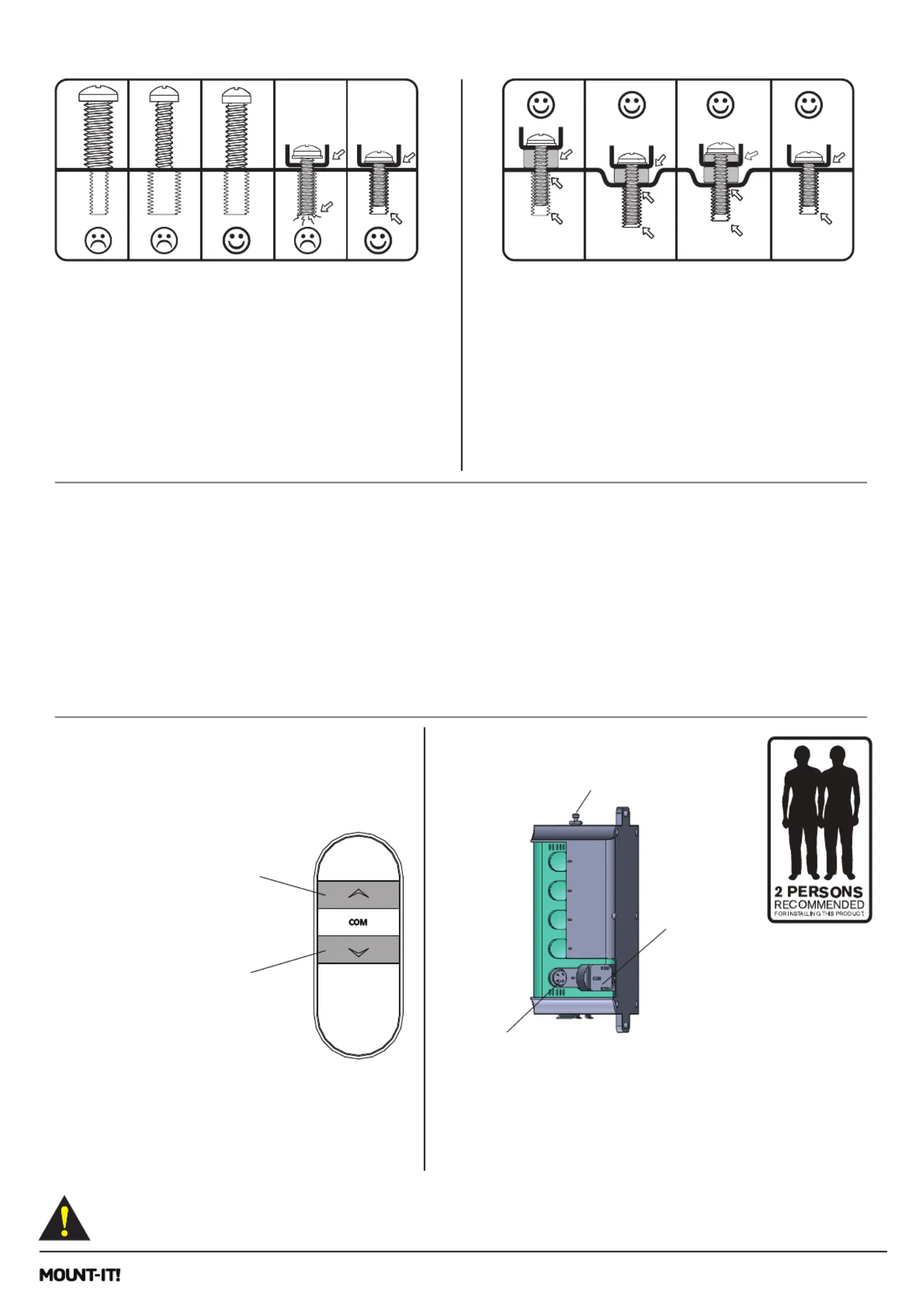
3
Select TV Sel Bolts ect TV Spacers
1.2 Select Spacers
Plastic spacers are so provided in 2 al
thicknes s to allow the unt to work se mo
with curved TVs, and TVs that have
reces d unt es, p trusions, or se mo hol ro
inputs in the way. They can so be u d al se
to prevent the TV from going too bolts
deep and damaging your TV. You may not
n d spacers for your TV.ee
1.1 A–G Select Bolts
The back of your TV has 4 bolts les in ho
a square or rect g ar pattern. This is an ul
where the unt w l att h to your TV. mo il ac
We prov e ve l sizes and ngths of id se ra le
bolts. This guide w l lp you select the il he
right fbolts
or your TV. You w l ly use 4 il on
of the provided to attach your TV bolts –
the rest are not n ded. ee
•
•
•
Remote Control Operation
Control Unit Specifications
power
cable
Input:100-240V~50/80Hz,Max.200W
Output:24V 4.5A/Linear actuator
Continuous operation of the motor might initiate a
mandatory rest period, this is not a malfunction but
a protection measure.
Press and hold the ” ”△
button to lift the mount.
Press and hold the ” ”▽
button to lower the mount.
Remote control pairing switch
TV Compatibility:
Compatible with displays from 42”-80”
Max Load Capacity: 110lbs(50kg)
VESA Compatibility: (100x100 – 600x500)
Note: Displays smaller than 65” may not completely hide the mounting arm and the recessed box
components from view. User may adjust the vertical position of the tv by mounting the tv on the
higher or lower end of the vertical VESA brackets to hide the arm or the top of the housing.
Linear actuator
Pairing the Remote: Press the UP and DOWN buttons on the remote control at the same time, then
press and hold the PAIRING button on the control unit until the red light flashes on the remote.
Produktspezifikationen
| Marke: | Mount-It! |
| Kategorie: | Flachbildschirmunterstützung |
| Modell: | MI-302 |
Brauchst du Hilfe?
Wenn Sie Hilfe mit Mount-It! MI-302 benötigen, stellen Sie unten eine Frage und andere Benutzer werden Ihnen antworten
Bedienungsanleitung Flachbildschirmunterstützung Mount-It!

22 Juni 2025

17 Juni 2025

17 Juni 2025

16 Juni 2025

16 Juni 2025

16 Juni 2025
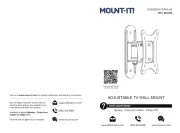
16 Juni 2025

16 Juni 2025
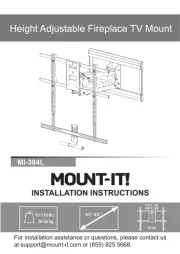
16 Juni 2025
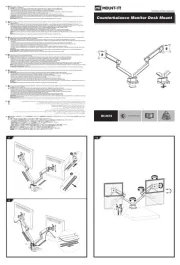
16 Juni 2025
Bedienungsanleitung Flachbildschirmunterstützung
- Kogan
- NewStar
- Twelve South
- GPX
- Steren
- Essentiel B
- ENDORFY
- Cabstone
- Bell'O
- Gabor
- BenQ
- 3M
- DQ
- Ewent
- WALI
Neueste Bedienungsanleitung für -Kategorien-

9 August 2025

9 August 2025

9 August 2025

9 August 2025
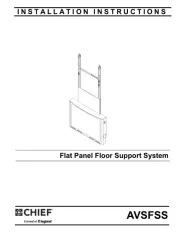
9 August 2025

8 August 2025
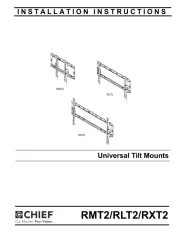
8 August 2025

8 August 2025

8 August 2025

8 August 2025