MSI HERALD-BE Bedienungsanleitung
MSI
Nicht kategorisiert
HERALD-BE
Lies die bedienungsanleitung für MSI HERALD-BE (2 Seiten) kostenlos online; sie gehört zur Kategorie Nicht kategorisiert. Dieses Handbuch wurde von 9 Personen als hilfreich bewertet und erhielt im Schnitt 3.5 Sterne aus 5 Bewertungen. Hast du eine Frage zu MSI HERALD-BE oder möchtest du andere Nutzer dieses Produkts befragen? Stelle eine Frage
Seite 1/2
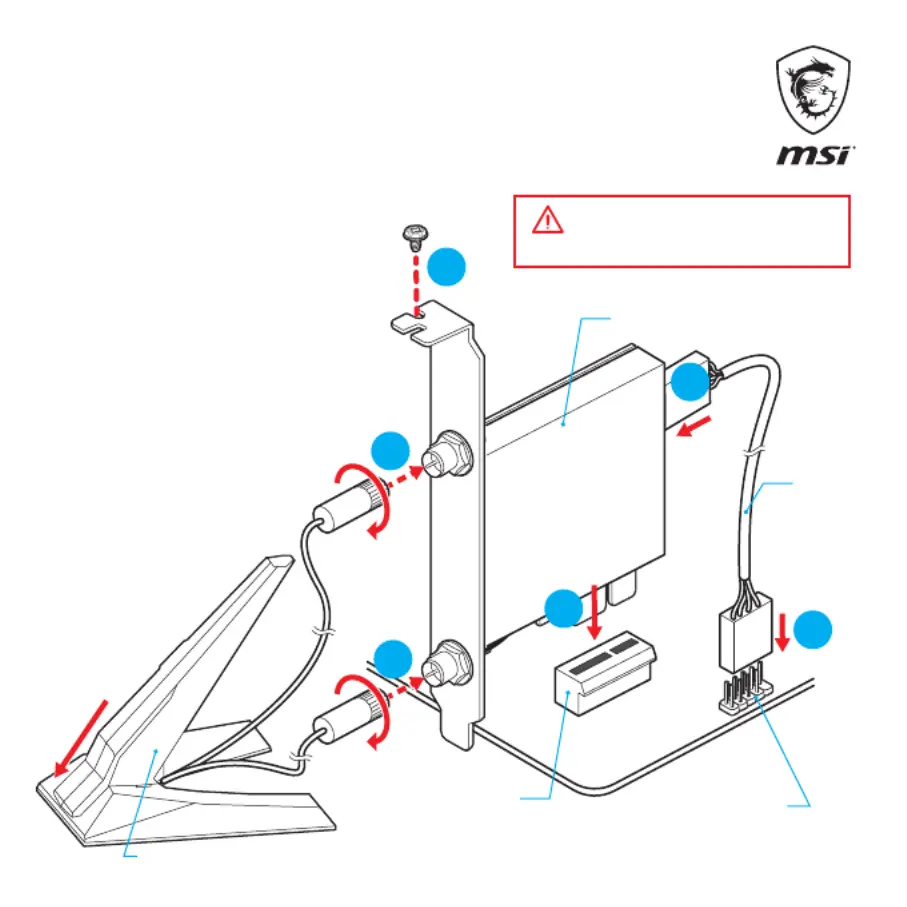
Wi-Fi 7 PCIe Card (Included Qualcomm NCM865)
HERALD-BE
Quick Installation Guide
Installing the Wi-Fi/Bluetooth PCIe card
Important
1
2
3
5
4
5
PCIe p1-x1 slot
USB cable
Wi-Fi/Bluetooth PCIe card
USB 2.0 connector
on the motherboard
Make sure all cables are properly connected.
1. Install the Wi-Fi/Bluetooth PCIe card in a
PCIe p1-x1 slot.
2. Connect one end of the USB cable to the
USB connector on the card.
3. Connect the other end of the USB cable
to the USB 2.0 connector on the
motherboard.
4. Use a screw to securely fasten the card in
place.
5. Tighten the antenna onto the
RP-SMA connectors on the
Wi-Fi/Bluetooth PCIe card as
illustrated.
6. Power on your system
and proceed to
install the
necessary
driver.
Antenna
Produktspezifikationen
| Marke: | MSI |
| Kategorie: | Nicht kategorisiert |
| Modell: | HERALD-BE |
Brauchst du Hilfe?
Wenn Sie Hilfe mit MSI HERALD-BE benötigen, stellen Sie unten eine Frage und andere Benutzer werden Ihnen antworten
Bedienungsanleitung Nicht kategorisiert MSI

27 November 2025

4 November 2025

4 November 2025

1 Oktober 2025

5 September 2025

3 September 2025

3 September 2025

16 August 2025

31 Juli 2025
Bedienungsanleitung Nicht kategorisiert
- Degrii
- Berg
- Anywhere Cart
- Aconatic
- JMAZ
- Berker
- JoeCo
- Lantronix
- Apantac
- Concept2
- Worx
- Argoclima
- Steinbach
- Aqara
- Vroomshoop
Neueste Bedienungsanleitung für -Kategorien-

21 Januar 2026

21 Januar 2026

21 Januar 2026

21 Januar 2026

21 Januar 2026

21 Januar 2026

21 Januar 2026

21 Januar 2026

21 Januar 2026

21 Januar 2026