NEC MultiSync E274FL Bedienungsanleitung
Lies die bedienungsanleitung für NEC MultiSync E274FL (41 Seiten) kostenlos online; sie gehört zur Kategorie Monitor. Dieses Handbuch wurde von 26 Personen als hilfreich bewertet und erhielt im Schnitt 4.4 Sterne aus 13.5 Bewertungen. Hast du eine Frage zu NEC MultiSync E274FL oder möchtest du andere Nutzer dieses Produkts befragen? Stelle eine Frage
Seite 1/41

User’s Manual
Desktop Monitor
MultiSync® E244FL
MultiSync® E274FL
MODEL: E244FL/E244FL-BK, E274FL/E274FL-BK
The regulations for this monitor applied to one of model names listed above.
Please nd your model name on the label on the rear side of the monitor.

Table of Contents
Registration Information 1 .......................................................
TCO Certied........................................................................2
Important Information 3 ...........................................................
Product Features
Chapter 1 Installation and Connections
Parts Name and Functions 13 .................................................
Control Panel 13 ......................................................................
Terminal Panel 14 ....................................................................
Installation 16 ..........................................................................
Attach the base to the LCD monitor stand..........................16
Connect the power cord and signal cables.........................16
Adjustable Stand with Pivot Capability 16 ...............................
Connections........................................................................17
Signal type and terminal connection...................................20
Connecting devices 22 ............................................................
Flexible Arm Installation......................................................23
Remove the Monitor Stand for Mounting 23 ............................
Mount the Flexible Arm 23 .......................................................
Re-attaching the Original Stand 24 .........................................
Chapter 2 Basic Operation
Using the OSD (On-Screen Display) Controls....................26
Changing the Input 27 .............................................................
Power management function LED indicator patterns 27 .........
Chapter 3 Troubleshooting
Screen Image and Video Signal Issues 29 Hardware Issues.................................................................30 ..............................
Chapter 4 Specications
E244FL ...............................................................................33 E274FL ...............................................................................34
Appendix A OSD Controls List
Luminance 36 ..........................................................................
Image Setup 36 .......................................................................
Color Setup.........................................................................36
OSD Setup 36 .........................................................................
System Setup 37 .....................................................................
Extra 37 ...................................................................................
OSD Warning 37 .....................................................................
Appendix B Manufacturer’s Recycling and Energy Information
Disposing of your old NEC product 39 ....................................
Energy Saving 39 ....................................................................
WEEE Mark (European Directive
2012/19/EU and amendments)...........................................39

English−1
English
Use the provided specied cables with this product so as not to interfere with radio and television reception.
For HDMI, DisplayPort, USB and USB-C
®, please use a shielded signal cable.
Use of other cables and adapters may cause interference with radio and television reception.
The Federal Communications Commission does not allow any modications or changes to the unit EXCEPT those specied by
Sharp NEC Display Solutions of America, Inc. in this manual. Failure to comply with this government regulation could void your
right to operate this equipment.
1. The power supply cord you use must have been approved by and comply with the safety standards of U.S.A., and meet the following
condition.
Power supply cord
Plug shape
Non shield type, 3-conductor
U.S.A.
2. This equipment has been tested and found to comply with the limits for a Class B digital device, pursuant to part 15 of the FCC Rules.
These limits are designed to provide reasonable protection against harmful interference in a residential installation. This equipment
generates, uses, and can radiate radio frequency energy, and, if not installed and used in accordance with the instructions, may cause
harmful interference to radio communications. However, there is no guarantee that interference will not occur in a particular installation.
If this equipment does cause harmful interference to radio or television reception, which can be determined by turning the equipment off
and on, the user is encouraged to try to correct the interference by one or more of the following measures:
• Reorient or relocate the receiving antenna.
• Increase the separation between the equipment and receiver.
• Connect the equipment into an outlet on a circuit different from that to which the receiver is connected.
• Consult your dealer or an experienced radio/TV technician for help.
If necessary, the user should contact the dealer or an experienced radio/television technician for additional suggestions. The user may nd
the following booklet, prepared by the Federal Communications Commission, helpful: “How to Identify and Resolve Radio-TV Interference
Problems.” This booklet is available from the U.S. Government Printing Ofce, Washington, D.C., 20402, Stock No. 004-000-00345-4.
This device complies with Part 15 of the FCC Rules. Operation is subject to the following two conditions. (1) This device may not cause harmful
interference, and (2) this device must accept any interference received, including interference that may cause undesired operation.
Type of Product: LCD Monitor
Equipment Classication: Class B Peripheral
Model: E244FL, E244FL-BK, E274FL, E274FL-BK
Produktspezifikationen
| Marke: | NEC |
| Kategorie: | Monitor |
| Modell: | MultiSync E274FL |
Brauchst du Hilfe?
Wenn Sie Hilfe mit NEC MultiSync E274FL benötigen, stellen Sie unten eine Frage und andere Benutzer werden Ihnen antworten
Bedienungsanleitung Monitor NEC
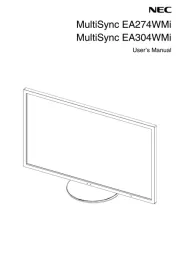
15 Juni 2025

14 Juni 2025

11 Oktober 2024

9 Oktober 2024

5 Oktober 2024

4 Oktober 2024

3 Oktober 2024

1 Oktober 2024

29 September 2024

26 September 2024
Bedienungsanleitung Monitor
- Adam
- Ring
- Pelco
- PeakTech
- Dell
- Delvcam
- BOOX
- IK Multimedia
- ARRI
- KTC
- Hannspree
- Avantone Pro
- EMOS
- Neumann
- Extron
Neueste Bedienungsanleitung für -Kategorien-
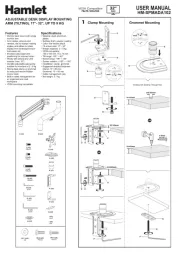
16 Juni 2025
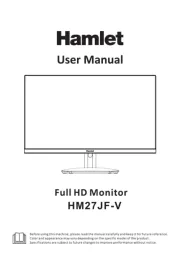
15 Juni 2025

15 Juni 2025

14 Juni 2025

14 Juni 2025

14 Juni 2025
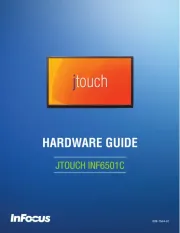
14 Juni 2025

14 Juni 2025

14 Juni 2025

14 Juni 2025