Nedis NBLKD100ME Bedienungsanleitung
Nedis
Nicht kategorisiert
NBLKD100ME
Lies die bedienungsanleitung für Nedis NBLKD100ME (1 Seiten) kostenlos online; sie gehört zur Kategorie Nicht kategorisiert. Dieses Handbuch wurde von 12 Personen als hilfreich bewertet und erhielt im Schnitt 4.7 Sterne aus 6.5 Bewertungen. Hast du eine Frage zu Nedis NBLKD100ME oder möchtest du andere Nutzer dieses Produkts befragen? Stelle eine Frage
Seite 1/1
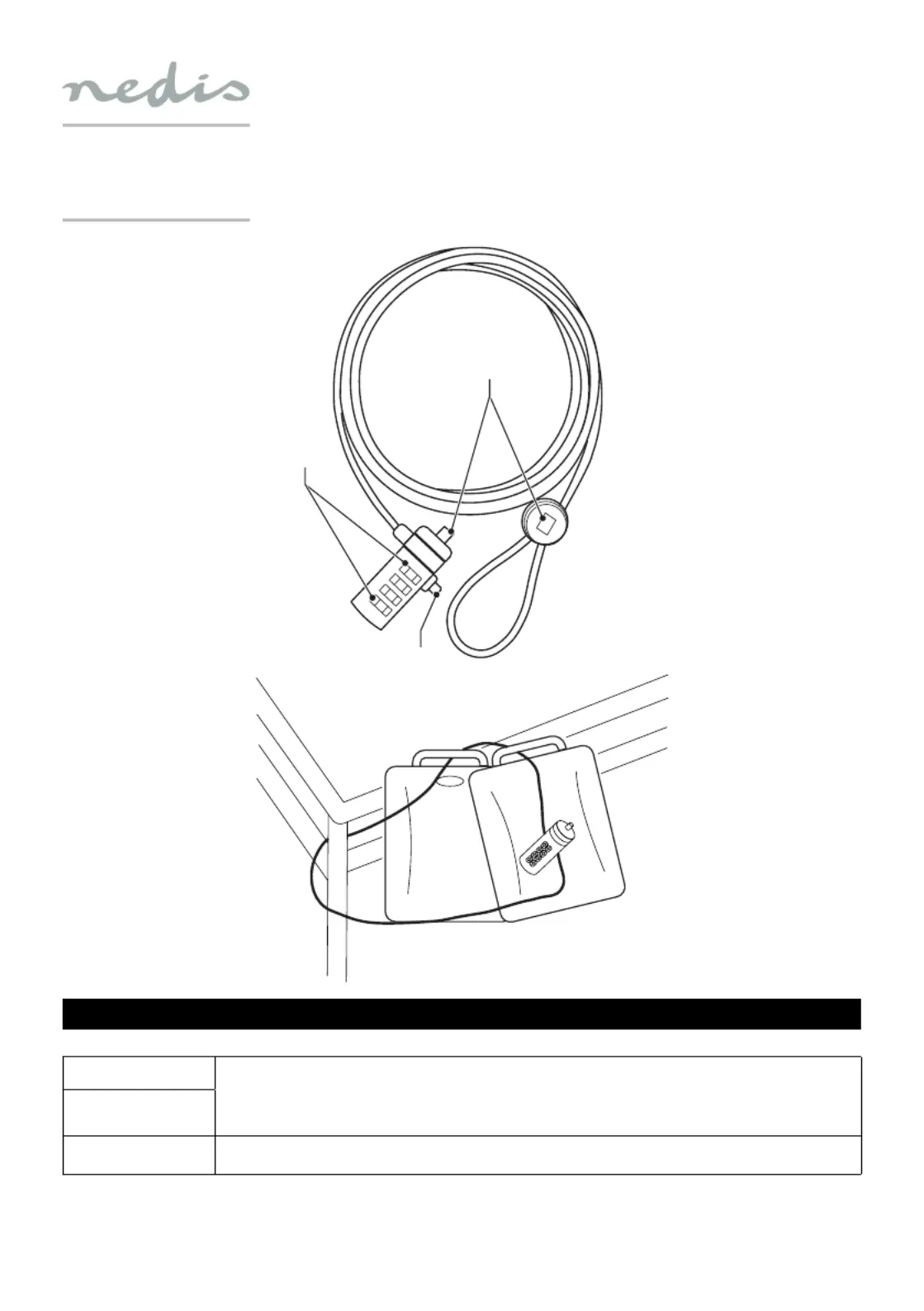
3
2
1
English - Description
The 4-digit combination lock has been designed to protect desktop computers, laptops/notebooks, computer monitors, printers or other devices against theft.
1. Code unlock button • Set the combination lock to "0-0-0-0".
• Press and hold the code unlock button.
• Set your personal code for the combination lock.
• Release the code unlock button. Your personal code has been set.
Note: Remember your personal code or record your personal code and keep it in a safe place.
2. 4-digit combination
3. Combination lock Use the combination lock to protect your device against theft.
Refer to the example illustration.
Support
If you need further help or have comments or suggestions please visit www.nedis.com/support
Contact
NEDIS B.V., De Tweeling 28, 5215 MC ‘s-Hertogenbosch, The Netherlands
NBLKD100ME
4-digit combination lock
Produktspezifikationen
| Marke: | Nedis |
| Kategorie: | Nicht kategorisiert |
| Modell: | NBLKD100ME |
Brauchst du Hilfe?
Wenn Sie Hilfe mit Nedis NBLKD100ME benötigen, stellen Sie unten eine Frage und andere Benutzer werden Ihnen antworten
Bedienungsanleitung Nicht kategorisiert Nedis

10 Dezember 2025

9 Dezember 2025

5 November 2025

5 November 2025

20 September 2025

18 September 2025

28 August 2025

28 August 2025

13 August 2025

12 August 2025
Bedienungsanleitung Nicht kategorisiert
- Zenith
- Pentax
- RC Allen
- Duronic
- Carrier
- Victorinox
- Saint Algue
- NUVO
- Midas
- Olight
- Schellenberg
- Tech 21
- Grace Design
- Quartet
- Palram
Neueste Bedienungsanleitung für -Kategorien-

21 Januar 2026

21 Januar 2026

21 Januar 2026

21 Januar 2026

21 Januar 2026

21 Januar 2026

21 Januar 2026

21 Januar 2026

21 Januar 2026

21 Januar 2026