OKI Microline 521 Bedienungsanleitung
Lies die bedienungsanleitung für OKI Microline 521 (45 Seiten) kostenlos online; sie gehört zur Kategorie Drucker. Dieses Handbuch wurde von 8 Personen als hilfreich bewertet und erhielt im Schnitt 4.8 Sterne aus 4.5 Bewertungen. Hast du eine Frage zu OKI Microline 521 oder möchtest du andere Nutzer dieses Produkts befragen? Stelle eine Frage
Seite 1/45

Chapter 0
Manual Front Cover
MICROLINE
®
520/521 Printer Handbook
59256804
Printed in USA
Division of Oki America, Inc.
ML520/521 ( 96-02-04 )

Chapter 1
Unpacking
Unpacking
Choose a sturdy table, desk or printer stand to place your printer on when you remove it from the carton.
Be sure to save all packing materials in case you need to ship the printer again. Check the box for these
contents:
1) Printer
2) Ribbon cartridge
3) Power cord
Note: Interface cable and paper are sold separately.If any of these items is missing or damaged, see
your dealer immediately for a replacement.
ML520/521 ( 96-02-04 )

Remove The Protective Film
Remove The Protective Film
Peel the clear protective film from the carriage cover (1). Lift up on the ridged area at either end of the
carriage cover ( 2 ), and peel the clear protective film from the access cover ( 3 ). Press the carriage
cover back into place.
ML520/521 ( 96-02-04 )
Produktspezifikationen
| Marke: | OKI |
| Kategorie: | Drucker |
| Modell: | Microline 521 |
Brauchst du Hilfe?
Wenn Sie Hilfe mit OKI Microline 521 benötigen, stellen Sie unten eine Frage und andere Benutzer werden Ihnen antworten
Bedienungsanleitung Drucker OKI

14 Oktober 2024

13 Oktober 2024

9 Oktober 2024

5 Oktober 2024

24 September 2024

11 September 2024

25 August 2024

24 August 2024

22 August 2024

21 August 2024
Bedienungsanleitung Drucker
- Star Micronics
- Ultimaker
- Evolis
- Kogan
- Triumph-Adler
- Pantum
- Xerox
- Digitus
- Xiaomi
- Kyocera
- Tally Dascom
- DTRONIC
- Ricoh
- Microboards
- Sagem
Neueste Bedienungsanleitung für -Kategorien-

14 Juni 2025

14 Juni 2025

11 Juni 2025

11 Juni 2025

11 Juni 2025
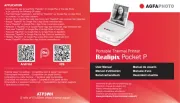
10 Juni 2025

9 Juni 2025

8 Juni 2025

8 Juni 2025

8 Juni 2025