OmniMount SC80FMX Bedienungsanleitung
OmniMount
Nicht kategorisiert
SC80FMX
Lies die bedienungsanleitung für OmniMount SC80FMX (24 Seiten) kostenlos online; sie gehört zur Kategorie Nicht kategorisiert. Dieses Handbuch wurde von 31 Personen als hilfreich bewertet und erhielt im Schnitt 3.6 Sterne aus 16 Bewertungen. Hast du eine Frage zu OmniMount SC80FMX oder möchtest du andere Nutzer dieses Produkts befragen? Stelle eine Frage
Seite 1/24
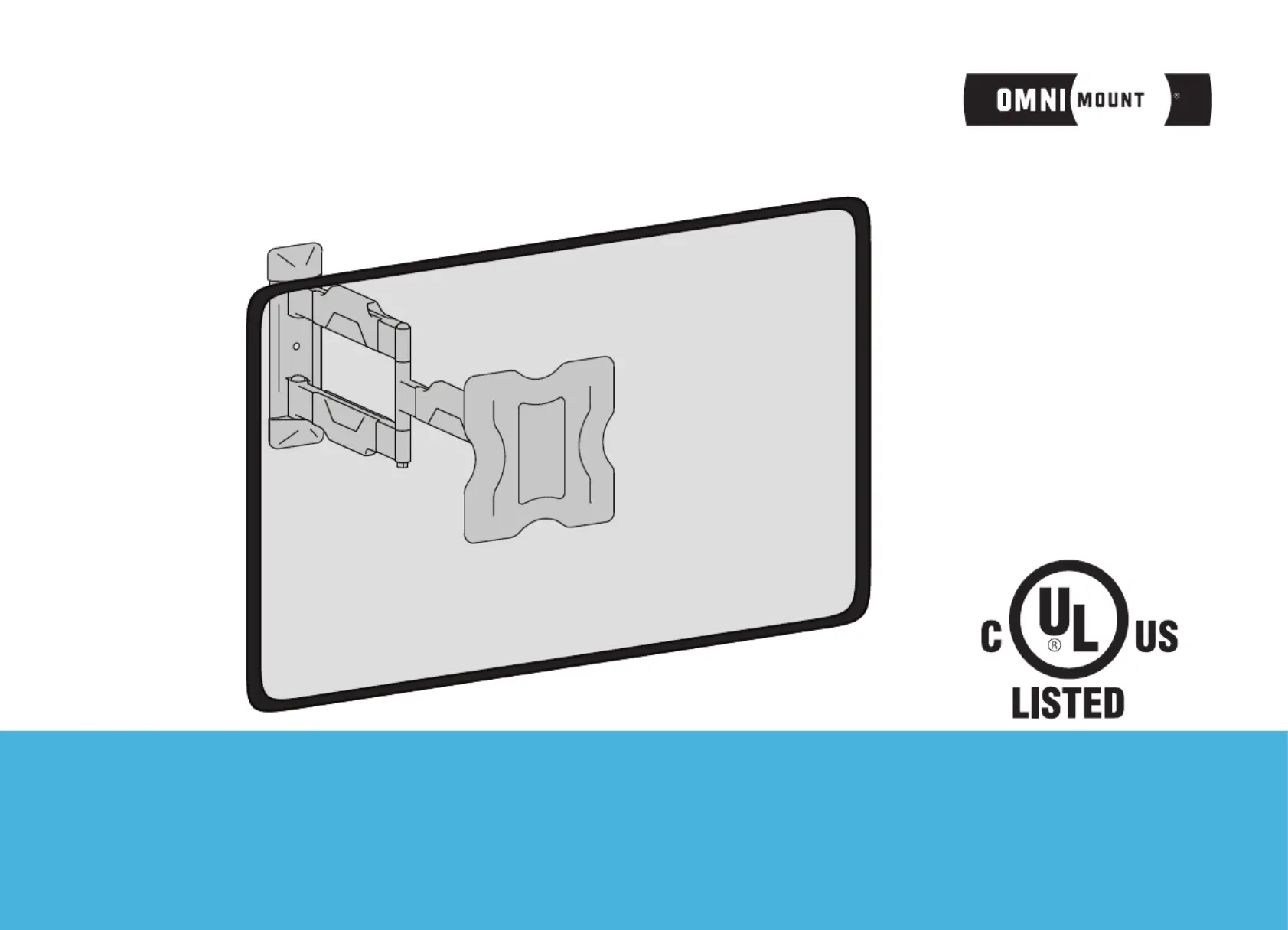
Max screen size: 28" - 55" (71-140 cm)
Max weight 80 lbs (36.3 kg)
CAUTION: DO NOT EXCEED MAXIMUM LISTED WEIGHT CAPACITY. SERIOUS INJURY OR PROPERTY DAMAGE MAY OCCUR!
777-61-080-G-01 rev C
SC80FMX
Medium Full Motion TV Wall Mount
OM1100669
Produktspezifikationen
| Marke: | OmniMount |
| Kategorie: | Nicht kategorisiert |
| Modell: | SC80FMX |
Brauchst du Hilfe?
Wenn Sie Hilfe mit OmniMount SC80FMX benötigen, stellen Sie unten eine Frage und andere Benutzer werden Ihnen antworten
Bedienungsanleitung Nicht kategorisiert OmniMount

1 November 2025

31 Oktober 2025

31 Oktober 2025

31 Oktober 2025

29 Oktober 2025

1 August 2025

1 August 2025

31 Juli 2025

26 Juli 2025

25 Juli 2025
Bedienungsanleitung Nicht kategorisiert
- Fine Dine
- Voltcraft
- Sound Devices
- Siglent
- Discovery
- FOX ESS
- Crosley
- Lotus
- Grendel
- AquaMAX
- RIKON
- ALC
- Yphix
- Tvilum
- Switel
Neueste Bedienungsanleitung für -Kategorien-

21 Januar 2026

21 Januar 2026

21 Januar 2026

21 Januar 2026

21 Januar 2026

21 Januar 2026

21 Januar 2026

21 Januar 2026

21 Januar 2026

21 Januar 2026