Oregon Scientific BAR628HGU Bedienungsanleitung
Oregon Scientific
Wetterstation
BAR628HGU
Lies die bedienungsanleitung für Oregon Scientific BAR628HGU (8 Seiten) kostenlos online; sie gehört zur Kategorie Wetterstation. Dieses Handbuch wurde von 45 Personen als hilfreich bewertet und erhielt im Schnitt 3.6 Sterne aus 23 Bewertungen. Hast du eine Frage zu Oregon Scientific BAR628HGU oder möchtest du andere Nutzer dieses Produkts befragen? Stelle eine Frage
Seite 1/8

1
EN
CONTENTS
Contents ................................................................ 11
Introduction ........................................................... 11
Product Overview ................................................. 11
Front View ......................................................... 11
Back View ......................................................... 11
LCD Display ...................................................... 11
Remote Sensor (THGR122NX) ......................... 11
Getting Started ...................................................... 11
Batteries ............................................................ 11
Change Settings................................................ 11
Table Stand or Wall Mount ................................ 11
Remote Sensor (THGR122NX) ............................. 11
Setup Sensor .................................................... 11
Data Transmission ............................................ 11
Search for Sensor ............................................. 11
Clock ...................................................................... 11
Turn Clock ON / OFF ........................................ 11
Set Clock / Calendar ......................................... 11
Switch Clock Display ......................................... 11
Alarms .................................................................... 11
View Alarm Settings .......................................... 11
Set Alarm .......................................................... 11
Activate Alarm ................................................... 11
Silence Alarm .................................................... 11
Weather Forecast .................................................. 11
Temperature and Humidity .................................. 11
Select Temperature Unit ................................... 11
Select Channel Number .................................... 11
Minimum / Maximum Records........................... 11
Moon Phase ........................................................... 11
Reset System ........................................................ 11
Safety and Care ..................................................... 11
Warnings................................................................ 11
Troubleshooting .................................................... 11
Specifications ........................................................ 11
Main Unit Dimensions ....................................... 11
Remote Sensor Dimensions ............................. 11
Temperature...................................................... 11
Relative Humidity .............................................. 11
Weather Forecast .............................................. 11
Remote Sensor (THGR122NX) ......................... 11
Clock ................................................................. 11
Power ................................................................ 11
About Oregon Scientific ....................................... 11
Declaration of Conformity .................................... 11
INTRODUCTION
Thank you for selecting the Oregon ScientificTM Wireless
Weather Station (BAR628HG/BAR628HGU). This device
bundles precise time keeping, weather forecast, and
indoor and outdoor temperature and humidity monitoring
features into a single tool you can use from the
convenience of your home.
In this box, you will find:
• Main unit
• Remote sensor (THGR122NX)
• Main unit batteries, 3 x UM-3 (AA) 1.5V
• Remote sensor batteries, 2 x UM-4 (AAA) 1.5V
Keep this manual handy as you use your new product.
It contains practical step-by-step instructions, as well as
technical specifications and warnings you should know.
Wireless Weather Station
Model: BAR628HG/
BAR628HGU
User Manual

EN
2
1
2
3
4
5
6
1
2
3
5
4
6
7
8
PRODUCT OVERVIEW
FRONT VIEW
1. LCD display
2. and : Increase or decrease setting / activate or
deactivate RF Clock
3. MODE: Change display / settings
4. : View alarm status; set alarm
5. CHANNEL: Switch remote sensor
6. ALARM: Press to activate or deactivate alarm
BACK VIEW
1. SNOOZE button
2. Wall mount hole
3. Battery compartment (cover on)
4. Table stand
5. Battery compartment (cover off)
6. °C/°F switch
7. MEM: View current, maximum, and minimum
temperature / humidity readings
8. RESET hole

3
EN
LCD DISPLAY
A. Weather Forecast Area
B. Outdoor Indoor Temperature & Humidity Area
C. Indoor Temperature & Humidity Area
D. Clock / Alarm / Calendar Area
1. Weather display
2. Outdoor humidity
3. Sensor signal
4. Low battery icon for sensor
5. Outdoor temperature
6. Indoor humidity
7. Indoor icon
8. Low battery icon for main unit
9. Indoor temperature
10. Time
11. Radio Frequency (RF) reception icon
12. Alarm activated
13. Alarm setting
14. Calendar
15. Moon phase
1
3
4
2
5
7
8
6
9
11
12
13
10
14
15
A
B
C
D
1. Wall mount hole
2. RESET hole
3. CHANNEL number (1-3)
4. Battery compartment
(Battery compartment cover not shown)
1
2
1
2
3
4
REMOTE SENSOR (THGR122NX)
1. LCD display
2. LED status indicato
Produktspezifikationen
| Marke: | Oregon Scientific |
| Kategorie: | Wetterstation |
| Modell: | BAR628HGU |
Brauchst du Hilfe?
Wenn Sie Hilfe mit Oregon Scientific BAR628HGU benötigen, stellen Sie unten eine Frage und andere Benutzer werden Ihnen antworten
Bedienungsanleitung Wetterstation Oregon Scientific

2 September 2024

27 August 2024

27 August 2024

27 August 2024

27 August 2024

21 August 2024

21 August 2024

19 August 2024

19 August 2024
Bedienungsanleitung Wetterstation
- Taylor
- Hesdo
- Setti+
- Renkforce
- Honeywell
- Thierry Mugler
- Saphir
- ThinkGizmos
- Hama
- Elgato
- Profile
- Greenure
- OBH Nordica
- Inovalley
- Nor-tec
Neueste Bedienungsanleitung für -Kategorien-
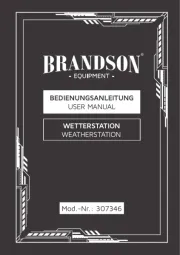
6 August 2025

5 August 2025

5 August 2025

4 August 2025

4 August 2025

4 August 2025

3 August 2025

3 August 2025

3 August 2025

3 August 2025
