Oricom WNS100 Bedienungsanleitung
Oricom
Nicht kategorisiert
WNS100
Lies die bedienungsanleitung für Oricom WNS100 (1 Seiten) kostenlos online; sie gehört zur Kategorie Nicht kategorisiert. Dieses Handbuch wurde von 30 Personen als hilfreich bewertet und erhielt im Schnitt 4.6 Sterne aus 15.5 Bewertungen. Hast du eine Frage zu Oricom WNS100 oder möchtest du andere Nutzer dieses Produkts befragen? Stelle eine Frage
Seite 1/1

Key Features
Key Features
Key Features
Key FeaturesKey Features
•USB port to recharge mobiles and
other electronic devices.
( )USB charging cable not included
Extra loud alarm (95dBA at 1m)
Alarm duration: 1 hour or until
manually stopped
Large LED screen
Red digits for high contrast
Adjustable tone control to suit
hearing
LED visual alarm indicator
12 or 24 hour clock display options
Optional battery backup in case of
power failure (Battery type required:
CR2032. Battery not included)
®
The Wake ‘n’ Shake Curve is the latest extra loud vibrating
alarm clock from Oricom. Including a new sleek curved
design, the WNS100 also offers a handy USB port for you
to charge your smart phone or other devices.
Audible alarm with flashing LED light and vibrating
shaker
Audible alarm with vibrating shaker
Vibrating shaker with flashing strobe
Vibrating shaker only
*Smartphone not
included
•
•
•
•
•
•
•
4 Alarm Options:
•
•
•
•
•
WNS100
ALARM CLOCK WITH SHAKER
WAKE'N'
SHAKE
FLASHING
LED WITH
VIBRATING
SHAKER
Produktspezifikationen
| Marke: | Oricom |
| Kategorie: | Nicht kategorisiert |
| Modell: | WNS100 |
Brauchst du Hilfe?
Wenn Sie Hilfe mit Oricom WNS100 benötigen, stellen Sie unten eine Frage und andere Benutzer werden Ihnen antworten
Bedienungsanleitung Nicht kategorisiert Oricom

19 Juli 2025

19 Juli 2025

18 Juli 2025

19 August 2024

17 August 2024

15 August 2024

13 August 2024

12 August 2024

12 August 2024

9 August 2024
Bedienungsanleitung Nicht kategorisiert
- Zurn
- Osram
- Gianni Ferrari
- CDP
- Krause
- NUX
- Aida
- Salter
- Lecork
- Projecta
- Level Mount
- Multibrackets
- Zega
- TCM FX
- W'eau
Neueste Bedienungsanleitung für -Kategorien-
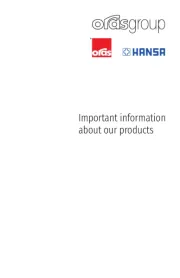
30 Juli 2025

30 Juli 2025

30 Juli 2025

30 Juli 2025

30 Juli 2025

30 Juli 2025

30 Juli 2025

30 Juli 2025
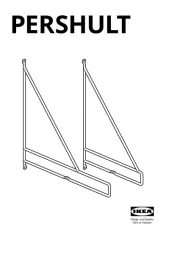
30 Juli 2025

30 Juli 2025