Panasonic CQ-HX1083W Bedienungsanleitung
Lies die bedienungsanleitung für Panasonic CQ-HX1083W (13 Seiten) kostenlos online; sie gehört zur Kategorie Autoradio. Dieses Handbuch wurde von 17 Personen als hilfreich bewertet und erhielt im Schnitt 4.5 Sterne aus 9 Bewertungen. Hast du eine Frage zu Panasonic CQ-HX1083W oder möchtest du andere Nutzer dieses Produkts befragen? Stelle eine Frage
Seite 1/13
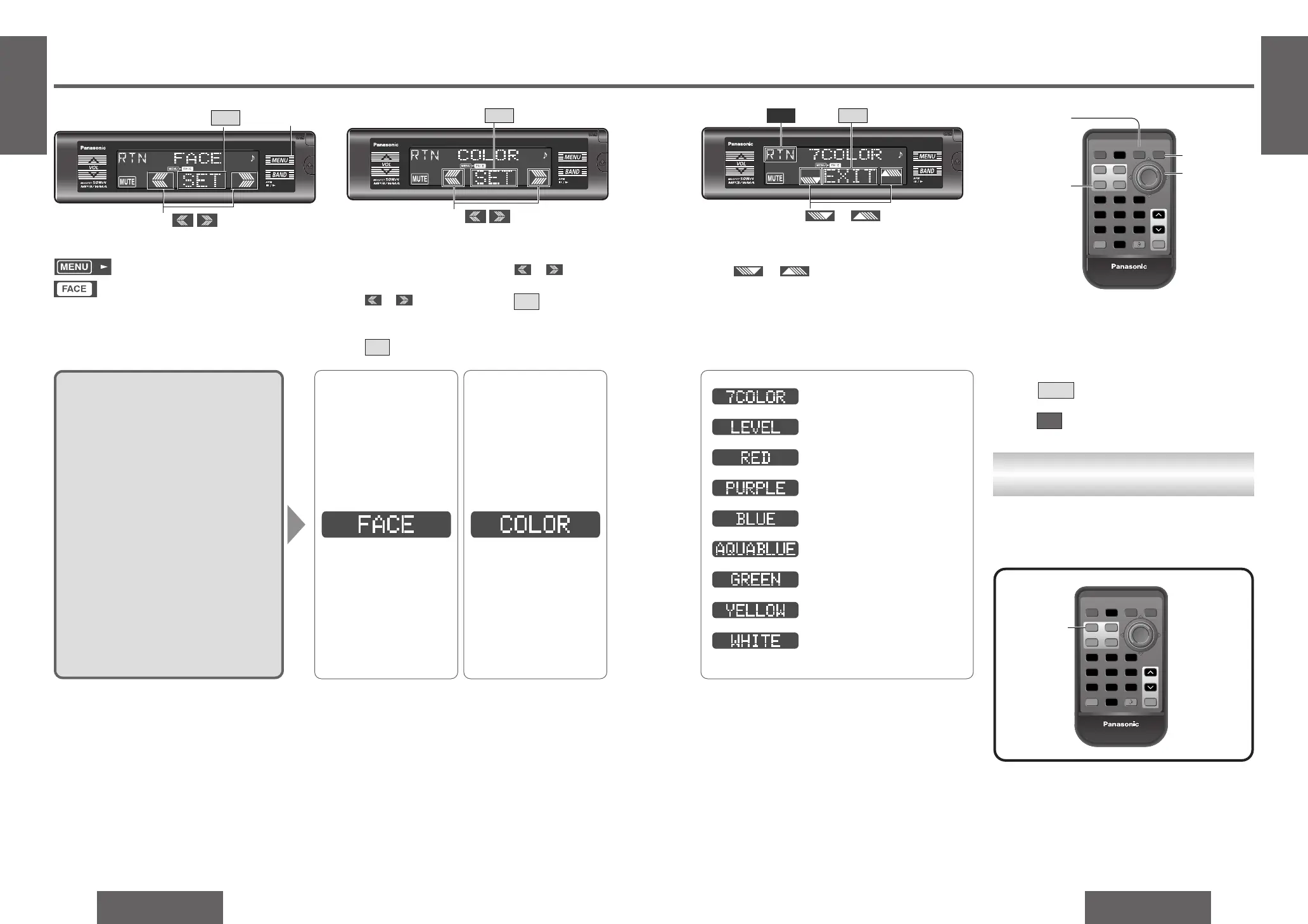
E
N
G
L
I
S
H
22
CQ-HX1083/1003W
41
CQ-HX1083/1003W
40
Front Panel Setting [FACE]
E
N
G
L
I
S
H
21
Color Change
You can change the color of the display.
Default: 7COLOR
Variety: 7COLOR, LEVEL, RED, PURPLE,
BLUE, AQUABLUE, GREEN,
YELLOW, WHITE
2
Submenu
1Press /
[%]or [$].
2Press /[SET].
SET
Press /[#]or ["].
3
Set
Lights during menu play setting.
Lights during FACE mode.
1
Menu
1Press [MENU].
2Press /
[%]or [$]to select
“FACE”.
3Press /[SET].
SET
or
or
Note:
≥Press /[MENU]/[DISP](display) to return
to the regular mode.
≥Press /[RET] (RETURN)to return to the pre-
vious display.
RTN
EXIT
7 color (below)
Changes according to the volume level.
Red
Purple
Blue
Aqua blue
Green
Yellow
White
3
SET
1
[MENU]
2
1
SET
2
or
RTN
EXIT
SelectSelect
or
S
E
T
S
E
T
PWRPWRBANDBANDBAND
FACEFACESS
•
AS
•
A
DISPDISPDIMDIMDIM
MENUMENU
RETRET
11222333
44555666
77888
00
99
##
MUTEMUTE
SCANSCAN
DIMMERDIMMER
RANDOMRANDOM
NUMBERNUMBER
REPEATREPEAT
RETURNRETURNSOURCESOURCE
VOLVOL
Car AudioCar Audio
[MENU]
[#] ["]
(set)
[%] [$]
(submenu)
[SET]
[DISP] (display)
[RET] (RETURN)
Direct Operation
S
E
T
S
E
T
PWRPWRBANDBANDBAND
FACEFACESS
•
AS
•
A
DISPDISPDIMDIMDIM
MENUMENU
RETRET
11222333
44555666
77888
00
99
##
MUTEMUTE
SCANSCAN
DIMMERDIMMER
RANDOMRANDOM
NUMBERNUMBER
REPEATREPEAT
RETURNRETURNSOURCESOURCE
VOLVOL
Car AudioCar Audio
[FACE]
In the case of remote control, as an alternative to
performing operations from the menu, the opera-
tions can be performed directly using the buttons
shown below.
Produktspezifikationen
| Marke: | Panasonic |
| Kategorie: | Autoradio |
| Modell: | CQ-HX1083W |
Brauchst du Hilfe?
Wenn Sie Hilfe mit Panasonic CQ-HX1083W benötigen, stellen Sie unten eine Frage und andere Benutzer werden Ihnen antworten
Bedienungsanleitung Autoradio Panasonic

19 Oktober 2025

10 August 2025

17 Juli 2025

16 Juli 2025

16 Juli 2025

16 Juli 2025

16 Juli 2025

16 Juli 2025

16 Juli 2025

16 Juli 2025
Bedienungsanleitung Autoradio
Neueste Bedienungsanleitung für -Kategorien-

18 Januar 2026

31 Dezember 2026

2 Dezember 2025

29 November 2025

3 November 2025

3 November 2025

30 Oktober 2025

16 Oktober 2025

13 Oktober 2025

9 Oktober 2025