Panasonic TB-55W60AEZ Bedienungsanleitung
Lies die bedienungsanleitung für Panasonic TB-55W60AEZ (386 Seiten) kostenlos online; sie gehört zur Kategorie Fernseher. Dieses Handbuch wurde von 13 Personen als hilfreich bewertet und erhielt im Schnitt 4.7 Sterne aus 7 Bewertungen. Hast du eine Frage zu Panasonic TB-55W60AEZ oder möchtest du andere Nutzer dieses Produkts befragen? Stelle eine Frage
Seite 1/386
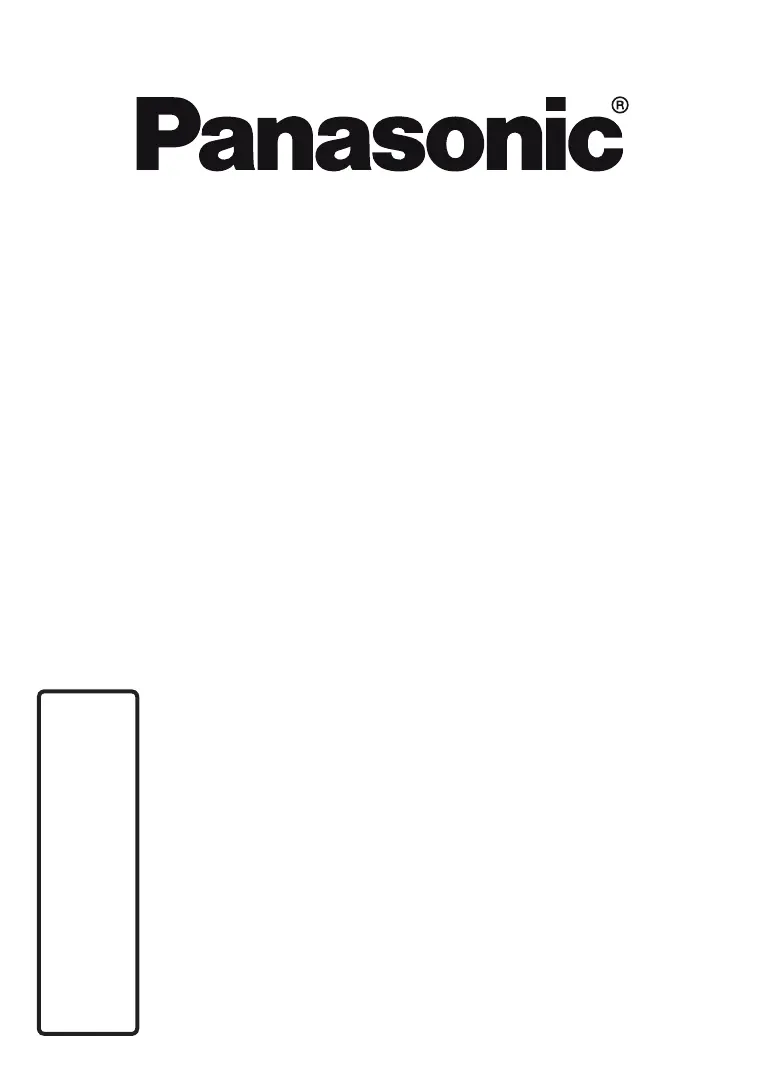
OPERATING INSTRUCTIONS / BEDIENUNGSANLEITUNG /
MODE D’EMPLOI / MANUAL DE FUNCIONAMIENTO /
ISTRUZIONI DI FUNZIONAMENTO / BRUGSANVISNING/
KÄYTTÖOHJE / DRIFTINSTRUKTIONER / BRUKSANVISNING
TB-43W60AEZ
TB-50W60AEZ
TB-55W60AEZ
TB-65W60AEZ
LED TV / Téléviseur LED / Televisor LED / TV a LED
You can find instructions for your TV’s features in the E-Manual. To access the E-Manual, enter Settings>System>More menu, select
Manuals and press OK. For quick access press Settings button and then Info button.
Im E-Manuel können Sie Anweisungen über die Eigenschaften Ihres TV-Gerätes finden. Um auf die E-Manuel zuzugreifen, rufen Sie
das Einstellungen>System>Mehr auf, wählen Sie Anleitungen und drücken Sie OK. Für einen schnellen Zugriff drücken Sie die
Einstellungen-Taste und dann die Info-Taste.
Vous pouvez accéder aux instructions relatives aux fonctions de votre téléviseur à partir du E-Manuel. Pour accéder au E-Manual,
accédez au menu Paramètres>Système>Plus, sélectionnez Manuels et appuyez sur OK. Pour un accès rapide, appuyez sur le
bouton Paramètres, puis sur le bouton Info.
Puede encontrar instrucciones sobre las funciones de su televisor en el E-Manual. Para acceder al E-Manual o manual electrónico,
ingrese al menú de Settings Configuración>Sistema>Más, seleccione Manuales y presione OK. Para un acceso rápido, presione
el botón Configuración y luego el botón Info.
Sarà possibile trovare istruzioni per le caratteristiche della TV nel E-Manual (Manuale elettronico). Per accedere al E-Manual, aprire il
menu Impostazioni>Sistema>Altro, selezionare Manuali e premere OK. Per un accesso rapido premere il pulsante Impostazionie
il pulsante Info.
Du kan finde en vejledning til TV‘ets funktioner i E-Manualen. For at bruge E-Manualen, skal du indtaste menuen
Indstillinger>System>Mere, vælge Manualer og trykke på OK. For hurtig adgang til E-Manualskal du trykke på Indstillinger-
knappen og derefter Info-knappen.
Löydät TV:n käyttöohjeet E-oppaasta. E-oppaan käyttämiseksi, avaa Asetukset>Järjestelmä>Lisää-valikko, valitse Oppaat ja paina
OK. Avataksesi E-oppaan nopeasti, paina Asetukset-painiketta ja sitten Info-painiketta.
Du kan hitta instruktionerna för Tv:ns funktioner i E-manualen. För att komma till E-manualen, gå in i Inställningar>System>Mera,
välj Manualer (Handböcker) och tryck på OK. För snabb åtkomst, tryck på Inställningar-knappen och sedan Info-knappen.
Du kan finne anvisninger for TV-funksjonen i den E-Manual (elektroniske håndboken). For å få tilgang til den E-Manual (elektroniske
håndboken), gå inn i Instllinger>System>Mer-menyen, velg Bruksanvininger (Håndbøker) og trykk OK. For rask tilgan, trykk på
Instllinger-knappen og deretter Info-knappen.
e-MANUAL
Produktspezifikationen
| Marke: | Panasonic |
| Kategorie: | Fernseher |
| Modell: | TB-55W60AEZ |
Brauchst du Hilfe?
Wenn Sie Hilfe mit Panasonic TB-55W60AEZ benötigen, stellen Sie unten eine Frage und andere Benutzer werden Ihnen antworten
Bedienungsanleitung Fernseher Panasonic

29 Dezember 2026

29 Dezember 2026

27 Dezember 2025

21 Dezember 2025

23 November 2025

15 November 2025

14 November 2025

13 November 2025

11 November 2025

29 Oktober 2025
Bedienungsanleitung Fernseher
Neueste Bedienungsanleitung für -Kategorien-

21 Januar 2026

20 Januar 2026

19 Januar 2026

19 Januar 2026

19 Januar 2026

19 Januar 2026

18 Januar 2026

18 Januar 2026

18 Januar 2026

18 Januar 2026