Panasonic TX-50JX600E Bedienungsanleitung
Lies die bedienungsanleitung für Panasonic TX-50JX600E (161 Seiten) kostenlos online; sie gehört zur Kategorie Fernseher. Dieses Handbuch wurde von 9 Personen als hilfreich bewertet und erhielt im Schnitt 4.3 Sterne aus 5 Bewertungen. Hast du eine Frage zu Panasonic TX-50JX600E oder möchtest du andere Nutzer dieses Produkts befragen? Stelle eine Frage
Seite 1/161
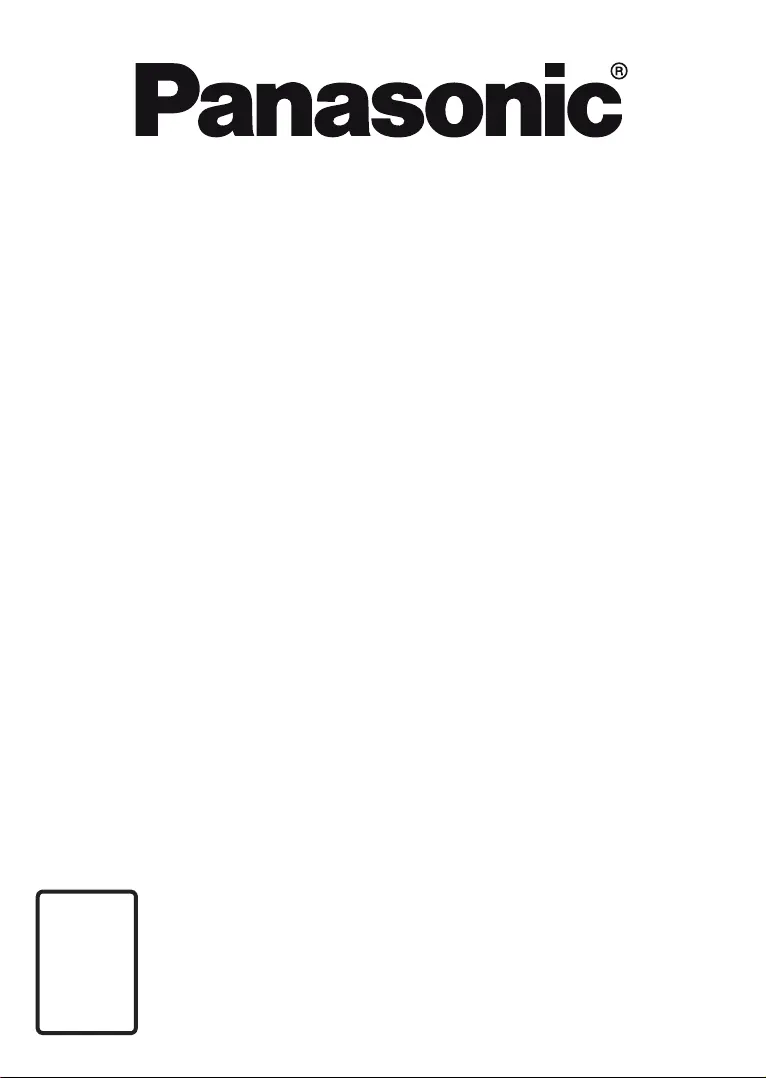
OPERATING INSTRUCTIONS
MODE D’EMPLOI
MANUAL DE FUNCIONAMIENTO
INSTRUÇÕES DE UTILIZAÇÃO
TX-43JX600E / TX-43JX600EZ / TX-43JX610E / TX-43JX620E / TX-43JX630E
TX-50JX600E / TX-50JX600EZ / TX-50JX610E / TX-50JX620E / TX-50JX630E
TX-55JX600E / TX-55JX600EZ / TX-55JX610E / TX-55JX620E / TX-55JX630E
TX-58JX600E / TX-58JX600EZ / TX-58JX610E / TX-58JX620E / TX-58JX630E
TX-65JX600E / TX-65JX600EZ / TX-65JX610E / TX-65JX620E / TX-65JX630E
LED TV
Téléviseur LED
Televisor LED
You can find instructions for your TV’s features in the E-Manual. To access the E-Manual, enter Settings menu, select Manuals and
press OK. For quick access press Home/Menu button and then Info button.
Vous pouvez accéder aux instructions relatives aux fonctions de votre téléviseur à partir du E-Manuel. Pour accéder au E-Manual,
accédez au menu Réglages, sélectionnez Manuels et appuyez sur OK. Pour un accès rapide, appuyez sur le bouton Home/Menu,
puis sur le bouton Info.
Puede encontrar instrucciones sobre las funciones de su televisor en el E-Manual. Para acceder al E-Manual o manual electrónico,
ingrese al menú de Settings Configuración, seleccione Manuales y presione OK. Para un acceso rápido, presione el botón Home/
Menu y luego el botón Info.
Encontra instruções para as funções da sua TV no E-Manual. Para aceder ao E-Manual, entrar no menu Configuração, selecionar
Manuais e premir em OK. Para acesso rápido premir o botão Home/Menu e depois o botão Info.
e-MANUAL
Produktspezifikationen
| Marke: | Panasonic |
| Kategorie: | Fernseher |
| Modell: | TX-50JX600E |
| Bildschirmdiagonale: | 50 " |
| Unterstützte Audioformate: | AAC, AC3, EAC3, FLAC, M4A, MP3, OGG, WAV, WMA |
| WLAN: | Ja |
| Bluetooth: | Nein |
| Produktfarbe: | Schwarz |
| Tunertyp: | Analog & Digital |
| RMS-Leistung: | 10 W |
| AC Eingangsspannung: | 220 - 240 V |
| AC Eingangsfrequenz: | 50 - 60 Hz |
| Kopfhörerausgänge: | 1 |
| Anzahl USB 2.0 Anschlüsse: | 2 |
| On-Screen-Display (OSD): | Ja |
| Paketgewicht: | 15500 g |
| Fernbedienung enthalten: | Ja |
| Stromverbrauch (Standardbetrieb): | - W |
| Anzahl Ethernet-LAN-Anschlüsse (RJ-45): | 1 |
| HD-Typ: | 4K Ultra HD |
| Bildschirmform: | Flach |
| Digitales Signalformatsystem: | DVB-C, DVB-S, DVB-S2, DVB-T, DVB-T2 |
| Anzahl HDMI-Anschlüsse: | 3 |
| Common interface (CI): | Nein |
| Common interface Plus (CI+): | Ja |
| Anzahl der Lautsprecher: | 2 |
| Energieverbrauch (SDR) pro 1.000 Stunden: | 71 kWh |
| Energieverbrauch (HDR) pro 1.000 Stunden: | 98 kWh |
| Stromverbrauch (Standby): | - W |
| HDCP: | Ja |
| Gewicht (ohne Ständer): | 10000 g |
| Breite (ohne Standfuß): | 1130 mm |
| Tiefe (ohne Standfuß): | 85 mm |
| Höhe (ohne Standfuß): | 655 mm |
| VESA-Halterung: | Ja |
| Motion Interpolation Technologie: | RMR (Real Motion Rate) 1200 Hz |
| Smart-TV: | Ja |
| Internet-TV: | Nein |
| Hybrid Broadcast Broadband TV (HbbTV): | Ja |
| Audio Return Channel (ARC): | Ja |
| Optischer Audio-Digitalausgang: | 1 |
| Unterstützte Videoformate: | 3GP, 3GPP, ASF, AVI, DAT, FLV, M2TS, M4V, MKV, MOV, MP4, MPEG, MPG, RM, RMVB, TS, VOB, WEBM, WMV |
| Unterstützte Bildformate: | BMP, GIF, JPEG, JPG, PNG |
| Panel-Montage-Schnittstelle: | 200 x 200 mm |
| Gerätebreite (inkl. Fuß): | 1130 mm |
| Gerätetiefe (inkl. Fuß): | 250 mm |
| Gerätehöhe (inkl. Fuß): | 697 mm |
| Gewicht (mit Ständer): | 12500 g |
| Energieeffizienzklasse (HDR): | G |
| Funktioniert mit Google Assistant: | Ja |
| Funktioniert mit Amazon Alexa: | Ja |
| Hybrid Broadcast Broadband TV (HbbTV) Version: | 2.0.2 |
| Eingebaute Audio-Decoder: | Dolby Atmos |
| Webbrowser: | Ja |
| High Dynamic Range Video (HDR) Unterstützung: | Ja |
| Spiel-Modus: | Ja |
| Technologie mit hohem Dynamikbereich (HDR): | Dolby Vision, High Dynamic Range 10 (HDR10), Hybrid Log-Gamma (HLG) |
| Common Interface Plus (CI+) Version: | 1.4 |
| HDMI-Version: | 2.1 |
| Video-Apps: | Amazon Prime Video, Netflix, Twitch, YouTube |
| Anzahl OSD-Sprachen: | 38 |
| Breite der Standhalterung: | 1215 mm |
| Tiefe der Standhalterung: | 154 mm |
| Display-Auflösung: | 3840 x 2160 Pixel |
| Ethernet/LAN: | Ja |
Brauchst du Hilfe?
Wenn Sie Hilfe mit Panasonic TX-50JX600E benötigen, stellen Sie unten eine Frage und andere Benutzer werden Ihnen antworten
Bedienungsanleitung Fernseher Panasonic

29 Dezember 2026

29 Dezember 2026

27 Dezember 2025

21 Dezember 2025

23 November 2025

15 November 2025

14 November 2025

13 November 2025

11 November 2025

29 Oktober 2025
Bedienungsanleitung Fernseher
- Reflexion
- Nordmende
- SuperSonic
- Edenwood
- BEKO
- Naxa
- Smart Tech
- Roku
- Apex
- Oyster
- IKEA
- JTC24
- NABO
- ITT
- TELE System
Neueste Bedienungsanleitung für -Kategorien-

21 Januar 2026

20 Januar 2026

19 Januar 2026

19 Januar 2026

19 Januar 2026

19 Januar 2026

18 Januar 2026

18 Januar 2026

18 Januar 2026

18 Januar 2026