Panduit CNLTD72A3 Bedienungsanleitung
Panduit
Nicht kategorisiert
CNLTD72A3
Lies die bedienungsanleitung für Panduit CNLTD72A3 (14 Seiten) kostenlos online; sie gehört zur Kategorie Nicht kategorisiert. Dieses Handbuch wurde von 18 Personen als hilfreich bewertet und erhielt im Schnitt 4.8 Sterne aus 9.5 Bewertungen. Hast du eine Frage zu Panduit CNLTD72A3 oder möchtest du andere Nutzer dieses Produkts befragen? Stelle eine Frage
Seite 1/14
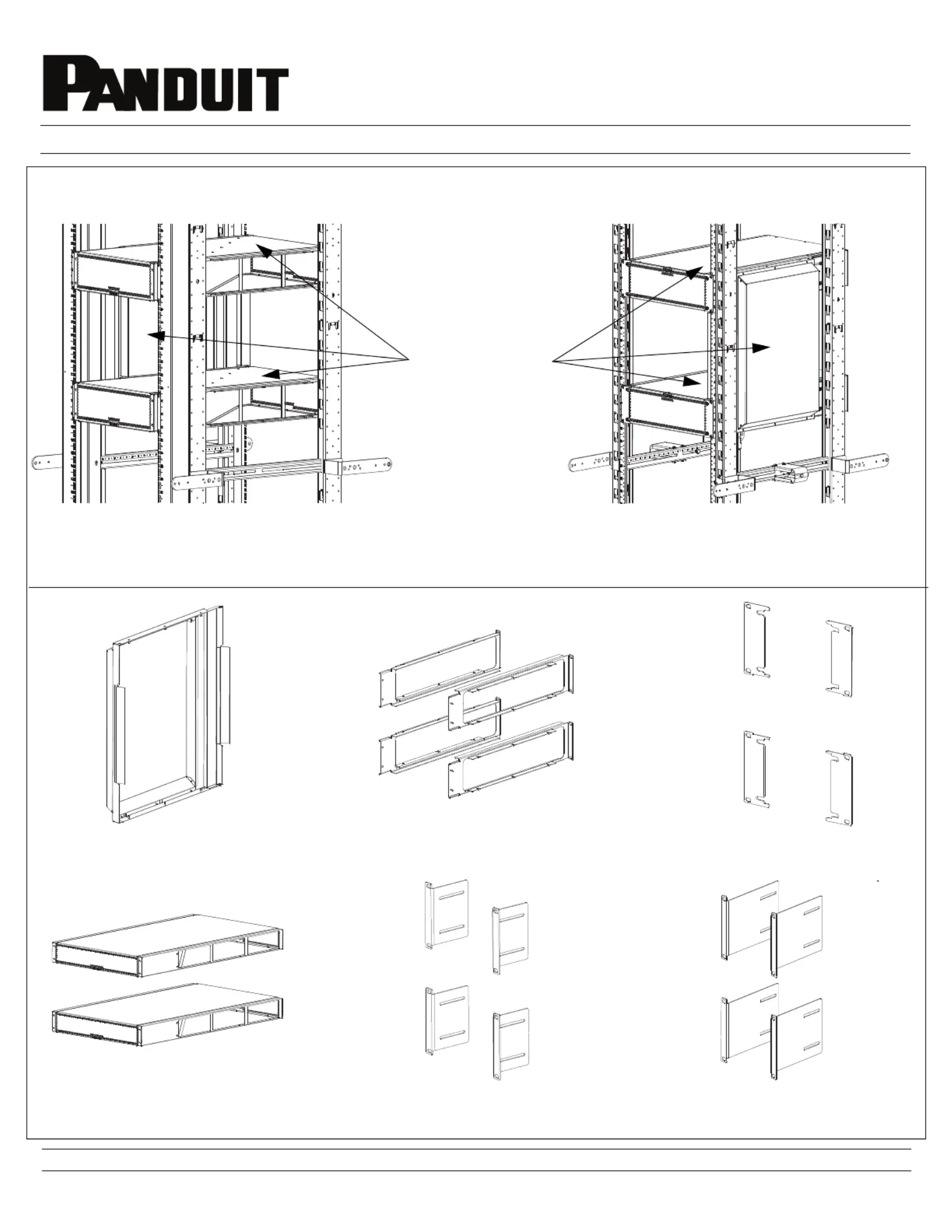
For Technical Support: www.panduit.com/resources/install_maintain.asp
INSTALLATION INSTRUCTIONS
© Panduit Corp. 2012
CM546B
Duct System for a Server or Switch Cabinet Mounted
Cisco 9506 (CNLTD72A3)
9506 Duct
(Installed in Server or
Switch Cabinet)
Component Guide
Front of Cabinet
(Cold Aisle)
Rear of Cabinet
(Hot Aisle)
Side
Brackets
Ducting
Assembly
Duct Boxes
Adjustment Brackets
(Server Application)
Seal Plates
Adjustment Brackets
(Switch Application)
Front of Cabinet
(Cold Aisle)
Rear of Cabinet
(Hot Aisle)
Server Cabinet Application
Switch Cabinet Application
Device Ports Facing Hot Aisle
Device Ports Facing Cold Aisle
Page 1 of 14
Produktspezifikationen
| Marke: | Panduit |
| Kategorie: | Nicht kategorisiert |
| Modell: | CNLTD72A3 |
Brauchst du Hilfe?
Wenn Sie Hilfe mit Panduit CNLTD72A3 benötigen, stellen Sie unten eine Frage und andere Benutzer werden Ihnen antworten
Bedienungsanleitung Nicht kategorisiert Panduit

20 Januar 2026

18 Januar 2026

18 Januar 2026

16 Januar 2026

13 Januar 2026

13 Januar 2026

12 Januar 2026

12 Januar 2026

12 Januar 2026

12 Januar 2026
Bedienungsanleitung Nicht kategorisiert
- Bühnen
- Gymform
- Lazer
- Sun Dolphin
- TOA
- Palram
- Reer
- ClimeMET
- Adobe
- Lightware
- Coline
- Lafe
- AVMATRIX
- High One
- Audioengine
Neueste Bedienungsanleitung für -Kategorien-

21 Januar 2026

21 Januar 2026

21 Januar 2026

21 Januar 2026

21 Januar 2026

21 Januar 2026

21 Januar 2026

21 Januar 2026

21 Januar 2026

21 Januar 2026