PCE Instruments PCE-BPD-C-66A Bedienungsanleitung
PCE Instruments
Messung
PCE-BPD-C-66A
Lies die bedienungsanleitung für PCE Instruments PCE-BPD-C-66A (30 Seiten) kostenlos online; sie gehört zur Kategorie Messung. Dieses Handbuch wurde von 3 Personen als hilfreich bewertet und erhielt im Schnitt 3.8 Sterne aus 2 Bewertungen. Hast du eine Frage zu PCE Instruments PCE-BPD-C-66A oder möchtest du andere Nutzer dieses Produkts befragen? Stelle eine Frage
Seite 1/30

Chronometers and me counters
Big panel displays with chronometer and me counter funcons. Dierent formats available with 60 mm
and 100 mm digit height, 4 and 6 digits, in red color. Sturdy metal housing, with full IP65 protecon,
designed for panel, wall or hanging mount. Versale and congurable, with up and down counng
modes, independent controls for ‘start’, ‘stop’ and ‘reset’ signals, reading in decimal and sexagesimal
formats (me format), congurable f
ast access menu, ‘on power up’ funcon, password and 5 congu-
rable brightness levels
. Universal AC and DC power. Accepts up to 3 output and control opons (relays,
analog retransmission, Modbus RTU, transistor outputs, RS-485 ASCII, ...). Conguraon from frontal
keypad or remote keypad.
BIG PANEL DISPLAYS
5533r02
User’s Manual
PCE-BPD-C
www.pce-instruments.com

2
PCE Instruments
1. Large display PCE-BPD-C
Big panel displays with chronometer and me counter funcons
Big panel displays for long distance reading, for industrial ap-
plicaons. Dierent formats available with 4 and 6 digits, with
60 mm
and 100 m digit height. Front keypad to access the con-
guraon menu, and oponal remote keypad.
Mulple
reading me formats in hours, minutes, seconds,
cents of seconds and days. Congurable for decimal or sex-
agesimal reading (me format). Funcons for up and down
c
ounng, with preset value congurable.
Controls
Independent controls for ‘start’, ‘stop’ and ‘reset’ through free
potenal contacts. Congurable for acvaon with other con-
trol signals (NPN, PNP, inducve, ...).
R
eset
External reset control, with acvaon congurable by edge or
by level, front reset and automac reset congurable when
reaching an alarm setpoint.
Special funcons
Special funcons with acvaon by external connecon :
counng direcon, total accumulated mes, total exceeded
me, display hold, and memory of events, maximum and min-
imum (see secon 1.14.6).
Al
arms
Independent alarms congurable as maximum or minimum,
with congurable acvaon and deacvaon delays and op
-
onal inverted relay acvaon and relay manual unlocking.
Alarms
with ‘repeat’ mode with acvaon at mulples of con-
gured me (see secon 1.14.12).
‘
On_alarm’ parameter to link funcons to alarm acvaon;;
1. Idenfy the instrument format (see secon 1.4)
2. Power and signal connecons
- open the instrument (see secon 1.5)
- connect the power (see secon 1.7)
- connect the signal (see secon 1.8)
- close the instrument (see secon 1.5)
3. Congure the instrument (see secon 1.14)
- select the reading format, counng direcon and preset
value (see secon 1.14.2)
4. Advanced conguraon (oponal)
- funcons ‘on power up’, external reset and ‘B’ funcon
(see secon 1.14.7)
- control conguraons (see secon 1.14.10)
- congure the alarms (see secon 1.14.12)
1.1 How to use this manual
If this is the rst me you are conguring big panel display,
below are the steps to follow to install and congure the in-
strument. Read all the manual secons in order to have a
full
and clear view of the characteriscs of the instrument.
Do not forget to read the installaon precauons at secon
1.20.
- congure the fast access (see secon 1.14.14), and key ‘LE’
(1.14.15)
- congure other funcons (see secon 1.14.16)
5. If the instrument includes analog output or serial commu-
nicaons
- to include an opon to an instrument see secon 1.6
- to congure an installed opon, access the opon congu
-
raon menu (see secon 1.14.23)
6. Install the instrument
- mount on panel, wall or hanging (see secon 1.19)
- adjust the brightness level according to your environmen
-
tal needs (see secon 1.14.22)
7. Check applicaon examples at secons 1.15 and 1.16
connue, reset to ‘0’, load ‘preset’ value or stop counng (see
secon 1.14.12).
Flash
Congurable display ashing in case of ‘stop’ counng, ‘start’
counng, or alarm acvaon.
Security on start-up
‘On power-up’ funcon to dene inacvity mes aer power-
up, congure the counter status (‘start’ or ‘stop’) aer power-
up, and the opon to apply a reset aer power-up.
Memory
The instrument saves and recovers the last reading value in
case of power-loss.
Congurable ‘fast-access’ menu
The front key ‘UP’ () gives access to a user congurable menu
with direct access to several useful funcons such as alarm
setpoints and/or preset value (see secon 1.14.14).
Congurable ‘Fast access’ to selected funcons with key ‘UP’
(5) (see secon 1.14.14), typically alarm setpoints and preset
values.
Control and retransmission opons
Output and control opons with 1, 2 and 3 relays, transistor
outputs, controls for SSR relays, isolated analog outputs, com
-
municaons in Modbus RTU, RS-485 ASCII and RS-232.
Mechanic
al and mounng
Sturdy metal housing with full IP65 protecon. Internal
connecons by plug-in screw clamp terminals, and output
through cable glands. Housing prepared for panel, wall and
hanging mount.
Produktspezifikationen
| Marke: | PCE Instruments |
| Kategorie: | Messung |
| Modell: | PCE-BPD-C-66A |
Brauchst du Hilfe?
Wenn Sie Hilfe mit PCE Instruments PCE-BPD-C-66A benötigen, stellen Sie unten eine Frage und andere Benutzer werden Ihnen antworten
Bedienungsanleitung Messung PCE Instruments

25 Juli 2025
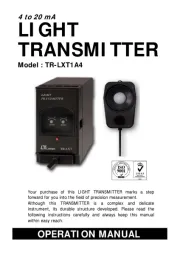
25 Juli 2025

25 Juli 2025

25 Juli 2025

25 Juli 2025

25 Juli 2025
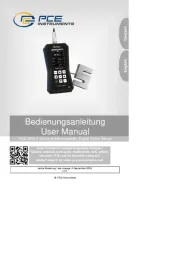
25 Juli 2025

25 Juli 2025
Bedienungsanleitung Messung
- HT Instruments
- PCE
- Phoenix Contact
- BJZ
- AstroAI
- KS Tools
- Perel
- X-Rite
- Microlife
- Mitsubishi
- Uni-T
- Metrix
- Festo
- Velleman
- Angler
Neueste Bedienungsanleitung für -Kategorien-

31 Juli 2025

31 Juli 2025
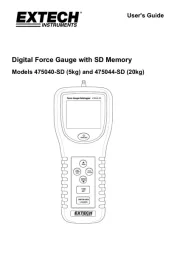
31 Juli 2025
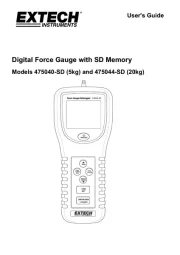
31 Juli 2025

31 Juli 2025

31 Juli 2025

31 Juli 2025

30 Juli 2025

29 Juli 2025
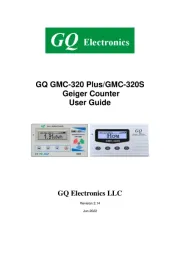
29 Juli 2025

