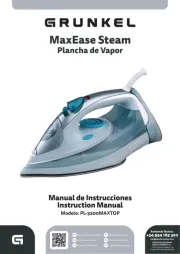Pentax Optio 550 Bedienungsanleitung
Pentax
Nicht kategorisiert
Optio 550
Lies die bedienungsanleitung für Pentax Optio 550 (160 Seiten) kostenlos online; sie gehört zur Kategorie Nicht kategorisiert. Dieses Handbuch wurde von 2 Personen als hilfreich bewertet und erhielt im Schnitt 4.7 Sterne aus 1.5 Bewertungen. Hast du eine Frage zu Pentax Optio 550 oder möchtest du andere Nutzer dieses Produkts befragen? Stelle eine Frage
Seite 1/160

Digital Camera
Operating Manual
To ensure the best performance from
your camera, please read the Operating
Manual before using the camera.
e01_kb338_OFC_IFC_41e.qk 3/17/03 3:31 PM Page 1

119
Playback/Erasing
Installing the image processing software
z
Turn your Macintosh on.
x
Insert the CD-ROM (S-SW7) into the CD-ROM drive.
c
Double-click the CD-ROM (S-SW7) icon.
v
Double-click the [Master Installer] icon.
b
Double-click the [Master Installer] alias icon.
The PENTAX Software Installer screen will appear.
n
Click the applicable language.
The screen for selecting the soft-
ware you want to install will be
displayed.
Install ACDSee™
When you have installed ACDSee™, you can edit recorded
images on your Macintosh.
m
Click [ACDSee™].
The Setup screen will appear.
Follow the on-screen instructions to enter the registration
information and install the software.
When installation is finished, reboot your Macintosh.
e05_kb338_089_122_41e.qk 3/17/03 5:21 PM Page 119
Produktspezifikationen
| Marke: | Pentax |
| Kategorie: | Nicht kategorisiert |
| Modell: | Optio 550 |
Brauchst du Hilfe?
Wenn Sie Hilfe mit Pentax Optio 550 benötigen, stellen Sie unten eine Frage und andere Benutzer werden Ihnen antworten
Bedienungsanleitung Nicht kategorisiert Pentax
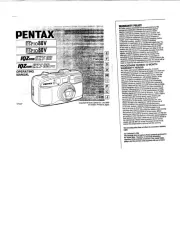
8 Juli 2025
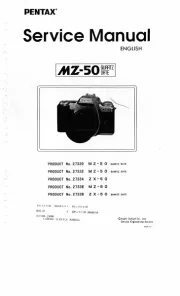
8 Juli 2025
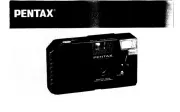
8 Juli 2025

8 Juli 2025
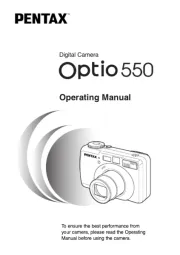
8 Juli 2025
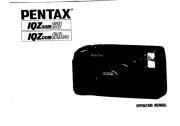
8 Juli 2025

8 Juli 2025
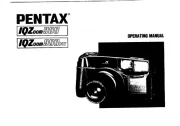
8 Juli 2025
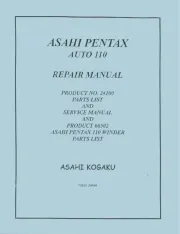
8 Juli 2025

8 Juli 2025
Bedienungsanleitung Nicht kategorisiert
- Chapin
- Crofton
- Callpod
- Sonicsmith
- Rotel
- Egnater
- Vinotemp
- Laserworld
- Babylonia
- Ufesa
- Nintendo
- Formuler
- Serpent
- Moog
- Movo
Neueste Bedienungsanleitung für -Kategorien-

8 Juli 2025

8 Juli 2025

8 Juli 2025

8 Juli 2025
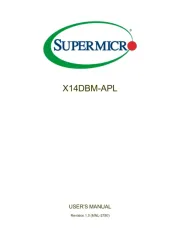
8 Juli 2025

8 Juli 2025

8 Juli 2025
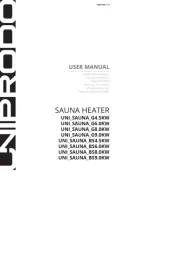
8 Juli 2025